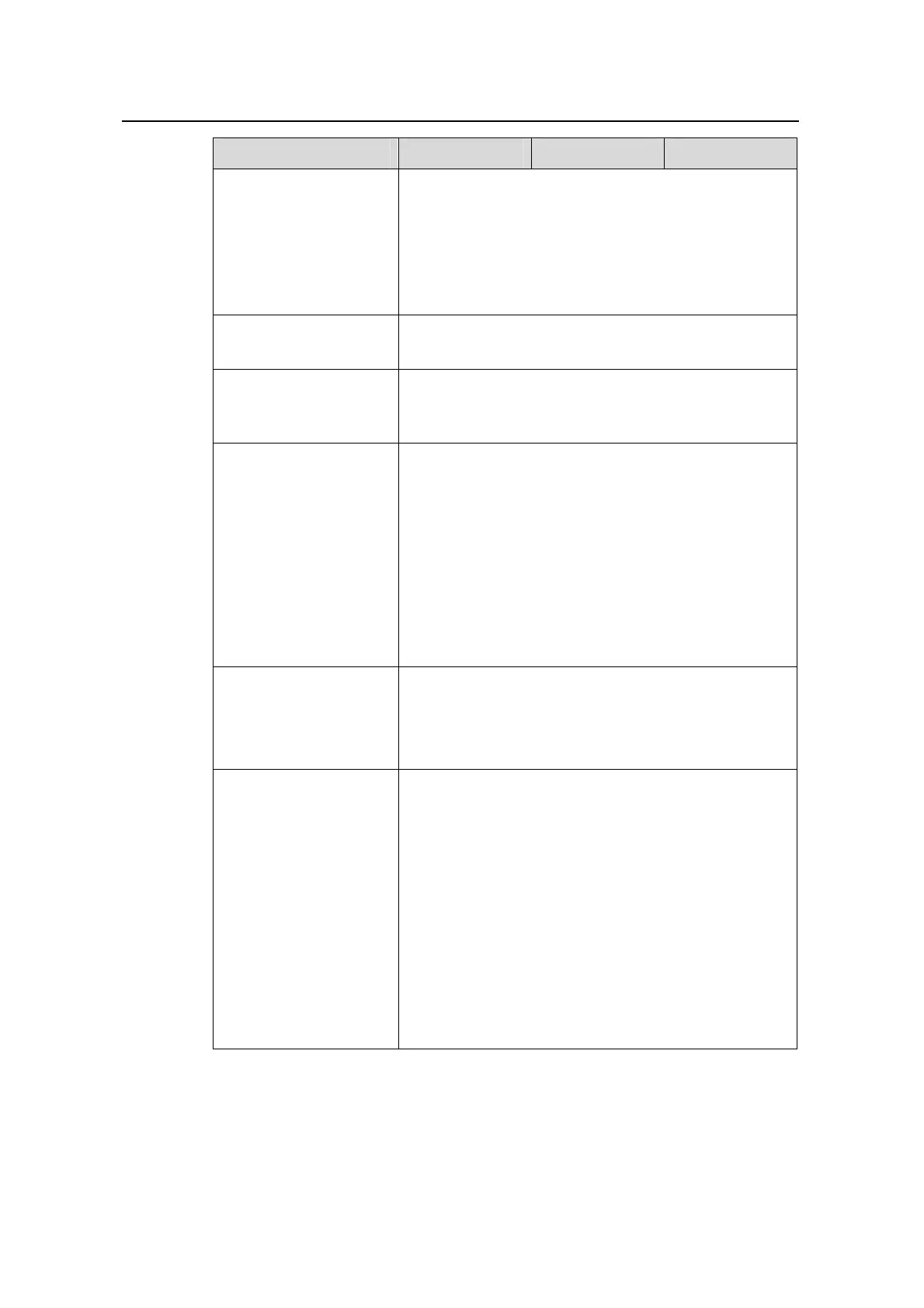Operation Manual – Product Overview
Quidway S3100 Series Ethernet Switches Chapter 1
Product Overview
Huawei Technologies Proprietary
1-5
Item S3126T S3116T S3108T
MAC address table
Address self-learning
IEEE 802.1D standard-compliant
Up to 8 K MAC addresses
1 K static MAC addresses
Adding of dynamic/static unicast MAC address,
multicast MAC address, and blackhole MAC address
Flow control
IEEE 802.3x flow control (full duplex)
Back-pressure based flow control (half duplex)
Loading and upgrade
XModem
FTP (file transfer protocol), TFTP (trivial file transfer
protocol)
Management
Configuration through CLI (command line interface)
Remote configuration through Telnet
Configuration through console port
SNMP (simple network management protocol)
1/2/3/9 group MIBs of RMON (Remote Monitoring)
Huawei Quidview NMS
Web-based network management
System log
Hierarchical alarm
Maintenance
Debug information output
Ping, traceroute, multicast traceroute
Telnet
VCT (virtual cable test)
QoS/ACL
Four output queues on each port
802.1p, DSCP (differentiated services codepoint
priority), and IP-precedence priorities
WRR (weighted round robin), and HQ+WRR
(high-priority queuing + WRR) queue scheduling
algorithm
Bidirectional port rate-limiting with the granularity of 64
Kbps:
z 100 Mbps port: the rate limit ranges from 64 Kbps to
99,968 Kbps
z Gigabit port: the rate limit ranges from 64 Kbps to
1,000,000 Kbps
Drop of unknown multicast packets
