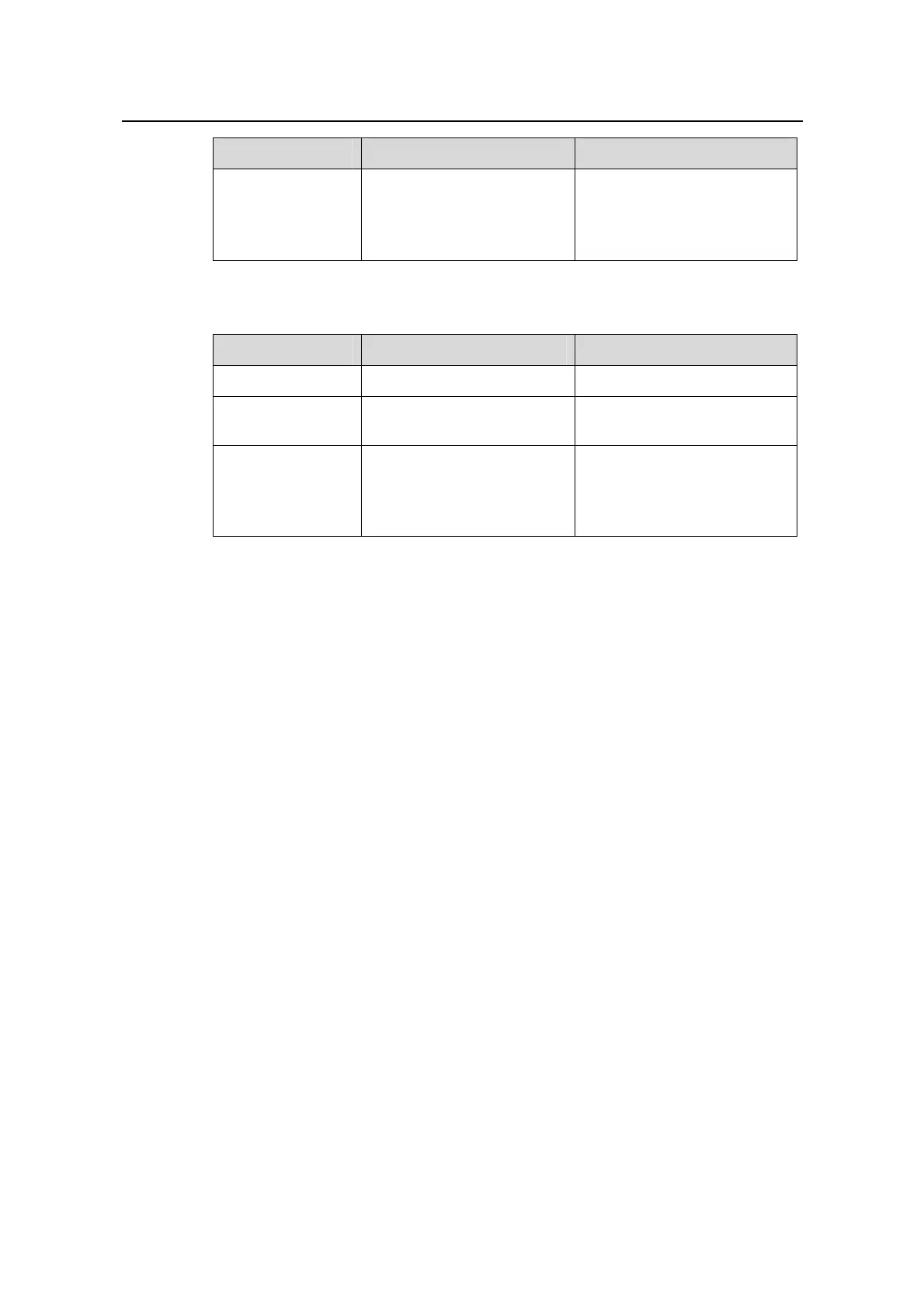Operation Manual – MSTP
Quidway S3100 Series Ethernet Switches Chapter 1
MSTP Configuration
Huawei Technologies Proprietary
1-28
Operation Command Description
Configure the path
cost for specified
ports
stp interface interface-list
[ instance instance-id ] cost
cost
Required
A MSTP-enabled switch can
calculate path costs for all its
ports automatically.
Table 1-24 Configure the path cost for a port in Ethernet port view
Operation Command Description
Enter system view
system-view
—
Enter Ethernet port
view
interface interface-type
interface-number
—
Configure the path
cost for the port
stp [ instance instance-id ]
cost cost
Required
A MSTP-enabled switch can
calculate path costs for all its
ports automatically.
Changing the path cost of a port may change the role of the port and put it in state
transition. If you execute the stp cost command with the instance-id argument being 0,
the path cost you set is for the CIST.
III. Configuration example (A)
# Configure the path cost of Ethernet1/0/1 port in spanning tree instance 1 to be 2,000.
z Configure in system view.
<Quidway> system-view
System View: return to User View with Ctrl+Z.
[Quidway] stp interface ethernet1/0/1 instance 1 cost 2000
z Configure in Ethernet port view.
<Quidway> system-view
System View: return to User View with Ctrl+Z.
[Quidway] interface ethernet1/0/1
[Quidway-Ethernet1/0/1] stp instance 1 cost 2000
IV. Configuration example (B)
# Change the path cost of Ethernet1/0/1 port in spanning tree instance 1 to the default
one calculated with the IEEE 802.1D-1998 standard.
z Configure in system view.
<Quidway> system-view
System View: return to User View with Ctrl+Z.
[Quidway] undo stp interface ethernet1/0/1 instance 1 cost
[Quidway] stp pathcost-standard dot1d-1998