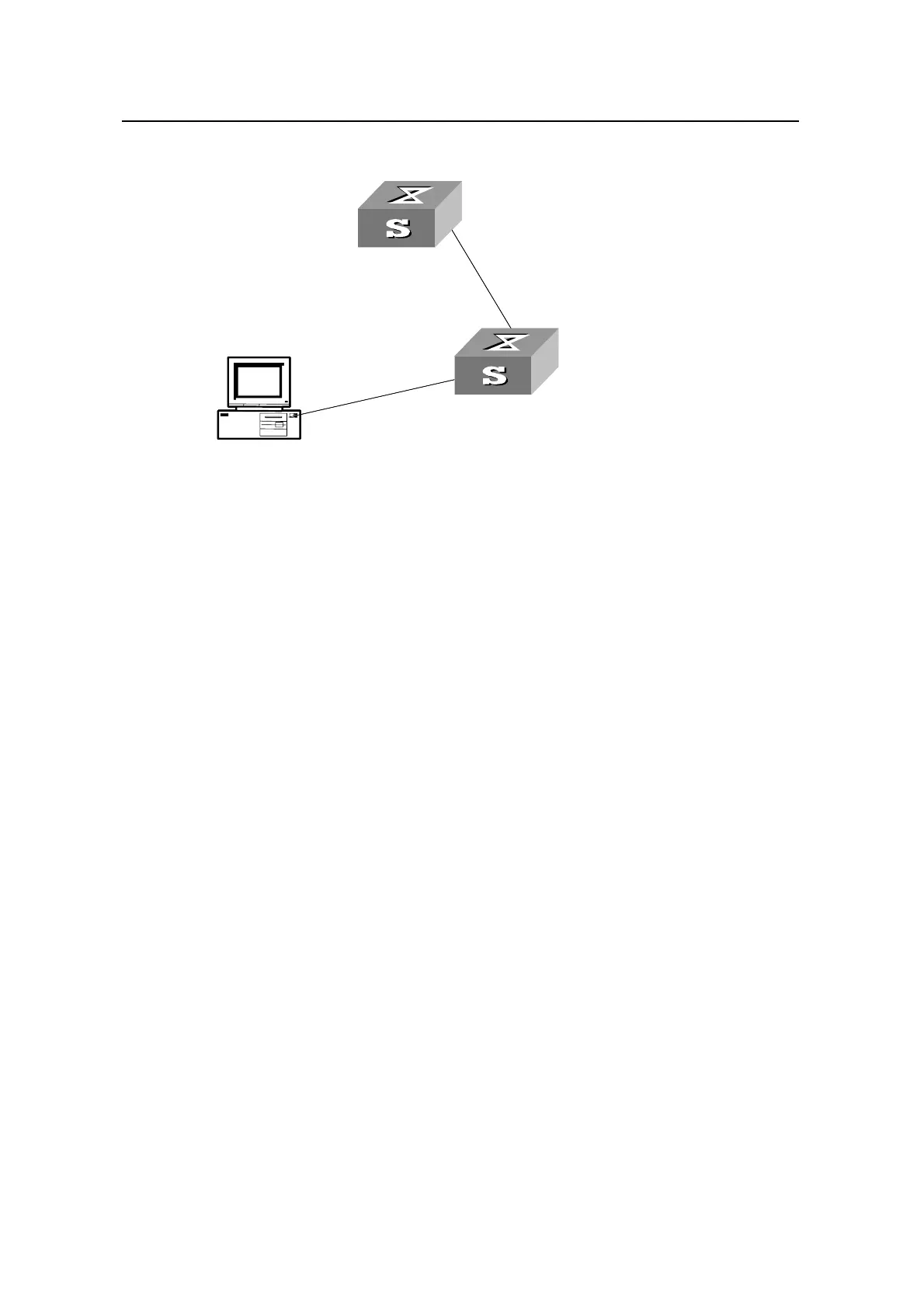Operation Manual – SSH2.0
Quidway S3100 Series Ethernet Switches Chapter 1
SSH Terminal Services
Huawei Technologies Proprietary
1-18
II. Network diagram
PC
IP address :10.111.27.91
SFTP Client
Switch B
SFTP Server
Switch A
PC
IP address :10.111.27.91
Switch B
SFTP Server
SFTP Client
Switch A
Figure 1-5 Network diagram for SFTP configuration
III. Configuration procedure
1) Configure Switch B (SFTP server)
# Enable the SFTP server.
[Quidway] sftp server enable
# Specify SFTP service for SSH user 8040.
[Quidway] ssh user 8040 service-type sftp
2) Configure Switch A (SFTP client)
# Establish a connection to the remote SFTP server and enter SFTP client view.
[Quidway] sftp 10.111.27.91
# Display the current directory on the SFTP server, delete file z and verify the operation.
sftp-client> dir
-rwxrwxrwx 1 noone nogroup 1759 Aug 23 06:52 vrpcfg.cfg
-rwxrwxrwx 1 noone nogroup 225 Aug 24 08:01 pubkey2
-rwxrwxrwx 1 noone nogroup 283 Aug 24 07:39 pubkey1
drwxrwxrwx 1 noone nogroup 0 Sep 01 06:22 new
-rwxrwxrwx 1 noone nogroup 225 Sep 01 06:55 pub
-rwxrwxrwx 1 noone nogroup 0 Sep 01 08:00 z
sftp-client> delete z
The following File will be deleted:
flash:/z
Are you sure to delete it?(Y/N):y
This operation may take a long time.Please wait...
File successfully Removed
