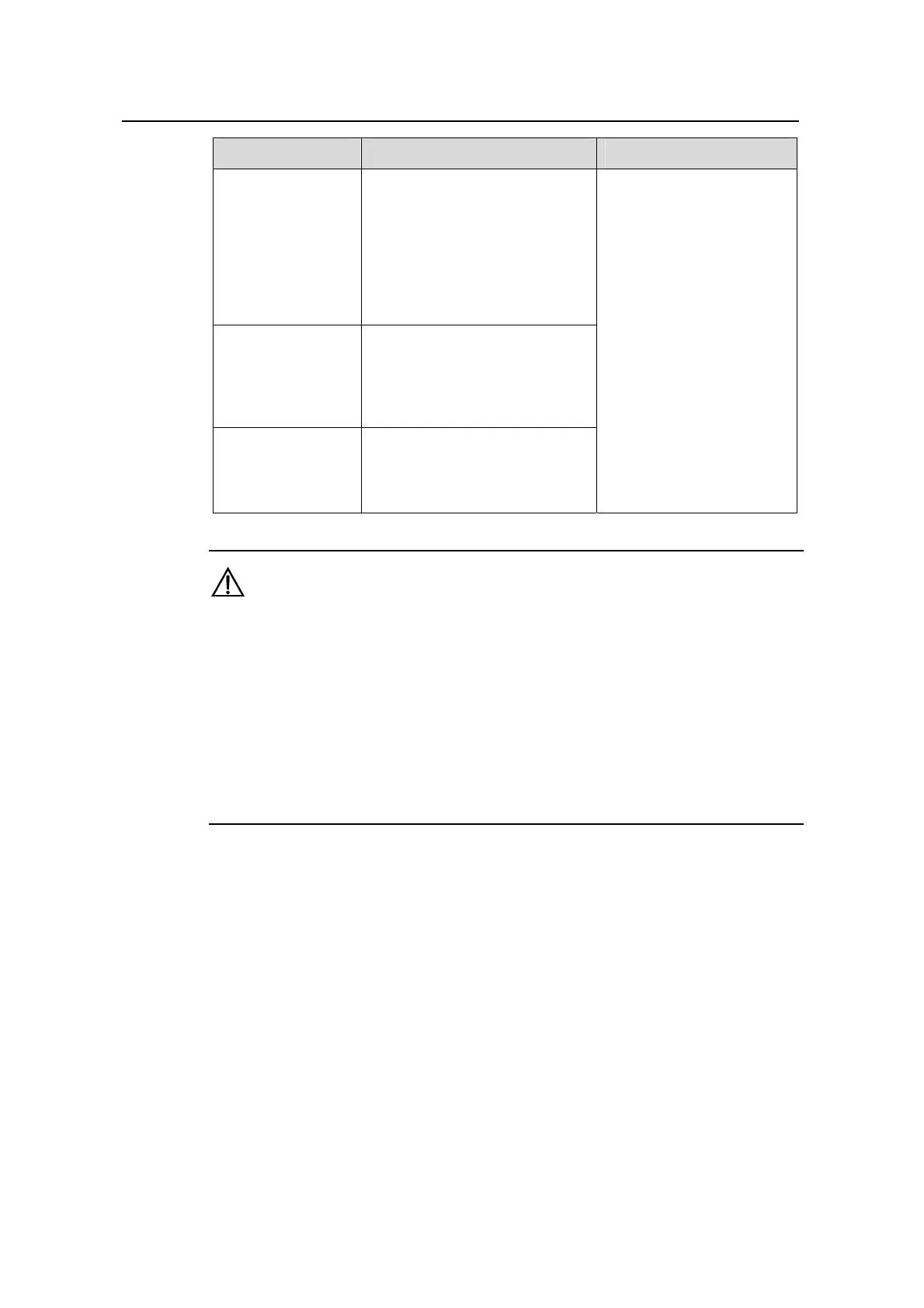Operation Manual – File System Management
Quidway S3100 Series Ethernet Switches Chapter 1
File System Management
Huawei Technologies Proprietary
1-7
Operation Command Description
Display the current
configuration of a
switch
display current-configuration
[ configuration
[ configuration-type ] | interface
[ interface-type ]
[ interface-number ] | vlan
[ vlan-id ] ] [ by-linenum [ |
{ begin | include | exclude }
regular-expression ]
Display the
information about
the configuration
file with which a
switch starts
display startup [ unit unit-id ]
Display the
operating
configuration of the
current view
display this [ by-linenum ]
executed in any view.
Caution:
z For deleted files whose names are the same, only the latest deleted file can be
restored.
z The files which are deleted using the delete command with the /unreserved
keyword not specified are actually moved to the recycle bin and thus still take
storage space. You can clear the recycle bin to make room for other files by using
the reset recycle-bin command.
z If the configuration files are deleted, the switch adopts the default configuration
parameters when it starts the next time.
You can consider clearing the configuration files in the Flash when:
z The configuration files in the Flash are not compatible with the system software.
(This may occur after you upgrade the system software of the switch.)
z The configuration files are corrupted. (This is usually because a wrong
configuration file is loaded.)
As for the save command listed in
Table 1-4, the safely keyword determines the ways
to save the current configuration, as described in the following.
z If you execute this command with the safely keyword not specified, the system
saves the current configuration in the fast mode. In this mode, the configuration
gets lost if the switch restarts or is powered off when the saving operation is being
processed.
