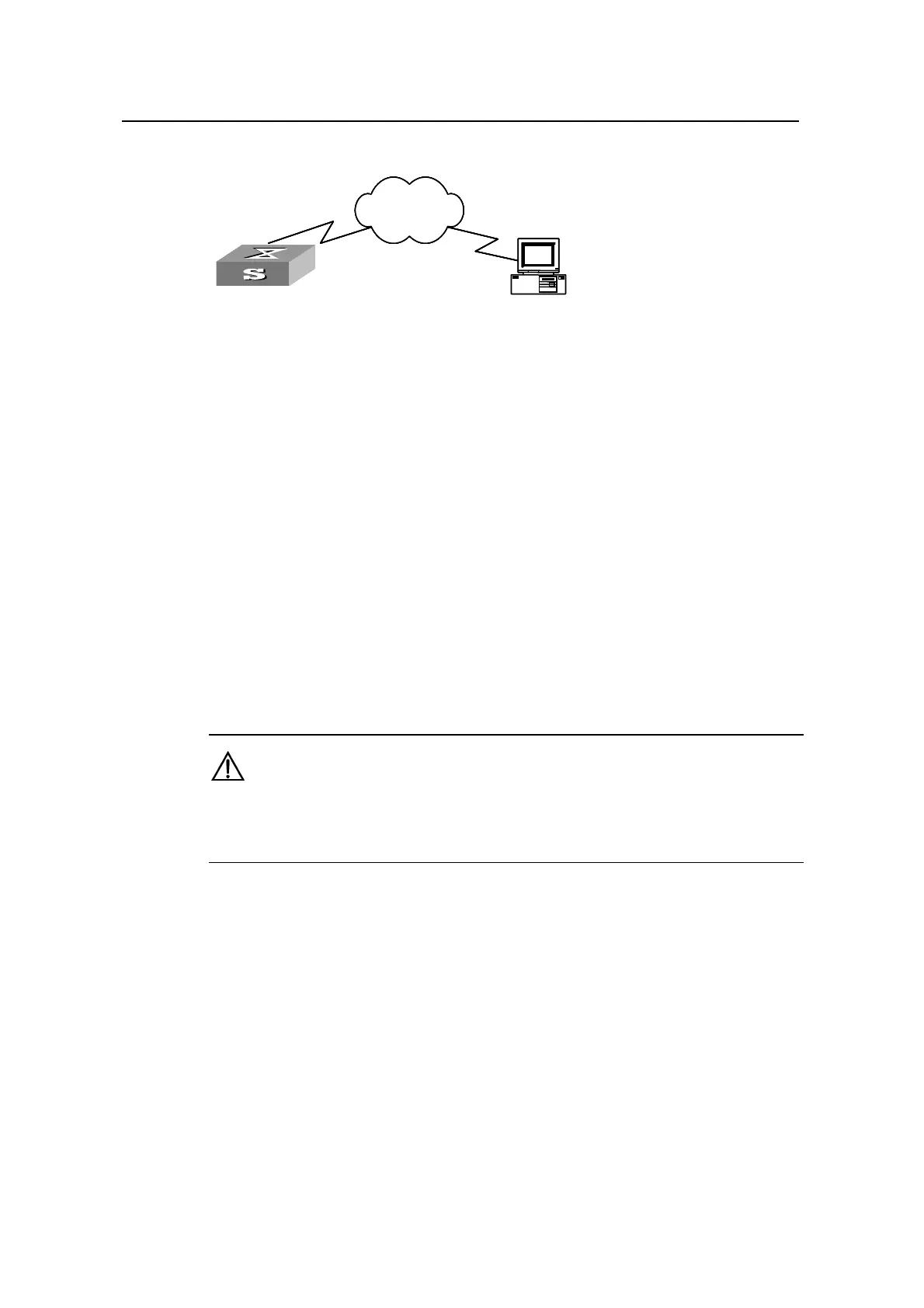Operation Manual – System Maintenance and Debugging
Quidway S3100 Series Ethernet Switches Chapter 5
Device Management
Huawei Technologies Proprietary
5-4
II. Network diagram
Switch
PC
Network
Network
Switch
PC
Network
Network
Figure 5-1 Network diagram of FTP configuration
III. Configuration procedure
1) Configure the following FTP server–related parameters on the PC: an FTP user
with the username and password as switch and hello respectively, being
authorized with the read-write right of the Switch directory on the PC. The detailed
configuration is omitted here.
2) Configure the switch as follows:
# On the switch, configure a level 3 telnet user with the username and password as
user and hello respectively. Authentication by user name and password is required for
the user.
# Execute the telnet command on the PC to log into the switch. The following prompt
appears:
<Quidway>
Caution:
If the Flash memory of the switch is not sufficient, delete the original applications in it
before downloading the new ones to the Flash memory.
# Initiate an FTP connection with the following command in user view. Input the correct
user name and password to log into the FTP server.
<Quidway> ftp 2.2.2.2
Trying ...
Press CTRL+K to abort
Connected.
220 WFTPD 2.0 service (by Texas Imperial Software) ready for new user
User(none):switch
331 Give me your password, please
Password:*****
230 Logged in successfully
