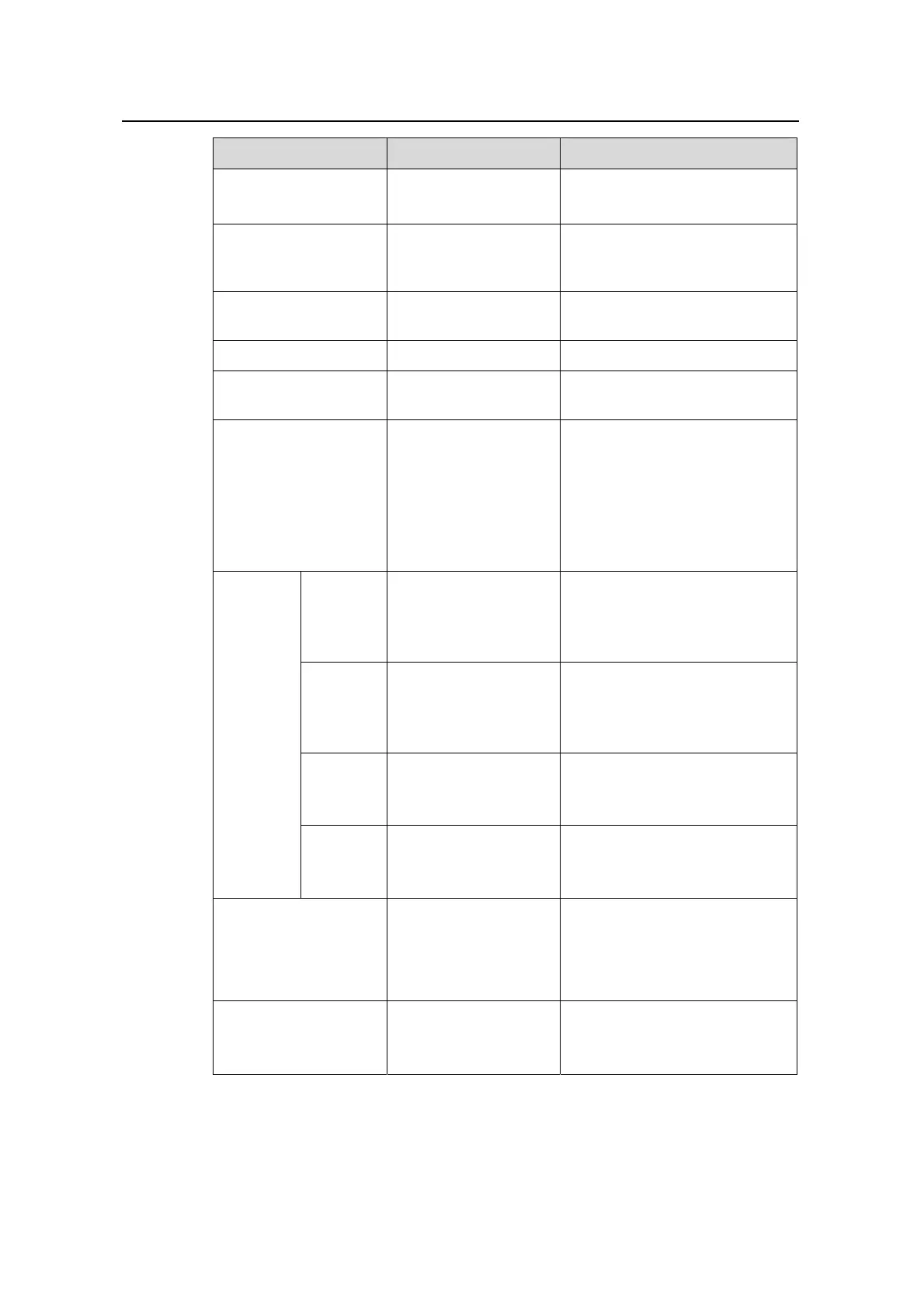Operation Manual – Login
Quidway S3100 Series Ethernet Switches Chapter 2 Logging in through the Console Port
Huawei Technologies Proprietary
2-13
Operation Command Description
Create a local user
(Enter local user view.)
local-user user-name
Required
No local user exists by default.
Set the authentication
password for the local
user
password { simple |
cipher } password
Required
Specify the service
type for AUX users
service-type terminal
[ level level ]
Required
Quit to system view
quit
—
Enter AUX user
interface view
user-interface aux 0 —
Configure to
authenticate users
locally or remotely
authentication-mode
scheme
Required
The specified AAA scheme
determines whether to
authenticate users locally or
remotely.
Users are authenticated locally
by default.
Set the
baud rate
speed speed-value
Optional
The default baud rate of the
AUX port (also the Console port)
is 9,600 bps.
Set the
check
mode
parity { even | none |
odd }
Optional
By default, the check mode of a
Console port is set to none, that
is, no check bit.
Set the
stop bits
stopbits { 1 | 1.5 | 2 }
Optional
The default stop bits of a
Console port is 1.
Configure
the
Console
port
Set the
data bits
databits { 7 | 8 }
Optional
The default data bits of a
Console port is 8.
Configure the
command level
available to users
logging into the user
interface
user privilege level
level
Optional
By default, commands of level 3
are available to users logging
into the AUX user interface.
Make terminal services
available to the user
interface
shell
Optional
By default, terminal services are
available in all user interfaces.
