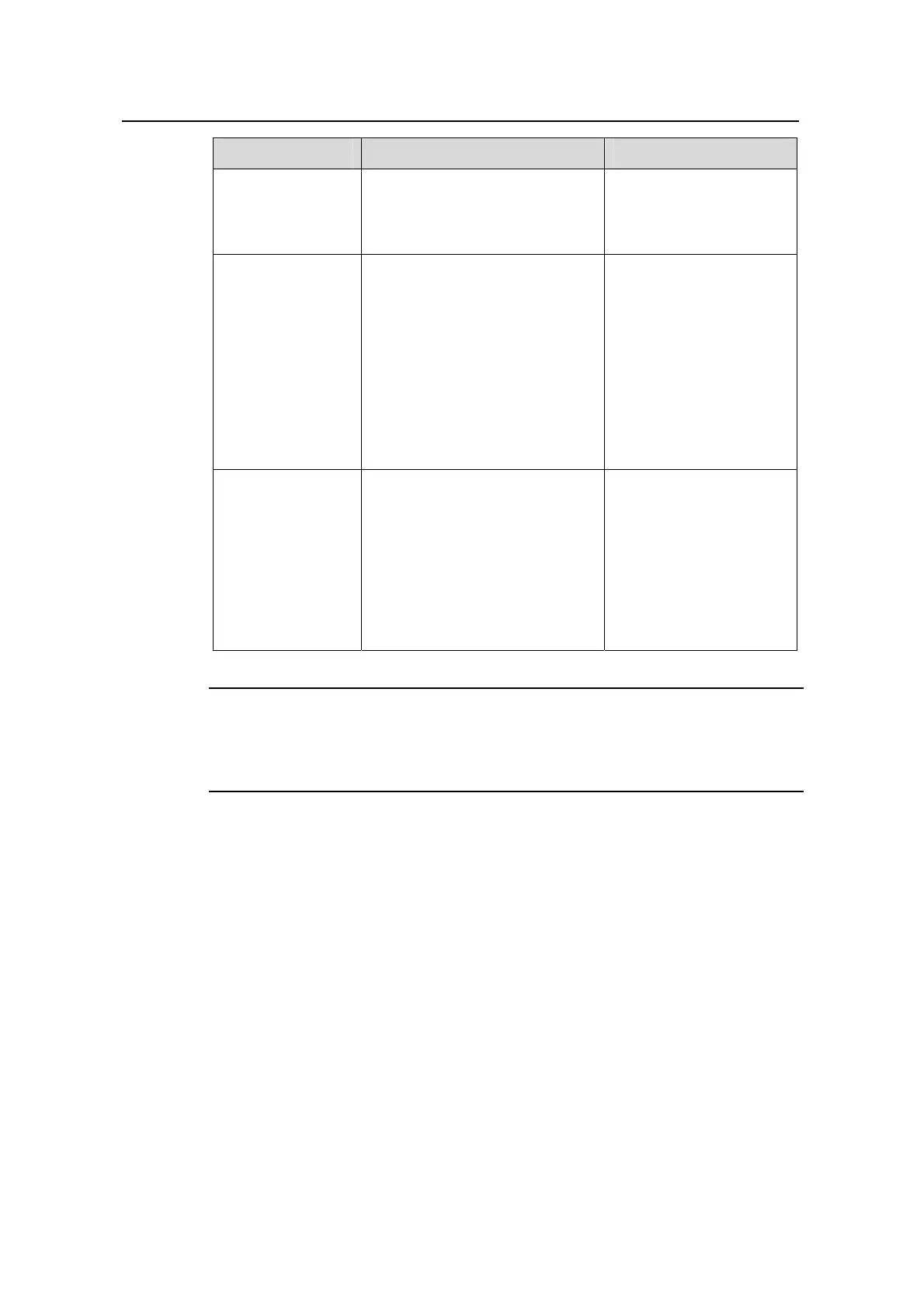Operation Manual – Login
Quidway S3100 Series Ethernet Switches Chapter 7 Controlling Login Users
Huawei Technologies Proprietary
7-5
Operation Command Description
Apply the ACL
while configuring
the SNMP
community name
snmp-agent community { read
| write } community-name
[ [ mib-view view-name ] | [ acl
acl-number ] ]*
Optional
Apply the ACL
while configuring
the SNMP group
name
snmp-agent group { v1 | v2c }
group-name [ read-view
read-view ] [ write-view
write-view ] [ notify-view
notify-view ] [ acl acl-number ]
snmp-agent group v3
group-name [ authentication |
privacy ] [ read-view read-view ]
[ write-view write-view ]
[ notify-view notify-view ] [ acl
acl-number ]
Optional
Apply the ACL
while configuring
the SNMP user
name
snmp-agent usm-user { v1 |
v2c } user-name group-name
[ acl acl-number ]
snmp-agent usm-user v3
user-name group-name
[ authentication-mode { md5 |
sha } auth-password ]
[ privacy-mode des56
priv-password ] [ acl acl-number ]
Optional
Note:
You can specify different ACLs while configuring the SNMP community name, the
SNMP group name and the SNMP user name.
As SNMP community name is a feature of SNMP V1 and SNMP V2, the specified ACLs
in the command that configures SNMP community names (the snmp-agent
community command) take effect in the network management systems that adopt
SNMP V1 or SNMP V2.
Similarly, as SNMP group name and SNMP user name are features of SNMP V2 and
the higher SNMP versions, the specified ACLs in the commands that configure SNMP
group names (the snmp-agent group command and the snmp-agent group v3
command) and SNMP user names (the snmp-agent usm-user command and the
snmp-agent usm-user v3 command) take effect in the network management systems
that adopt SNMP V2 or higher SNMP versions. If you configure both the SNMP group
name and the SNMP user name and specify ACLs in the two operations, the switch will
filter network management users by both SNMP group name and SNMP user name.
