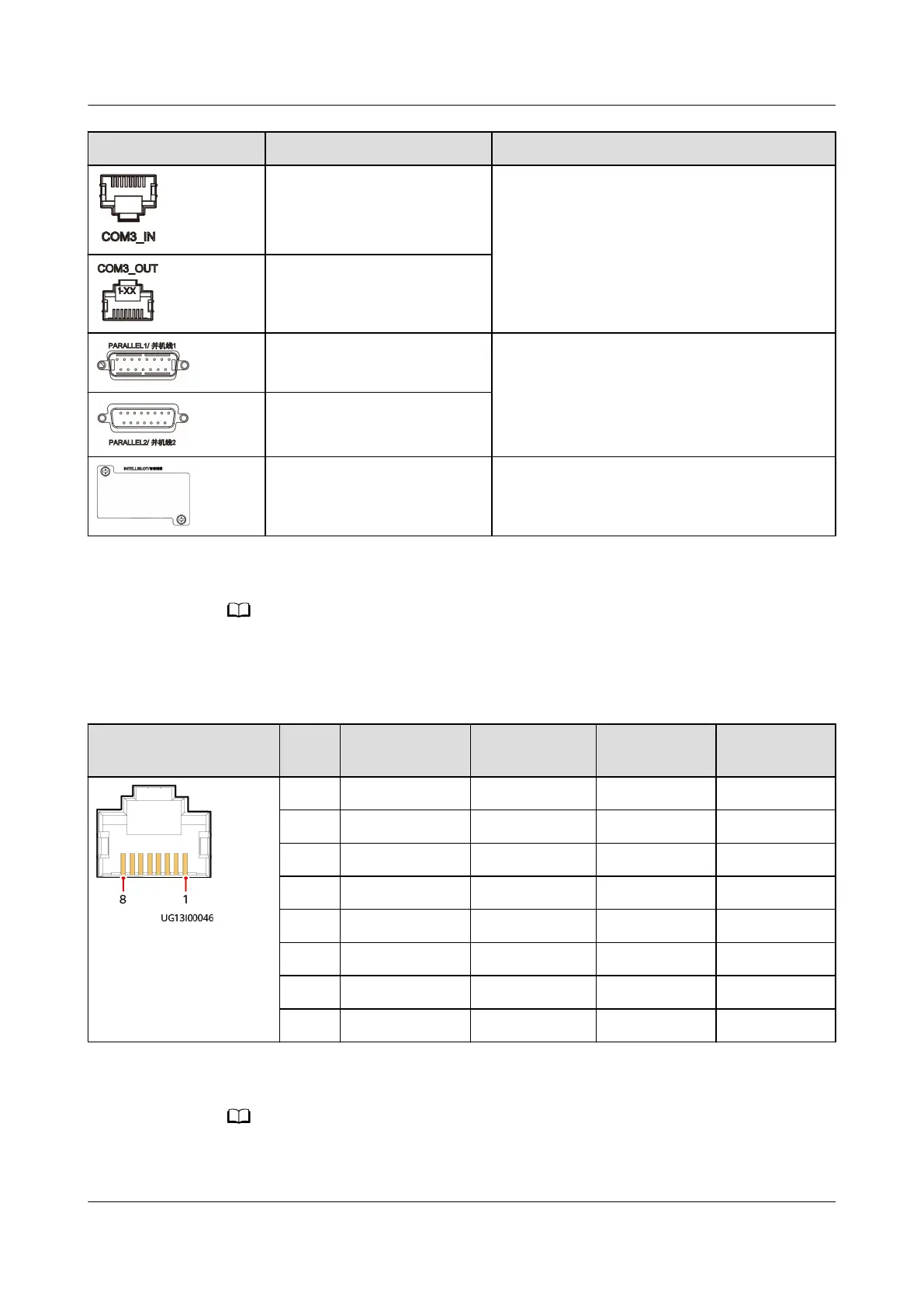Port Silk Screen Function
COM3_IN ● Support the Modbus-RTU
communications protocol.
● Used for communication between
parallel UPSs
COM3_OUT
PARALLEL1/Parallel cable 1 Connect UPS parallel cables.
PARALLEL2/Parallel cable 2
INTELLISLOT/Intelligent slot Reserved for an optional card
The COM2/CAN, COM3_IN, and COM3_OUT ports can be connected to the network
management system (NMS) that supports only one protocol at a time.
Table 2-5 Port pin denitions
Appearance
Pin BATT.COM1
Port
COM2/CAN
Port
COM3_IN
Port
COM3_OUT
Port
1 RS485+ - RS485+ RS485+
2 RS485– - RS485– RS485–
3 - - - -
4 RS485+ - RS485+ RS485+
5 RS485– - RS485– RS485–
6 - - - -
7 CANH3 CANH2 CANH2 CANH2
8 CANL3 CANL2 CANL2 CANL2
Shielded network cables must be used as communications cables for the BATT.COM1,
COM2/CAN, COM3_IN, COM3_OUT, and USB ports.
UPS2000-H-(6 kVA-10 kVA)
User Manual 2 Product Overview
Issue 03 (2023-08-20) Copyright © Huawei Digital Power Technologies Co., Ltd. 31