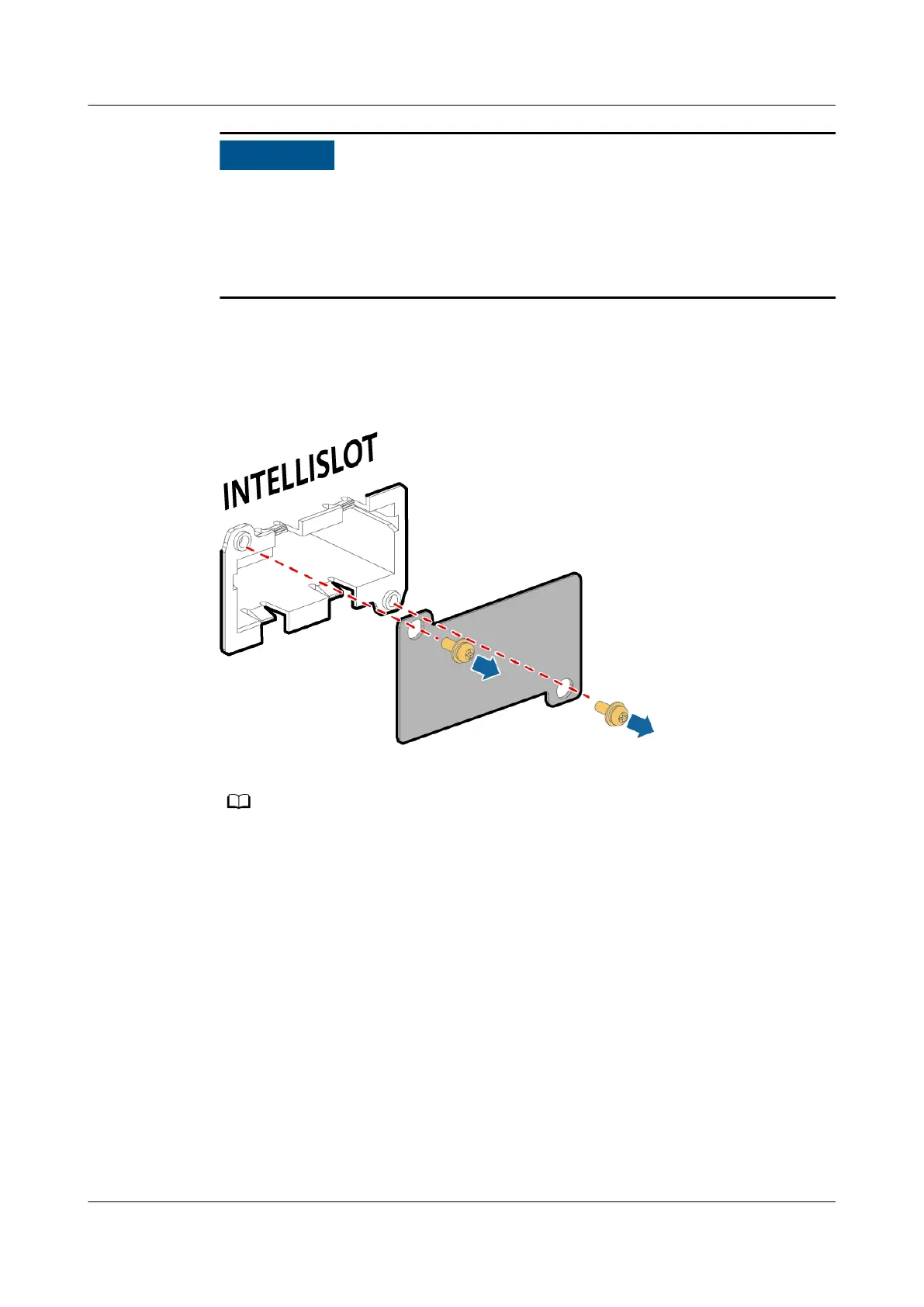● The SNMP card is hot-swappable.
● Some electronic components in the SNMP card are sensitive to ESD. Do not use
your hands or electrical objects to touch electronic components or circuits in
the SNMP card, preventing ESD from damaging the SNMP card. Hold the edges
of the SNMP card when you move or install it.
Procedure
Step 1 Remove the cover of the optional card slot on the rear panel of the UPS.
Figure 5-56 Removing the optional card slot cover
Keep the cover for later use.
Step 2 Insert the SNMP card into the slot, and tighten screws.
UPS2000-H-(6 kVA-10 kVA)
User Manual 5 Installation and Cable Connection
Issue 03 (2023-08-20) Copyright © Huawei Digital Power Technologies Co., Ltd. 89