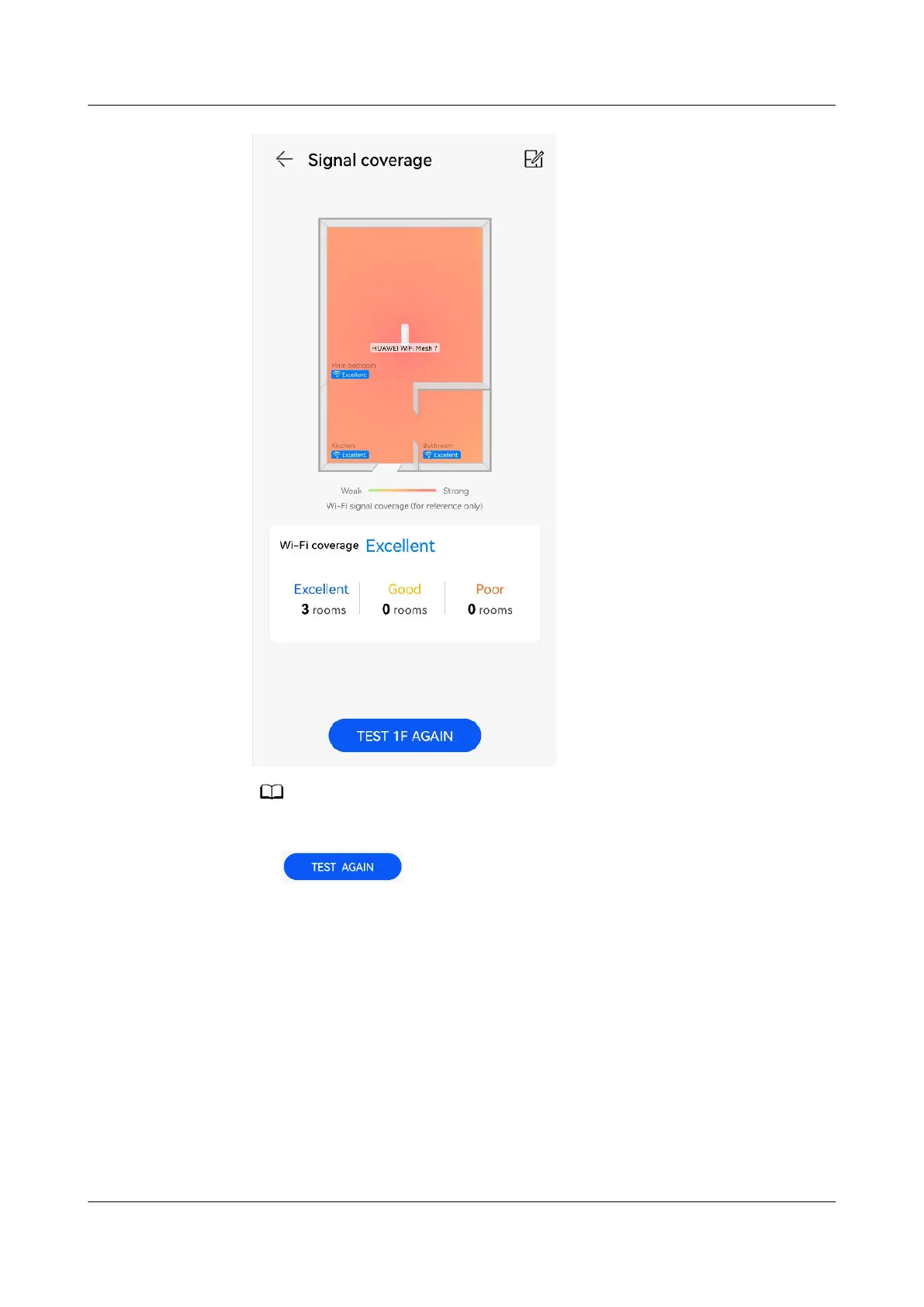The signal coverage heat map is also displayed on the home screen of the router
management screen. You can also retest the signal values by touching
on the signal coverage screen.
Diagnosis results will be displayed in three sections: Wi-Fi coverage, Online
devices, Networking quality. You can view more parameters in the Wi-Fi
coverage section, which focuses on the functions and operations related to
Wi-Fi coverage.
HUAWEI_WIFI_AX2
HUAWEI_WIFI_AX2
26 How do I use the HUAWEI router's smart
diagnosis function in the AI Life App
Issue 01 (2022-02-18) Copyright © Huawei Technologies Co., Ltd. 95