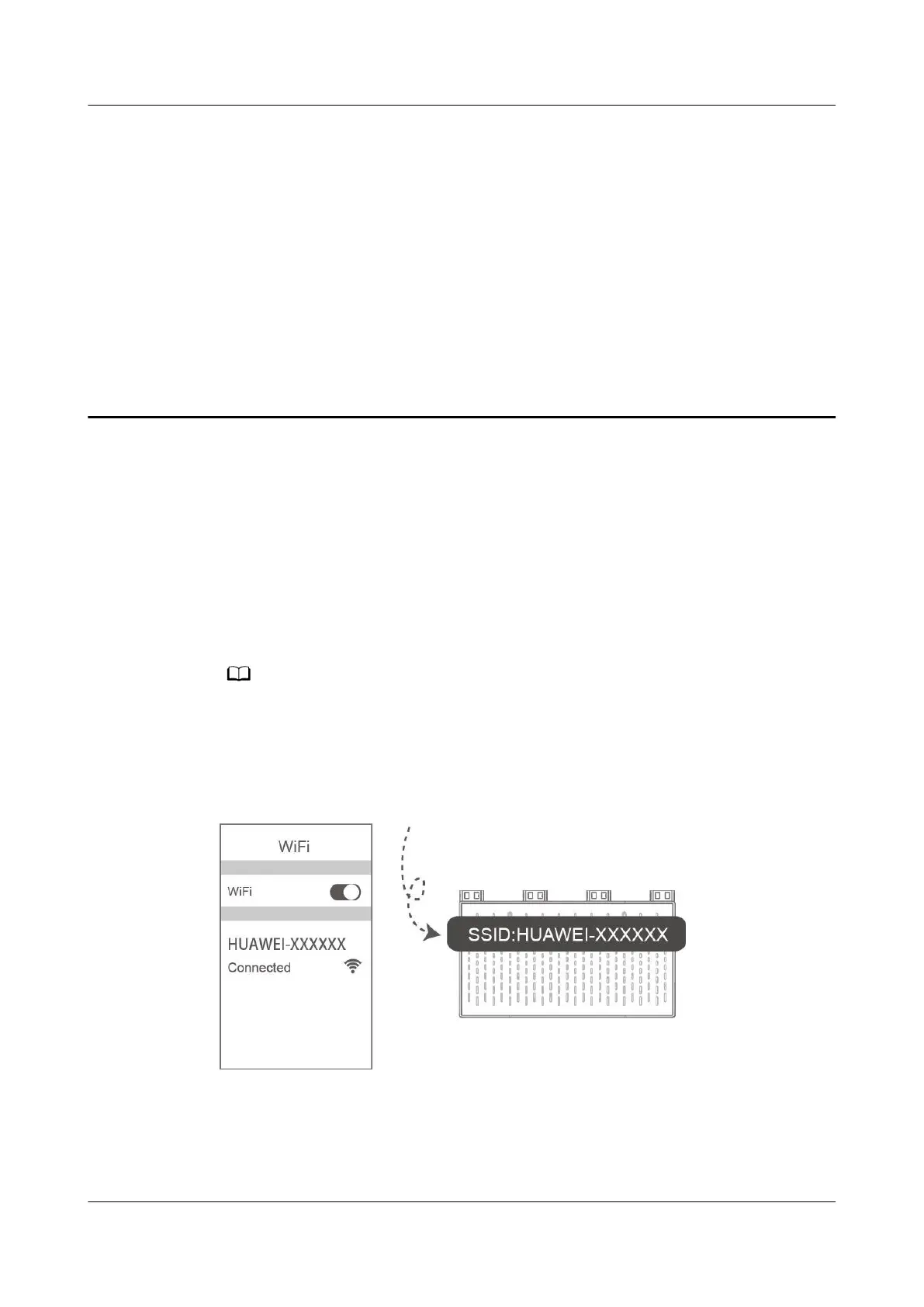7 How do I connect my HUAWEI router to
my old router using Wi-Fi repeater mode
If your old router can access the Internet and supports Wi-Fi, but does not support
HarmonyOS Mesh+, you can use Wi-Fi Repeater mode to connect the router to
your old router to increase the Wi-Fi coverage.
Preparation: Ensure that the old router can access the Internet properly, and that
the HUAWEI router is new or has been restored to factory settings.
Step 1 Connecting the cables: Connect the power supply of the HUAWEI router. Do not
connect an Ethernet cable to WAN port on the HUAWEI router now.
If the router features self-adaptive network ports, you do not need to distinguish the WAN
port from the LAN port.
Step 2 Connecting to Wi-Fi: Connect your phone or computer to the default Wi-Fi
network of the HUAWEI router (the Wi-Fi name should start with "HUAWEI" and
does not require a password).
Step 3 Conguring the router: Open an Internet browser on your phone or computer,
and enter the default IP address in the browser address bar to open the web-
based management page(check the nameplate at the bottom of the router for the
default IP address).
HUAWEI_WIFI_AX2
HUAWEI_WIFI_AX2
7 How do I connect my HUAWEI router to my old
router using Wi-Fi repeater mode
Issue 01 (2022-02-18) Copyright © Huawei Technologies Co., Ltd. 24
