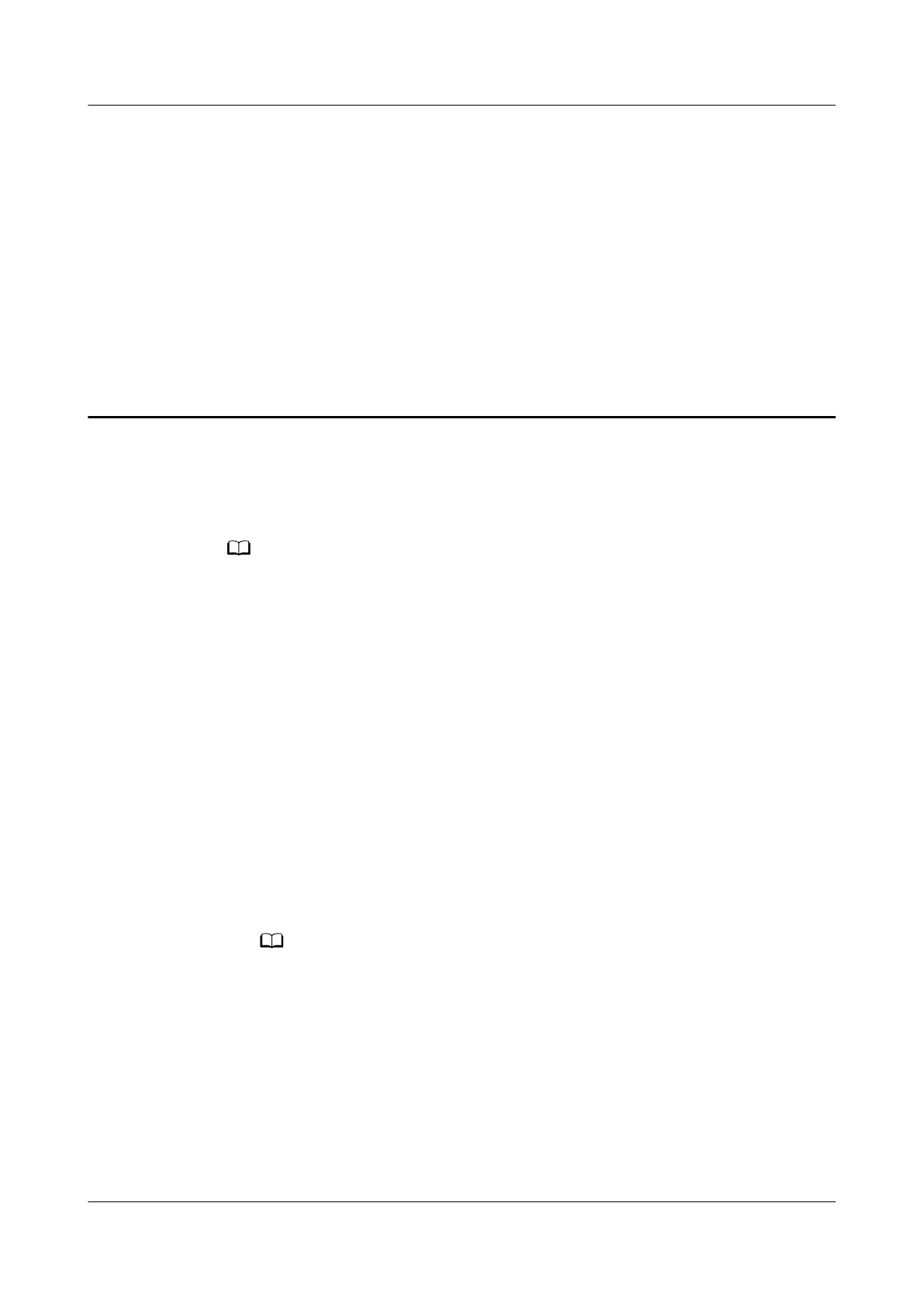14 How do I set the security Mode of
my HUAWEI router
The Wi-Fi security modes of the router include None mode, WPA2 PSK mode ,
WPA/WPA2 PSK hybrid mode, and WPA2 PSK/WPA3 SAE hybrid mode.
● In None mode, your wireless network will not be password protected. This is not a
secure option.
● WPA2 PSK mode is more secure than WPA/WPA2 PSK hybrid mode. However, only
WPA2 certied devices are able to connect normally, so there may be compatibility
issues.
● In WPA/WPA2 PSK hybrid mode, WPA or WPA2
certied devices can connect to routers.
● The WPA2 PSK/WPA3 SAE hybrid mode is more secure than WPA/WPA2 PSK hybrid
mode, WPA2 or WPA3 certied devices can connect to routers.
Therefore, it is recommended that you set the router to WPA/WPA2 PSK hybrid.
Follow these conguration steps:
1. Connect your computer/phone to the router's Wi-Fi(check the nameplate at
the bottom of the router for the default Wi-Fi name, no password) , or
connect the computer to the router's LAN port using an Ethernet cable. In the
browser address bar, enter the default IP address and log in to the router's
web-based management page(check the nameplate at the bottom of the
router for the default IP address).
● For routers that feature self-adaptive ports, you do not need to distinguish
between WAN and LAN ports.
● If you are connecting your phone to the router's Wi-Fi network, switch your
phone's webpage to the PC-based UI before performing the following operations.
2. Click My Wi-Fi, set Security as WPA/WPA2 PSK hybrid, and click Save.
HUAWEI_WIFI_AX2
HUAWEI_WIFI_AX2
14 How do I set the security Mode of my HUAWEI
router
Issue 01 (2022-02-18) Copyright © Huawei Technologies Co., Ltd. 49
