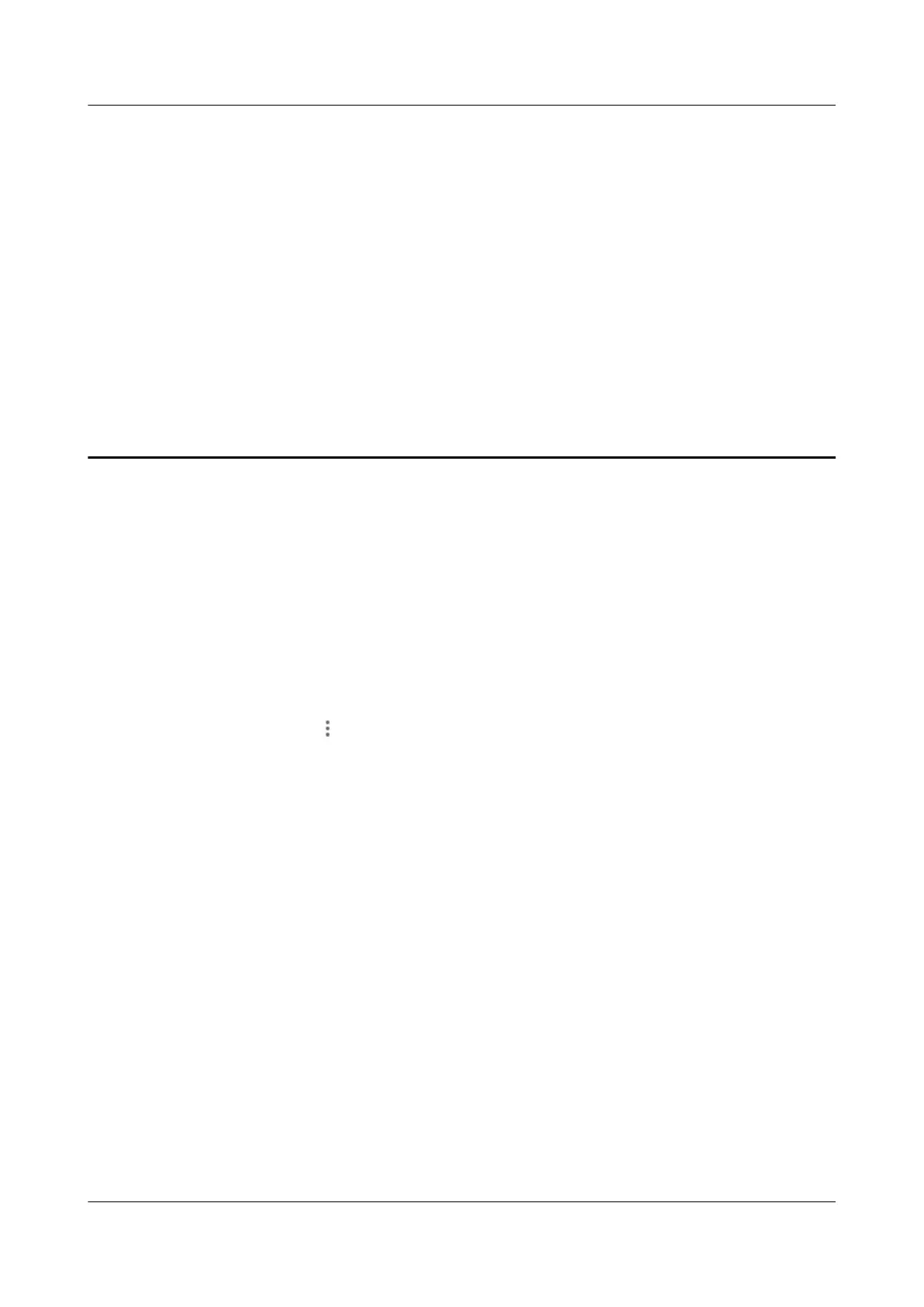43 How can I switch to the HUAWEI
router's PC version of the web-based
management page on the phone
After the router is congured for the rst time, if you use a browser on a mobile
device (such as a phone or tablet) to access the default IP address(check the
nameplate at the bottom of the router for the default IP address), the
simplied
management page will be displayed, and some functions may be unavailable. If
you need to see all router functions, switch to the PC version as follows.
1. Connect your phone to the router's Wi-Fi network. In the address box of your
browser, Enter the default IP address in your browser address bar and log in
to the web-based management page(check the nameplate at the bottom of
the router for the default IP address).
2. Click the
icon in the upper right corner and select Desktop.
HUAWEI_WIFI_AX2
HUAWEI_WIFI_AX2
43 How can I switch to the HUAWEI router's PC
version of the web-based management page on the
phone
Issue 01 (2022-02-18) Copyright © Huawei Technologies Co., Ltd. 150
