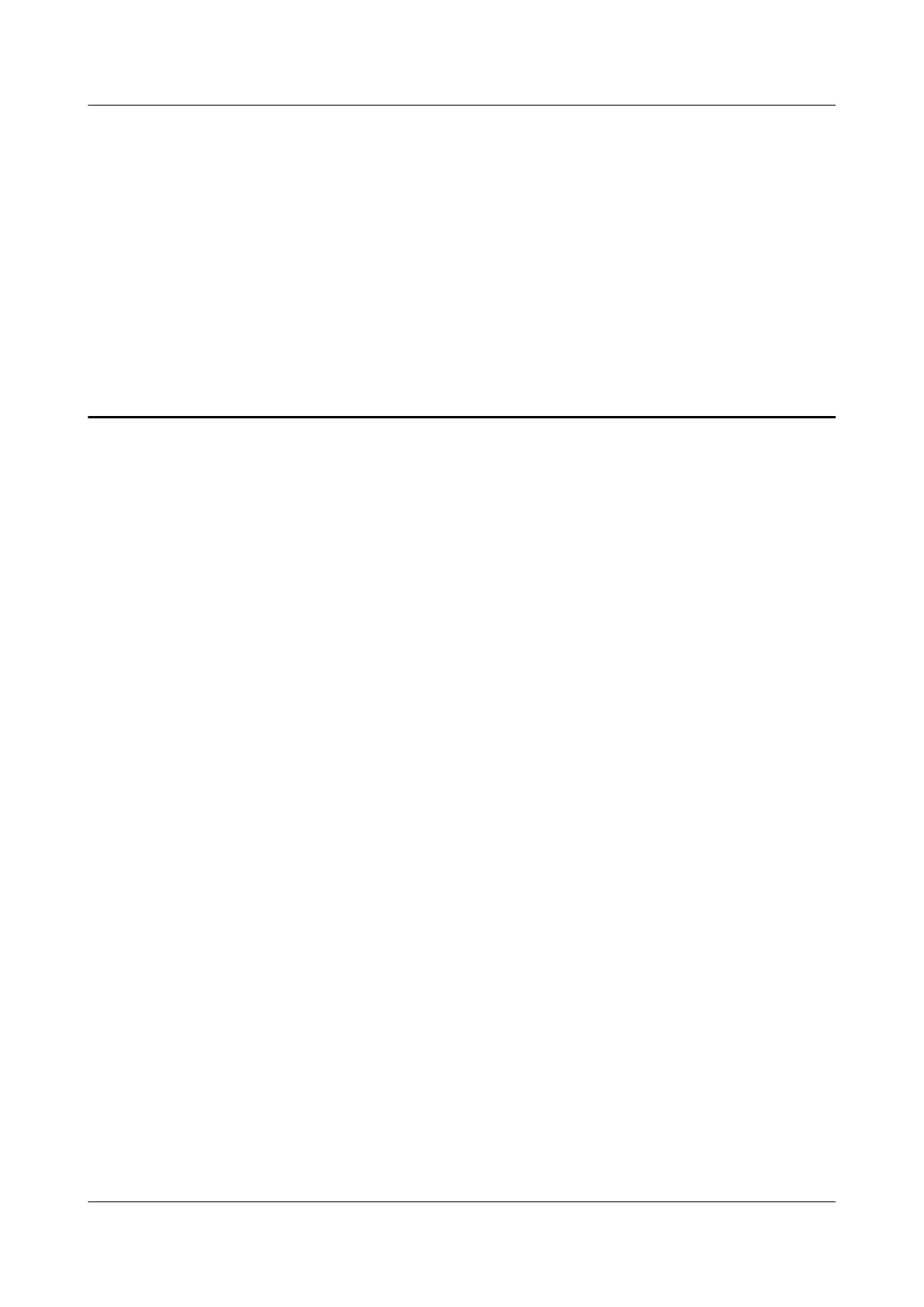25 How do I optimize my Wi-Fi
channels of my HUAWEI router
Channel quality issues are likely a result of interference caused by competing Wi-
Fi signals in the surrounding environment. The amount of interference increases
with the number of competing Wi-Fi signals.
Use one of the following methods to optimize this issue:
Method1: Through the HUAWEI AI Life App
You can use the HUAWEI AI Life App's Smart network optimization feature for
channel optimizations (currently, this feature is only available on 2.4 GHz Wi-Fi).
Step 1 Connect your phone to the router's Wi-Fi network.
Step 2 Open the HUAWEI AI Life App on your phone and go to the Router screen, then
go to Show more > Wi-Fi management > Wi-Fi quality, Touch REMOVE
INTERFERENCE and your router will automatically switch to a more optimal
channel based on its quality information.
HUAWEI_WIFI_AX2
HUAWEI_WIFI_AX2
25 How do I optimize my Wi-Fi channels of my
HUAWEI router
Issue 01 (2022-02-18) Copyright © Huawei Technologies Co., Ltd. 83
