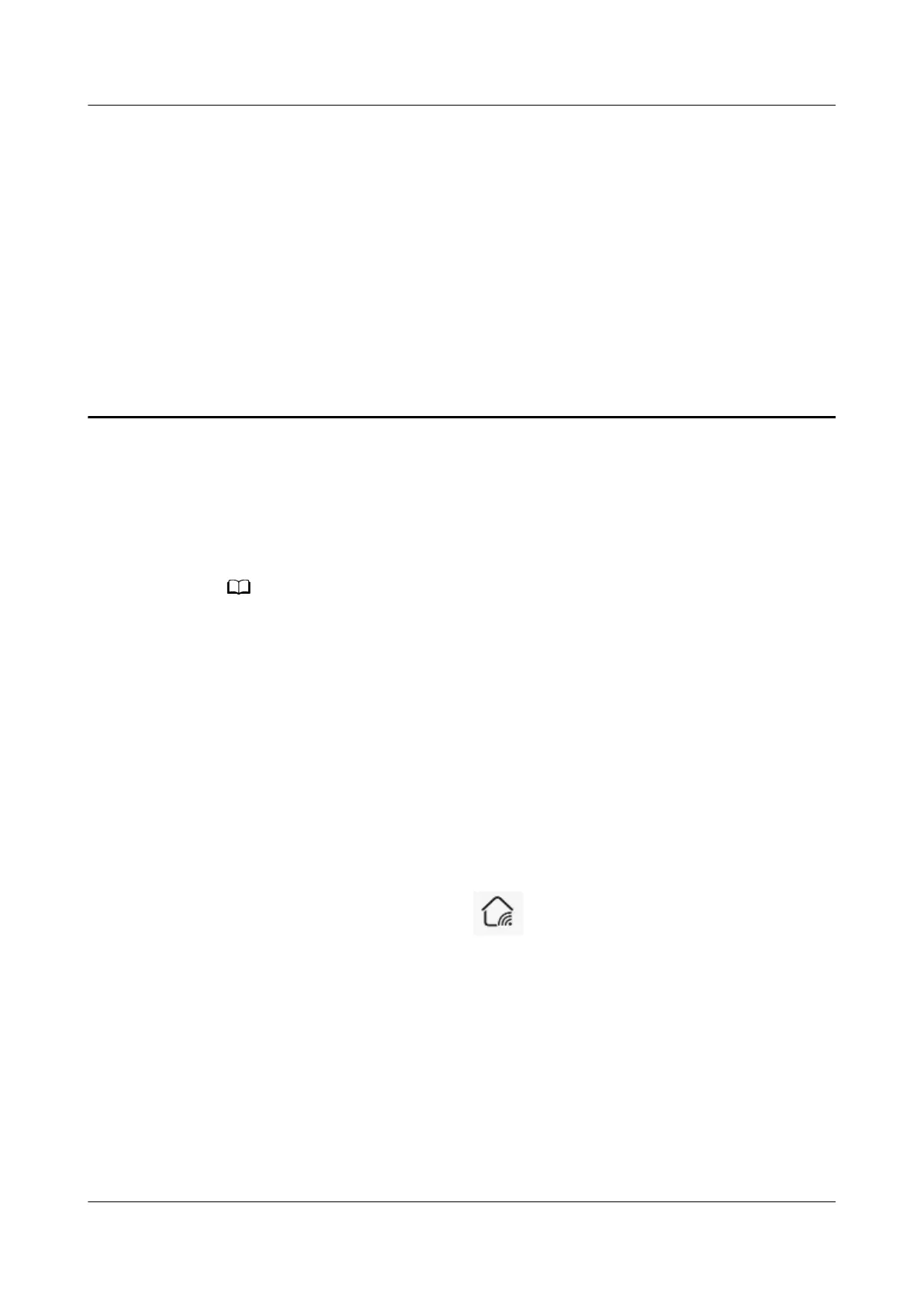26 How do I use the HUAWEI router's
smart diagnosis function in the AI Life App
The smart diagnosis function can detect whether your home's Wi-Fi signal
coverage is optimal and automatically check the coverage, network status, and
device information of the router. You can optimize the router settings based on
the diagnosis result.
● The iOS version of the AI Life App does not support Smart diagnosis now, this function
will be supported in later versions.
● The UI may vary depending on the router model and App/conguration screen version.
Please refer to the actual UI.
Procedure:
1. Connect your phone to your router's Wi-Fi.
2. Open the AI Life App on your phone and log in with the HUAWEI ID that is
associated with your router.
3. On the Home screen of the AI Life App, touch the corresponding router to
access the router management screen.
4. Touch Smart diagnosis or the house layout plan to go to the diagnosis
screen.
5. Touch Edit or GO CREATE or
in the upper right corner to create your
house layout.
HUAWEI_WIFI_AX2
HUAWEI_WIFI_AX2
26 How do I use the HUAWEI router's smart
diagnosis function in the AI Life App
Issue 01 (2022-02-18) Copyright © Huawei Technologies Co., Ltd. 87
