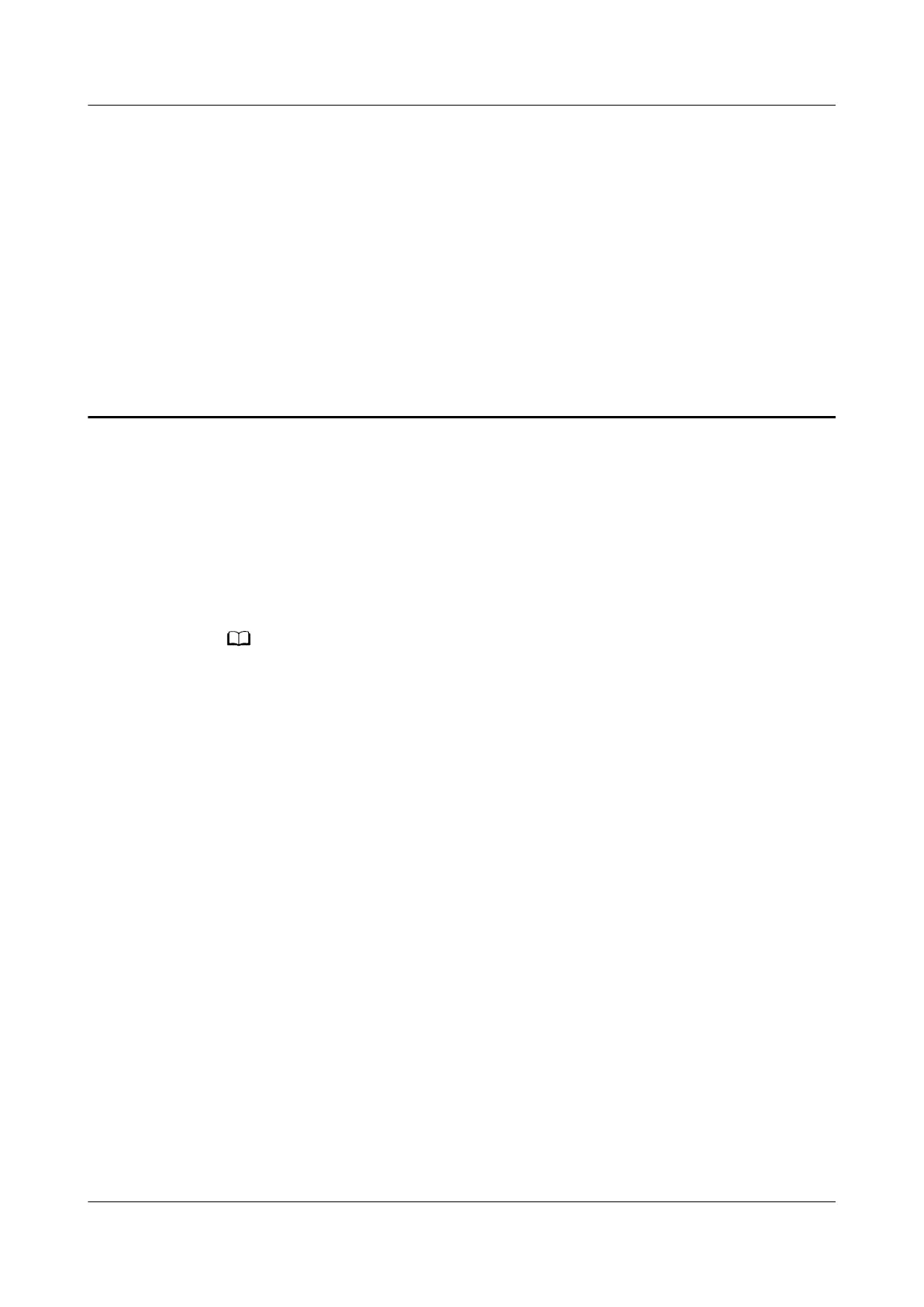8 How do I know whether I'm connected
to a 2.4 GHz Wi-Fi or a 5 GHz Wi-Fi
When you congure your router for the rst time using the HUAWEI AI Life App
and set your Wi-Fi name and password, Prioritize 5 GHz will be enabled by
default. At this point, the 2.4 GHz and 5 GHz Wi-Fi networks will have the same
name.
You can use the following methods to determine whether your phone is connected
to a 2.4 GHz Wi-Fi or 5 GHz Wi-Fi.
Check whether your phone supports 5 GHz Wi-Fi.
Method 1: Checking on your phone
Using a HUAWEI phone as an example:
Go to Settings > WLAN and touch the name of the Wi-Fi network you are
currently connected to view basic information about the network. From here you
can view if the Wi-Fi network is a 5 GHz network or a 2.4 GHz network.
HUAWEI_WIFI_AX2
HUAWEI_WIFI_AX2
8 How do I know whether I'm connected to a 2.4
GHz Wi-Fi or a 5 GHz Wi-Fi
Issue 01 (2022-02-18) Copyright © Huawei Technologies Co., Ltd. 28
