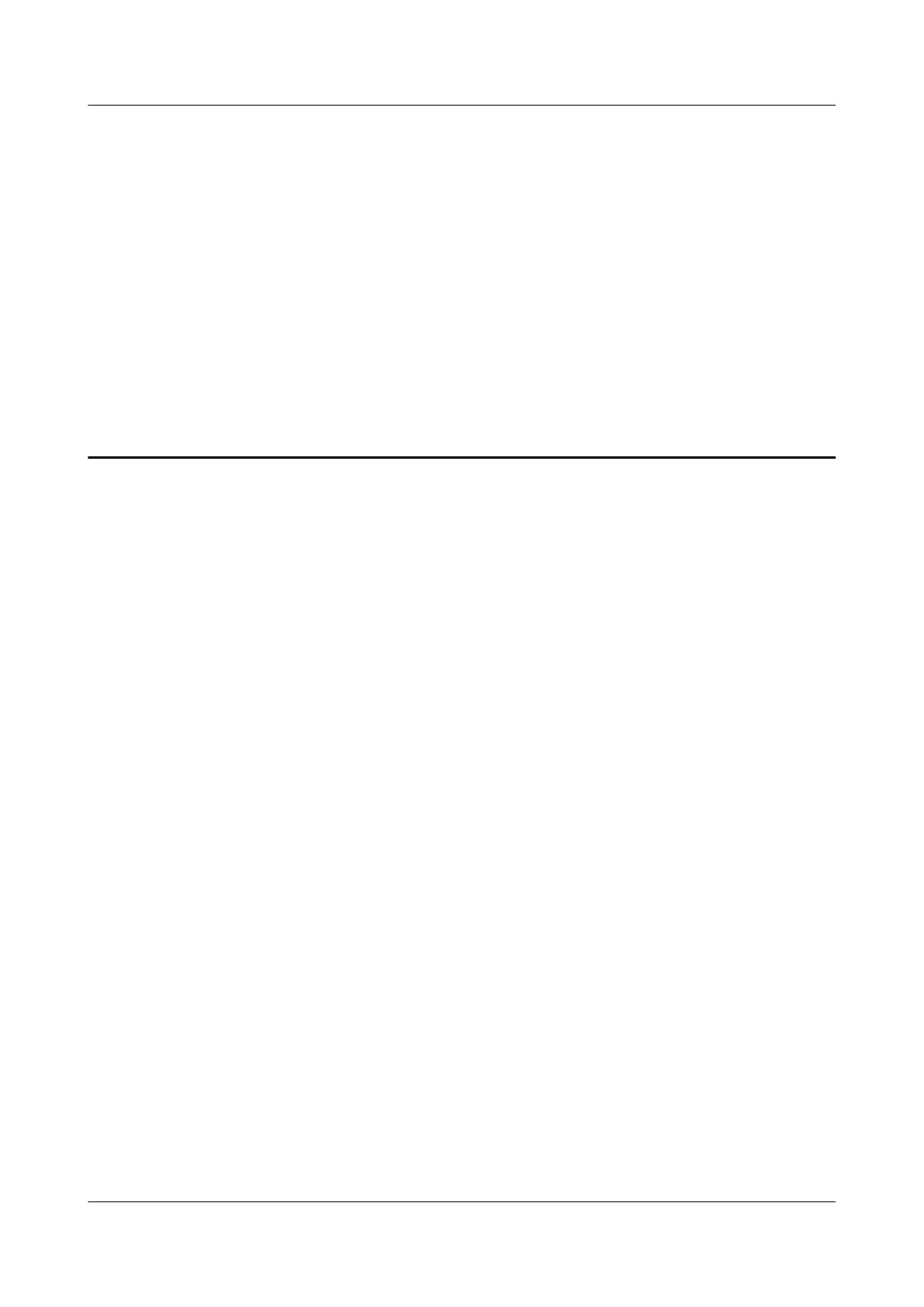48 How do I set a limit on the internet
access speed of devices connected to the
HUAWEI router
You can view a list of all devices connected to your wireless network on the
router's Manage Device page. In addition to prohibiting a phone or computer
from accessing your wireless network, you can also set a limit on its maximum
upload and download rate.
Method 1: Using HUAWEI AI Life App
1. Connect your phone to the router's Wi-Fi network.
2. Open the HUAWEI AI Life App on your phone and go to the Router screen,
then click Connected devices, select the device you want to limit from the list
of online.
3. Touch Speed limit, then enable Speed limit and set the maximum upload
and download speed for the device, then touch √ in the upper right corner to
conrm.
HUAWEI_WIFI_AX2
HUAWEI_WIFI_AX2
48 How do I set a limit on the internet access speed
of devices connected to the HUAWEI router
Issue 01 (2022-02-18) Copyright © Huawei Technologies Co., Ltd. 160
