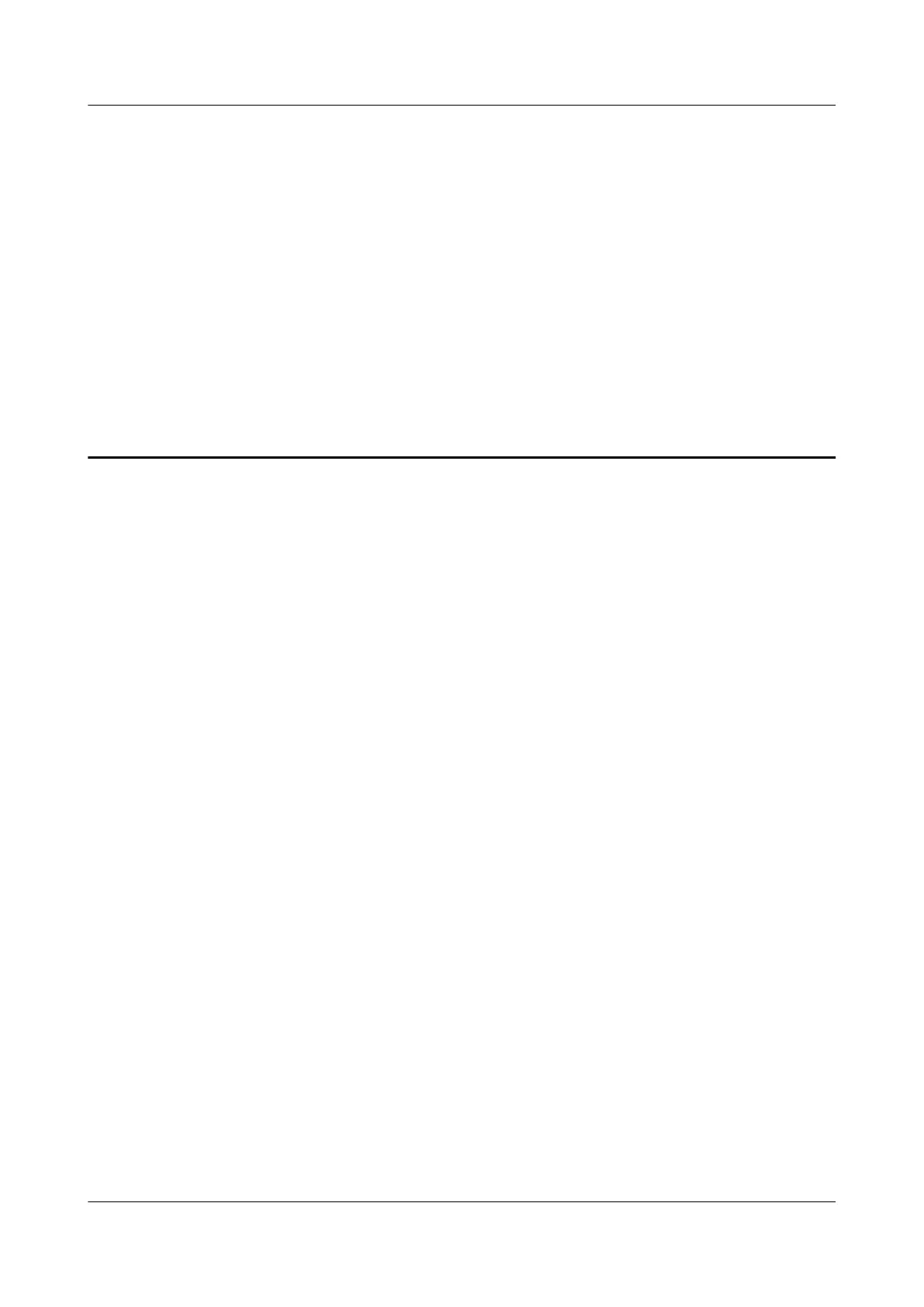40 How can I use the HUAWEI router's
web-based management page to associate a
static IP address
Associating your computer's IP address and MAC address can eectively protect
against ARP spoong attacks. After association, attackers will be unable to use
ARP
spoong techniques to steal your computer's IP address.
Step 1 Log into the router's web-based management page.
Step 2 Go to More Functions > Network Settings > LAN.
HUAWEI_WIFI_AX2
HUAWEI_WIFI_AX2
40 How can I use the HUAWEI router's web-based
management page to associate a static IP address
Issue 01 (2022-02-18) Copyright © Huawei Technologies Co., Ltd. 143
