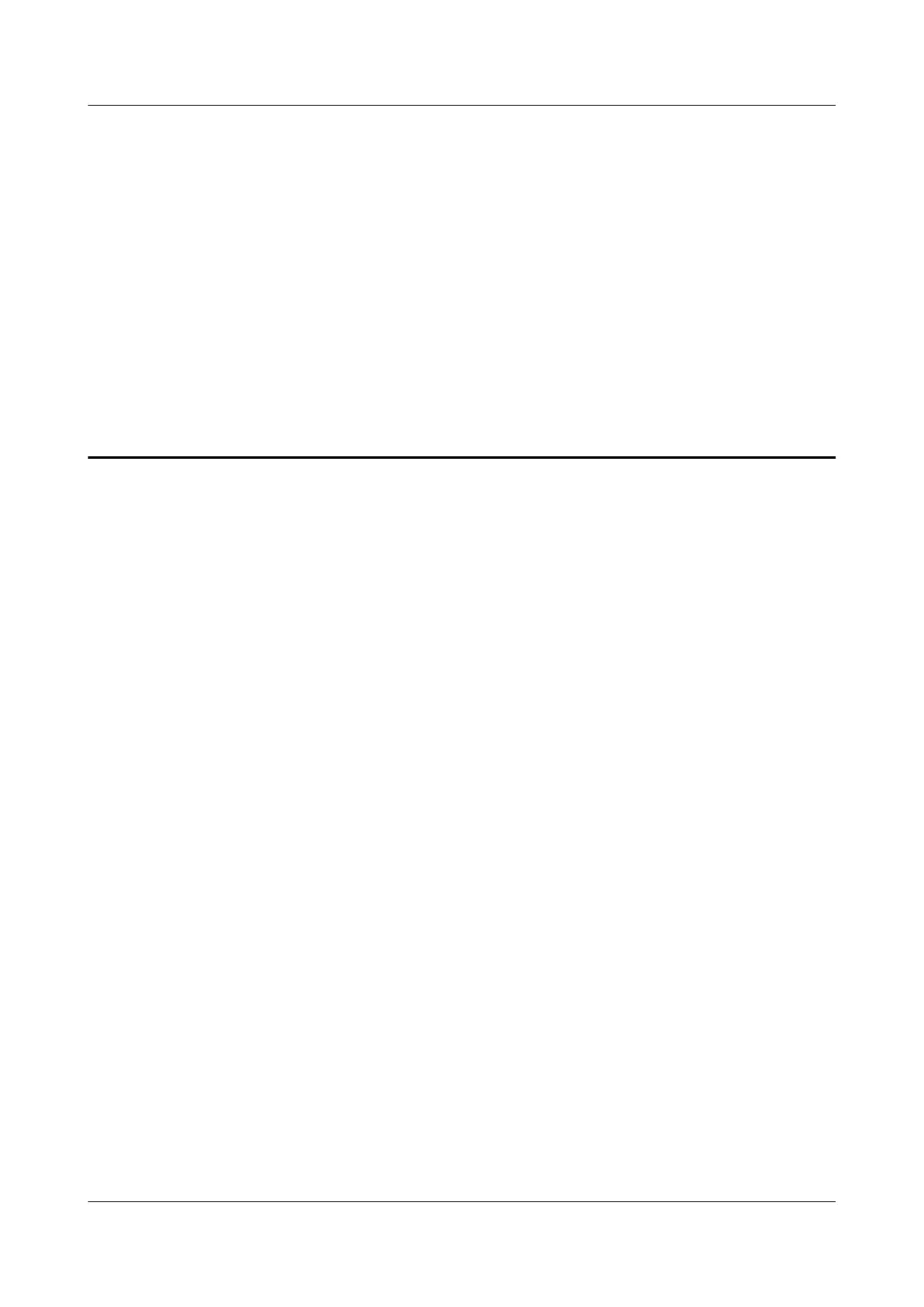45 How do I check whether the WAN IP
address of a HUAWEI router is a public IP
address?
Step 1: Open the search engine with a mobile phone or computer that is
connected to the router's Wi-Fi network (ensure that the device can access the
Internet). Search for the keyword "IP". The public IP address will then be displayed
on the screen.
Step 2: On the router's web-based management page, go to More Functions >
About Router to view the WAN IP address of the router.
HUAWEI_WIFI_AX2
HUAWEI_WIFI_AX2
45 How do I check whether the WAN IP address of a
HUAWEI router is a public IP address?
Issue 01 (2022-02-18) Copyright © Huawei Technologies Co., Ltd. 153
