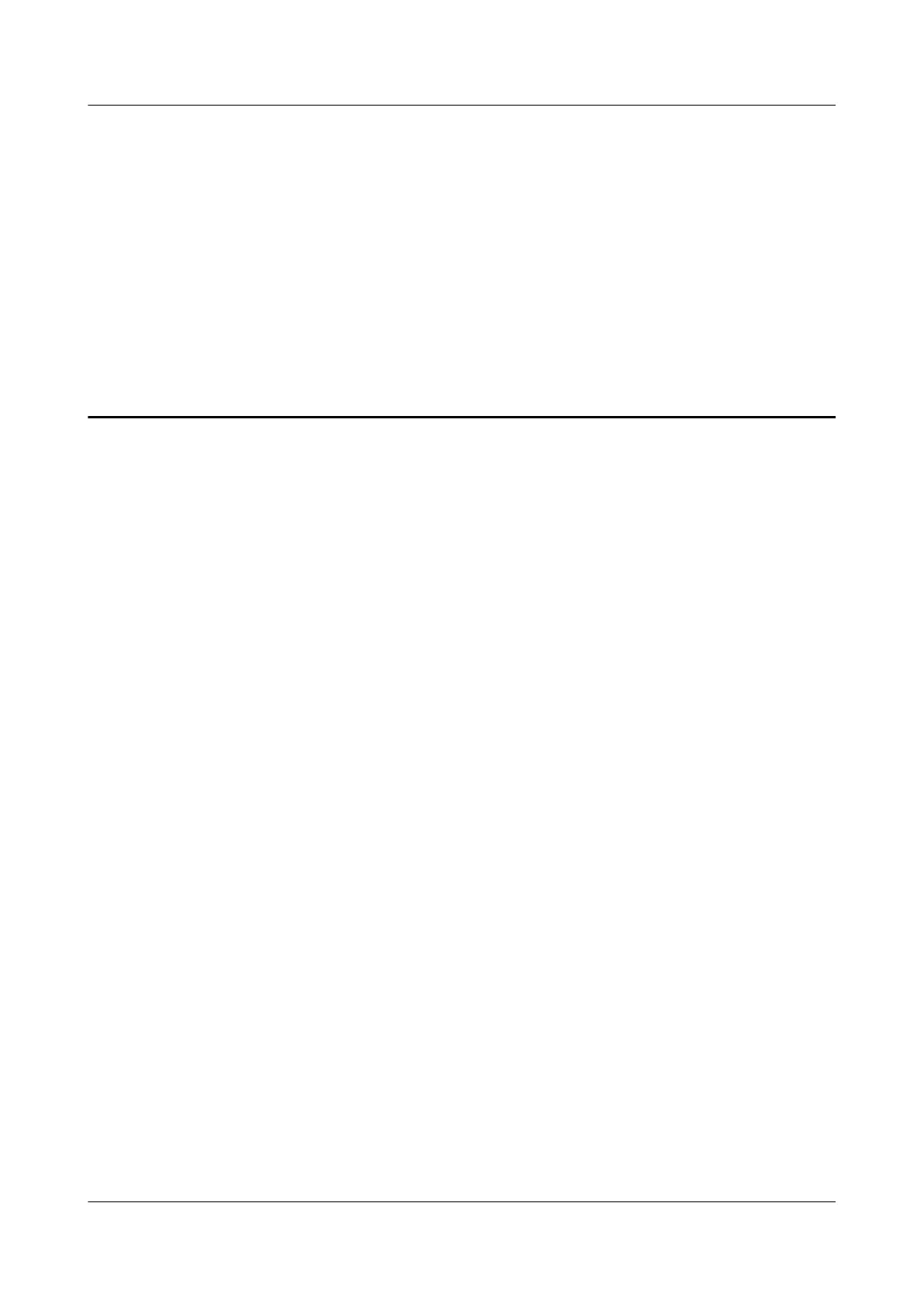60 How do I setting the Wi-Fi 5 Backup
Network of my HUAWEI router?
If some Wi-Fi 5 devices (such as laptops with Intel network adapters) cannot
detect Wi-Fi 6 signals, you can connect them to the Wi-Fi 5 backup network.
Wi-Fi 6 devices can also connect to a Wi-Fi 5 backup network, which may not be
able to provide an Internet access experience as satisfactory as Wi-Fi 6 networks.
You can enable or disable the Wi-Fi 5 backup network in either of the following
ways:
Method 1: In the HUAWEI AI Life App, access the router management page, and
go to More features > Wi-Fi management > Backup Wi-Fi 5.
Method 2: On the web-based management page of the router, go to My Wi-Fi >
Backup Wi-Fi 5.
HUAWEI_WIFI_AX2
HUAWEI_WIFI_AX2
60 How do I setting the Wi-Fi 5 Backup Network of
my HUAWEI router?
Issue 01 (2022-02-18) Copyright © Huawei Technologies Co., Ltd. 198
