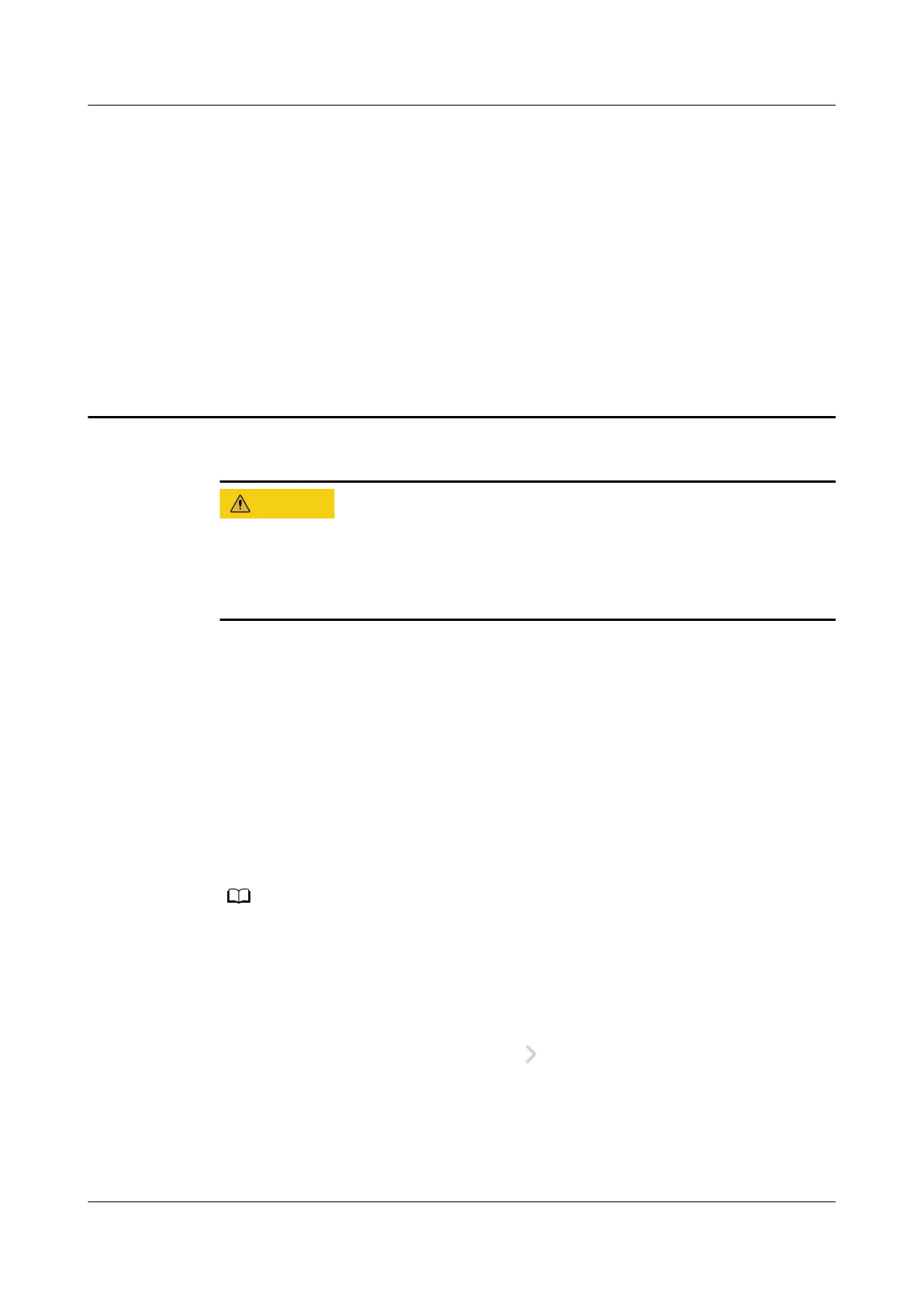21 How do I restore my HUAWEI router
to its factory settings
If your router is restored while the Retain key settings option is enabled, key
information such as Wi-Fi name and password will be retained. Nevertheless, after
your router is restored, you would still need to complete the
conguration process
before you can access the Internet.
Method 1: Through the router's RESET hole/button
Power on your router and wait until the startup process completes.
RESET hole:
Using a pin, press the RESET hole on the router for approximately 2 seconds until
the indicator lights go out. The router should now be restored to factory settings.
RESET button:
Press and hold the reset button for more than 8 seconds until the indicator lights
go out. The router should now be restored to factory settings.
The RESET button of the HUAWEI WiFi AX2 is a WPS/RESET combo button.
Method 2: Through the HUAWEI AI Life App
1. Connect your phone to the router's Wi-Fi network.
2. Open the HUAWEI AI Life App on your phone and go to the Router screen,
then go to Show more > HiLink > >Factory reset .
HUAWEI_WIFI_AX2
HUAWEI_WIFI_AX2
21 How do I restore my HUAWEI router to its
factory settings
Issue 01 (2022-02-18) Copyright © Huawei Technologies Co., Ltd. 71
