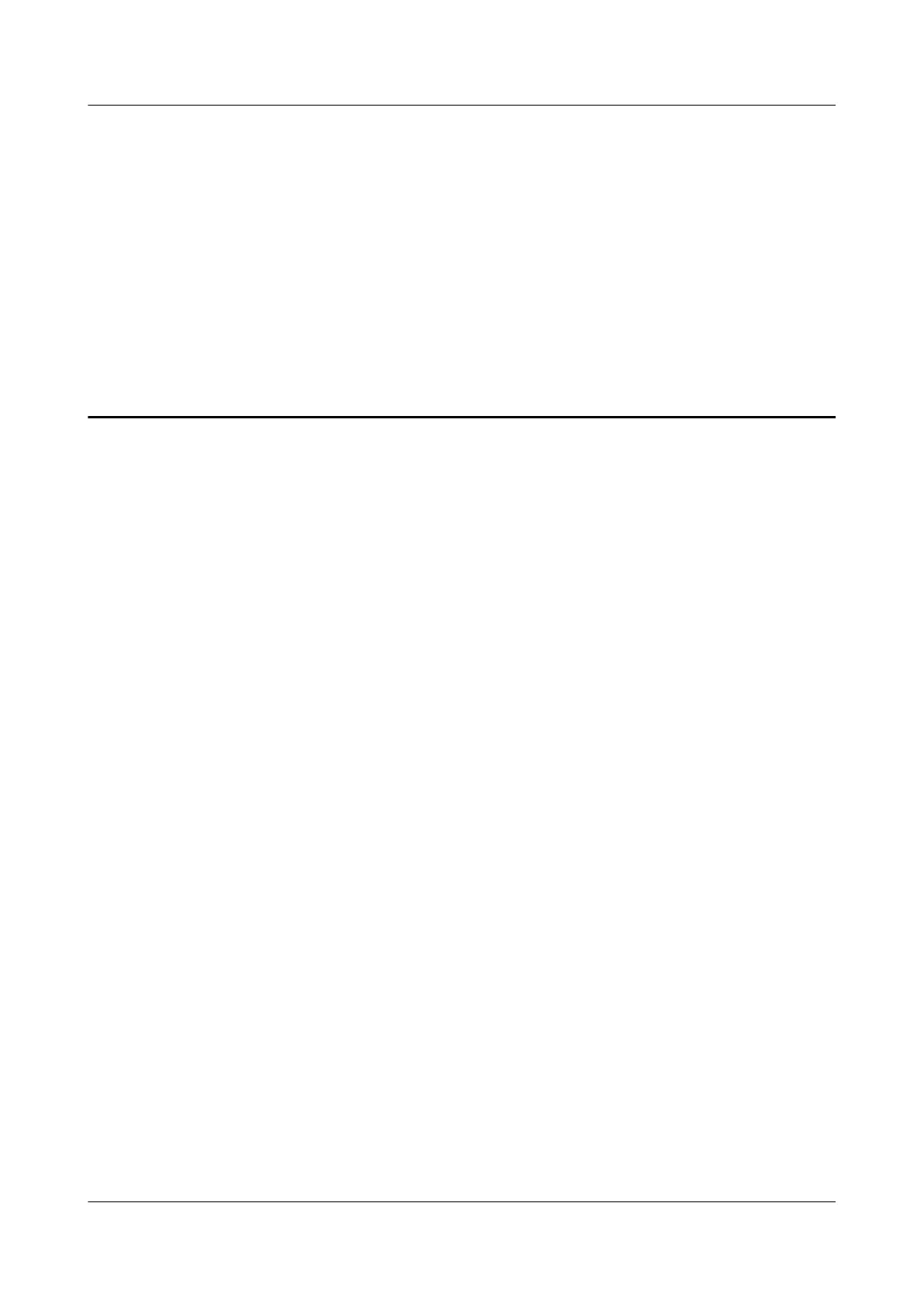54 How do I set up a blocklist or
trustlist on my HUAWEI router
Based on your needs, you can set your router's Wi-Fi to either blocklist or trustlist
mode by enabling Wi-Fi Access Control. In blocklist mode, devices in the list will
not be able to access your wireless network. In trustlist mode, only listed devices
will be able to access your wireless network. Setting up a blocklist or trustlist will
not only further enhance the security of your wireless network, but also limit the
access of unwanted users, even if they know your Wi-Fi name and password.
Method 1: Using HUAWEI AI Life App
1. Connect your phone to the router's Wi-Fi network.
2. Open the HUAWEI AI Life App on your phone and go to the Router screen,
Touch Connected devices to view device connection details.
3. Click the name of a device, close the Allow button, then this device is
blocklisted.
HUAWEI_WIFI_AX2
HUAWEI_WIFI_AX2
54 How do I set up a blocklist or trustlist on my
HUAWEI router
Issue 01 (2022-02-18) Copyright © Huawei Technologies Co., Ltd. 180
