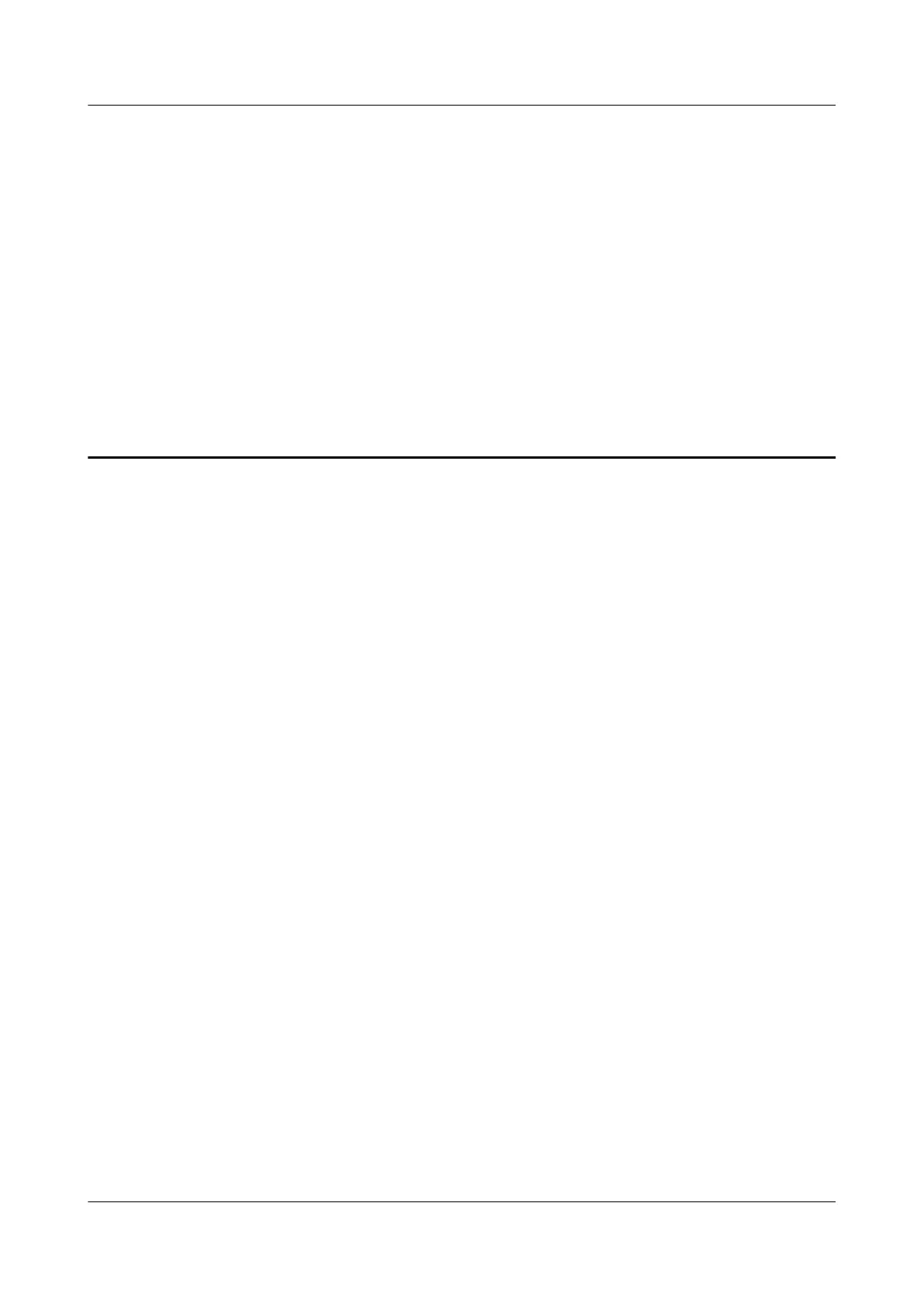55 How do I kick or blocklist a phone
or computer that's connected to Wi-Fi
network of my HUAWEI router
You can view all devices connected to your wireless network on the router's
Manage Device page, where you blocklist designated phones or computers and
prohibit them from accessing your wireless network with a single click.
Method 1: Using HUAWEI AI Life App
Step 1 Connect your phone to the router's Wi-Fi network.
Step 2 Open the HUAWEI AI Life App on your phone and go to the Router screen, then
select the device you want to blocklist from the list of Connected devices, click
Allow button, then touch OK in the pop-up dialog box to blocklist the
corresponding device and prevent it from accessing your Wi-Fi network.
HUAWEI_WIFI_AX2
HUAWEI_WIFI_AX2
55 How do I kick or blocklist a phone or computer
that's connected to Wi-Fi network of my HUAWEI
router
Issue 01 (2022-02-18) Copyright © Huawei Technologies Co., Ltd. 184
