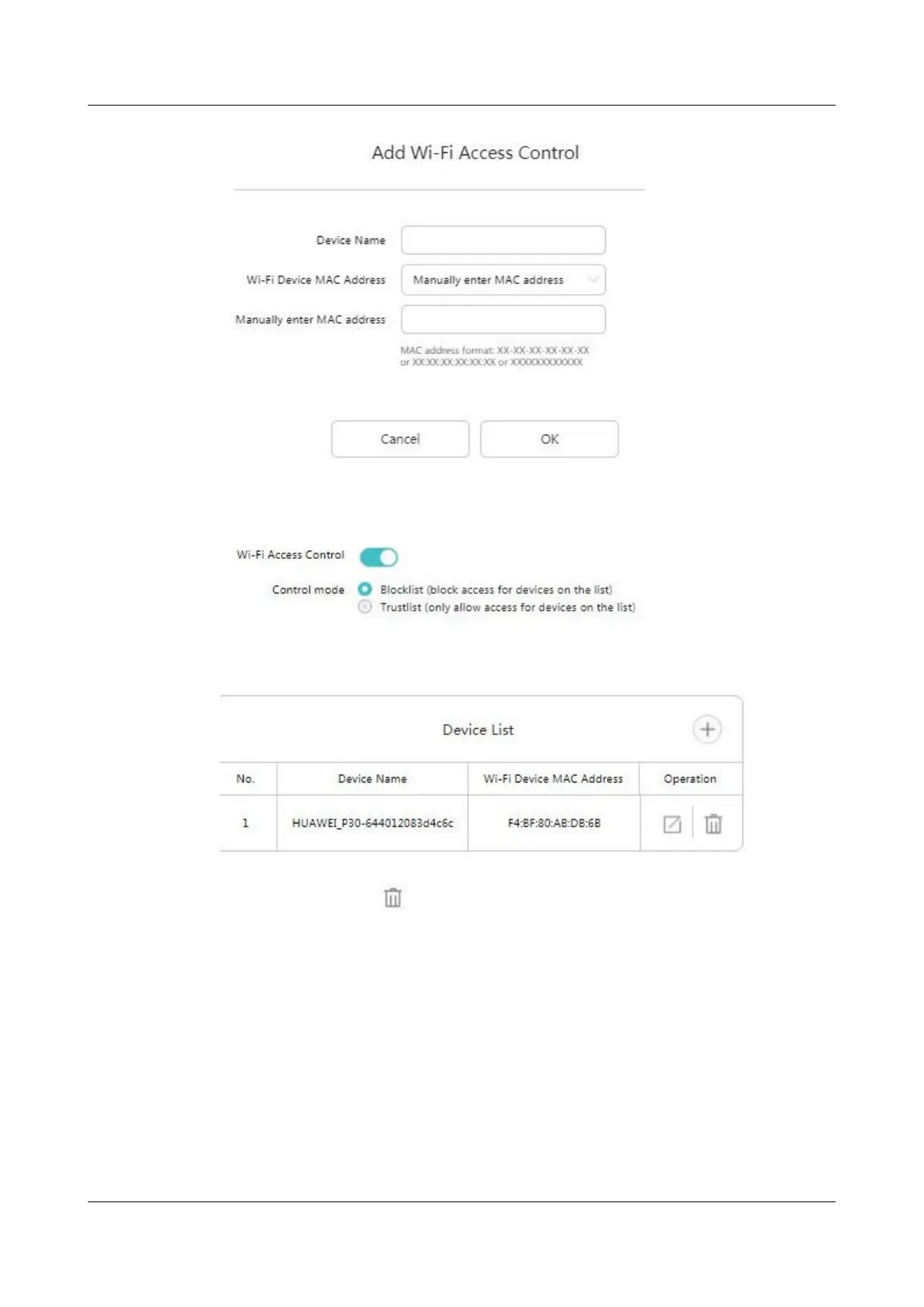Once the devices are added, they will appear in the Device List of the Wi-Fi
Access Control.
You can also click the icon next to the corresponding device to remove it from
the blocklist or trustlist.
Step 4 To disable the blocklists or trustlist, toggle
o Wi-Fi Access Control.
----End
HUAWEI_WIFI_AX2
HUAWEI_WIFI_AX2
54 How do I set up a blocklist or trustlist on my
HUAWEI router
Issue 01 (2022-02-18) Copyright © Huawei Technologies Co., Ltd. 183