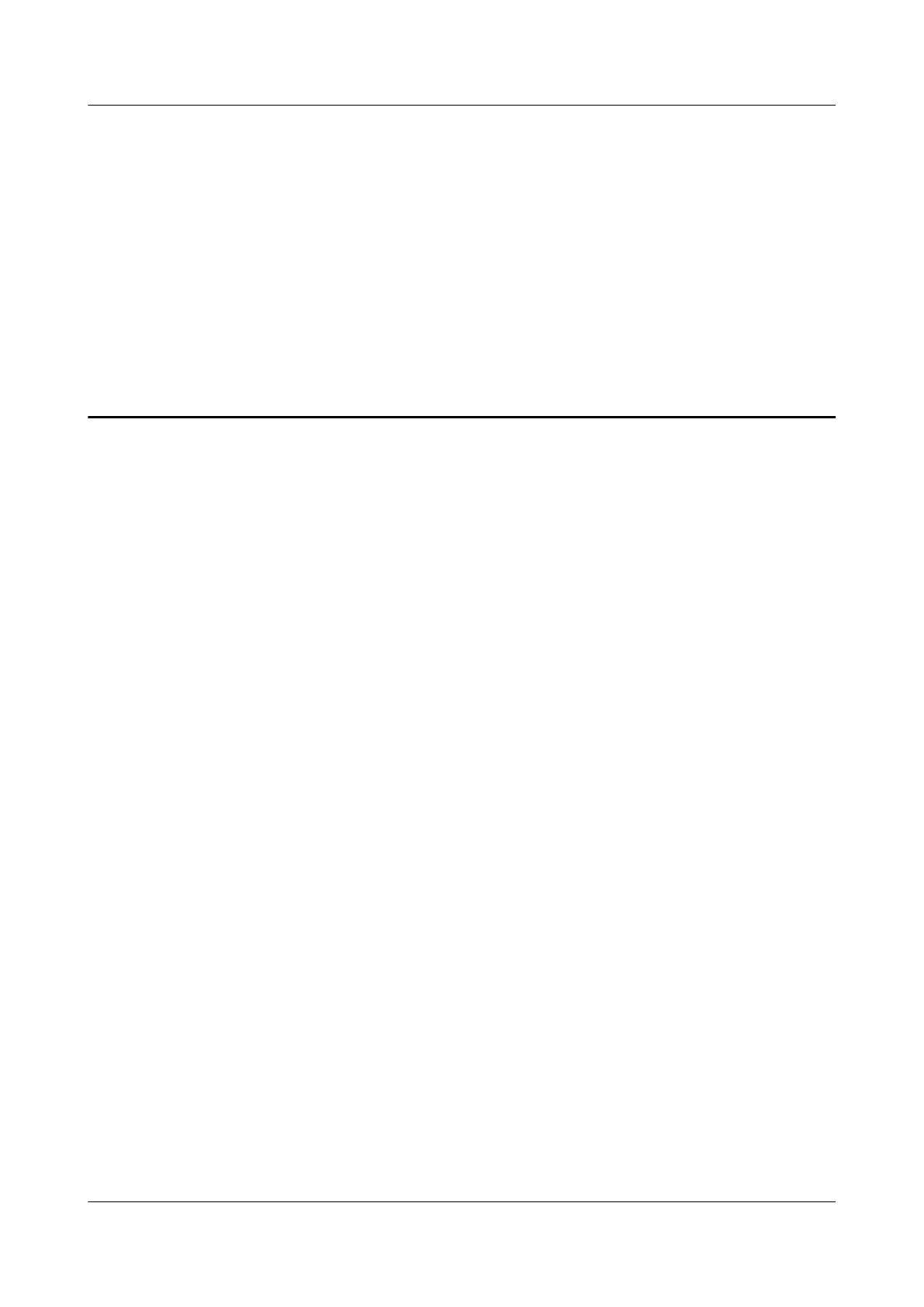53 How to prevent others from
connecting the Wi-Fi of my HUAWEI router
● Try setting a complicated Wi-Fi password. Increase the complexity and
therefore security of your password by incorporating both lowercase and
uppercase letters, numbers, and special characters in your password.
● Try hiding your Wi-Fi name. If you hide your Wi-Fi name, it will not be
displayed in the list of connectable networks on a phone, computer, or other
Wi-Fi enabled devices. If someone wants to connect to a hidden Wi-Fi
network on their device, they must manually enter the exact name of the Wi-
Fi network. This helps to increase the security of your Wi-Fi network.
● Try using the one-click blocklisting feature through the HUAWEI AI Life App.
You can view all the devices that are currently connected to your router. You
can add a phone or computer to the Wi-Fi blocklist with a single click Allow
to prohibit it from connecting to your Wi-Fi network.
HUAWEI_WIFI_AX2
HUAWEI_WIFI_AX2
53 How to prevent others from connecting the Wi-Fi
of my HUAWEI router
Issue 01 (2022-02-18) Copyright © Huawei Technologies Co., Ltd. 178
