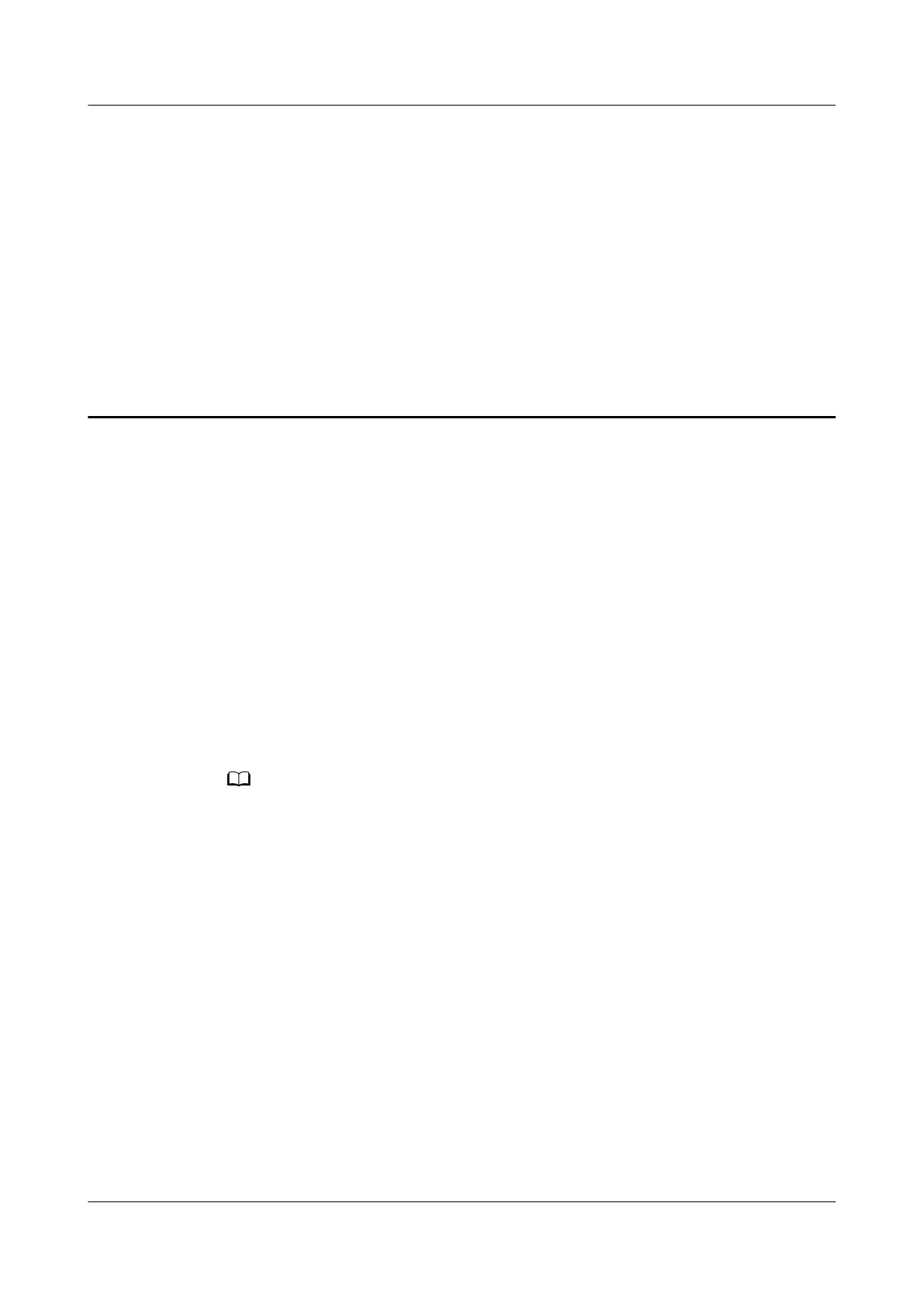17 What should I do if the Wi-Fi name
or password of a HUAWEI router is changed
Case 1: Router has been replaced
If the Wi-Fi name and password of the new router are dierent from those of the
old router, power on the smart home device, connect your phone to the Wi-Fi
network of the new router, and add the smart home device again.
Case 2: Router hasn't been replaced, but the Wi-Fi name or password is
changed
If you are using a HarmonyOS Mesh+ router (with an H/Hi button on it):
After the Wi-Fi network and/or password is/are changed in the AI Life App on the
phone or tablet, that phone or tablet can automatically connect to the new Wi-Fi
network.
There are three scenarios for the Wi-Fi name or password change:
1. Both the Wi-Fi name and password are changed.
2. Only the Wi-Fi name is changed.
3. Only the Wi-Fi password is changed.
HUAWEI_WIFI_AX2
HUAWEI_WIFI_AX2
17 What should I do if the Wi-Fi name or password
of a HUAWEI router is changed
Issue 01 (2022-02-18) Copyright © Huawei Technologies Co., Ltd. 59
