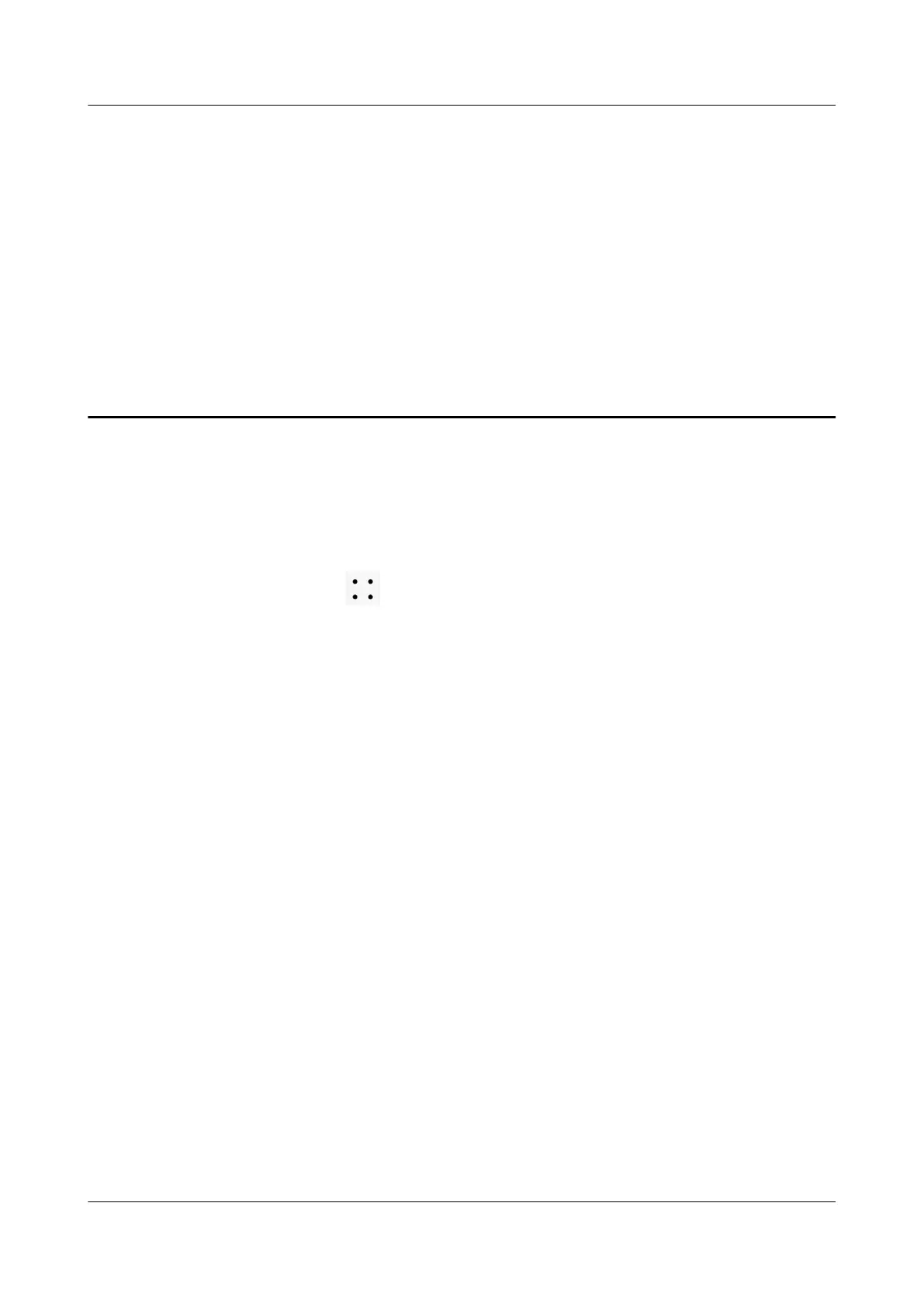49 How do I view my HUAWEI router's
device information
Method 1: Using HUAWEI AI Life App
Step 1 Connect your phone to the router's Wi-Fi network.
Step 2 Open the HUAWEI AI Life App on your phone and go to the Router screen, touch
the four-dot icon in the upper right corner ,and click Device information to
view the device information of your router.
HUAWEI_WIFI_AX2
HUAWEI_WIFI_AX2
49 How do I view my HUAWEI router's device
information
Issue 01 (2022-02-18) Copyright © Huawei Technologies Co., Ltd. 163