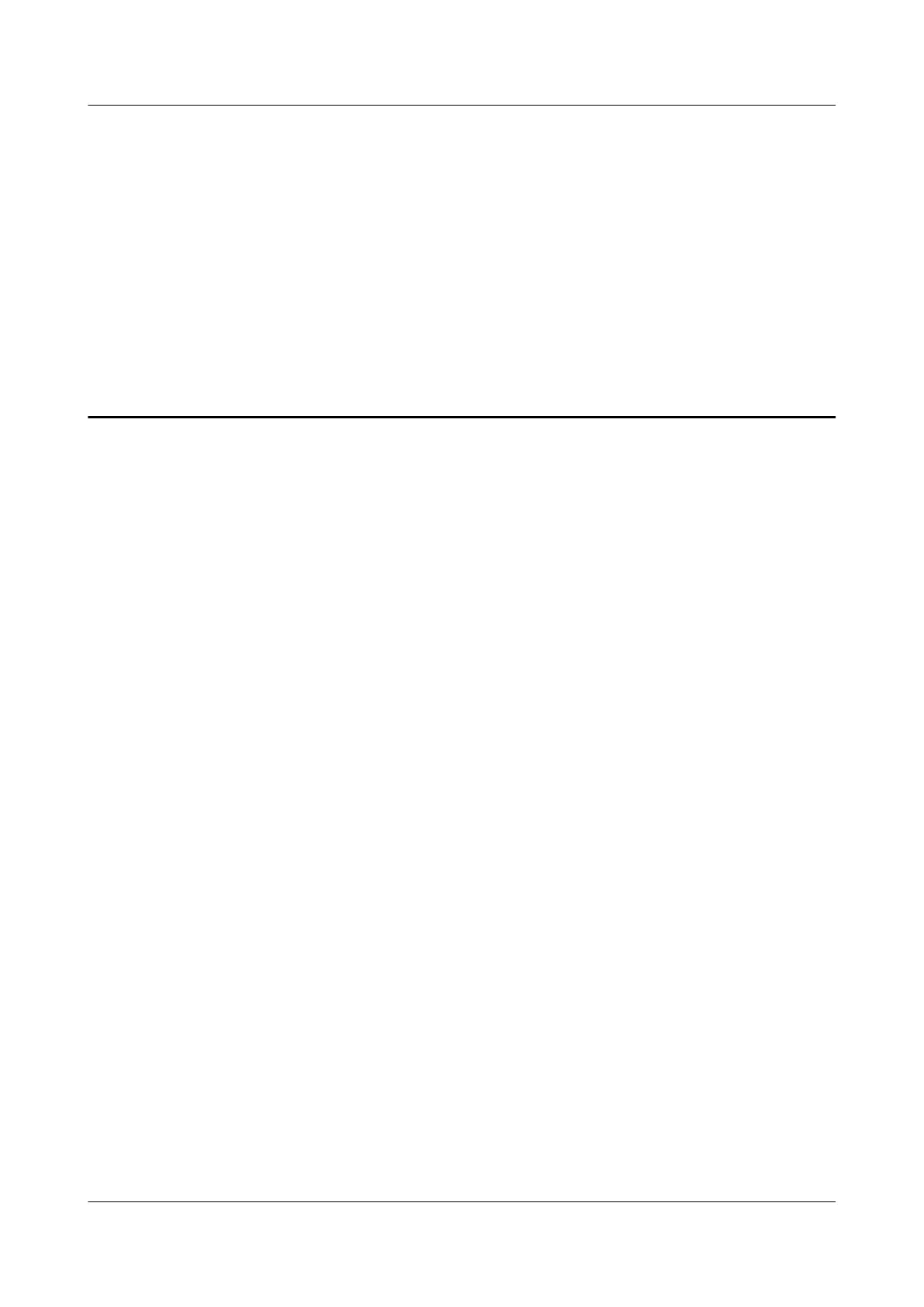37 How do I view the access devices of
HUAWEI Routers
The connected devices are displayed on the device management page, but the
maximum number of devices displayed cannot exceed the maximum number of
connected devices supported by the router. For example, if a total of 64 devices
are connected to the 2.4 GHz and 5 GHz Wi-Fi networks of the WS5200, only 32
devices can be displayed on the App page or web-based management page
because the WS5200 supports the display of up to 32 devices.
Method 1: Using the HUAWEI AI Life App
In the AI Life App, you can view details about connected devices,
oine devices,
and blocklisted devices.
1. Connect your phone to your router's Wi-Fi.
2. Open the HUAWEI AI Life App on your phone.
3. On the Home screen of HUAWEI AI Life App, touch the corresponding router
to access the router management screen.
HUAWEI_WIFI_AX2
HUAWEI_WIFI_AX2
37 How do I view the access devices of HUAWEI
Routers
Issue 01 (2022-02-18) Copyright © Huawei Technologies Co., Ltd. 134
