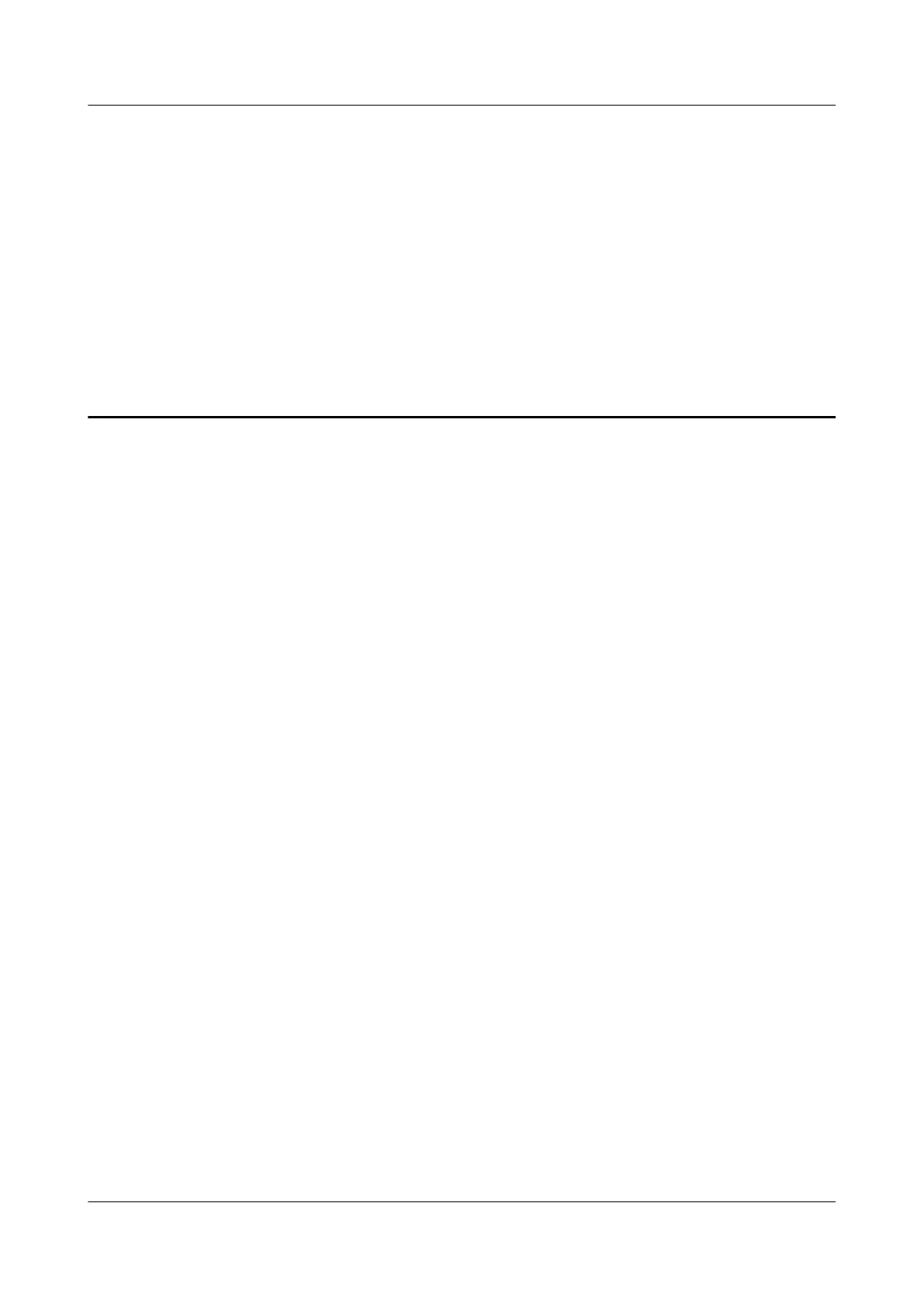32 How do I set my HUAWEI router's
Internet access mode
Your router will automatically check your current Internet access mode when you
are conguring the router's Internet settings. If you are sure that your current
access mode is PPPoE or DHCP, you can set it manually.
Method 1: Using the HUAWEI AI Life App
1. Connect your phone to the router's Wi-Fi network.
2. Open the HUAWEI AI Life App on your phone and go to the Router screen,
then go to Show more > Network settings > Internet connection type.
HUAWEI_WIFI_AX2
HUAWEI_WIFI_AX2
32 How do I set my HUAWEI router's Internet access
mode
Issue 01 (2022-02-18) Copyright © Huawei Technologies Co., Ltd. 122
