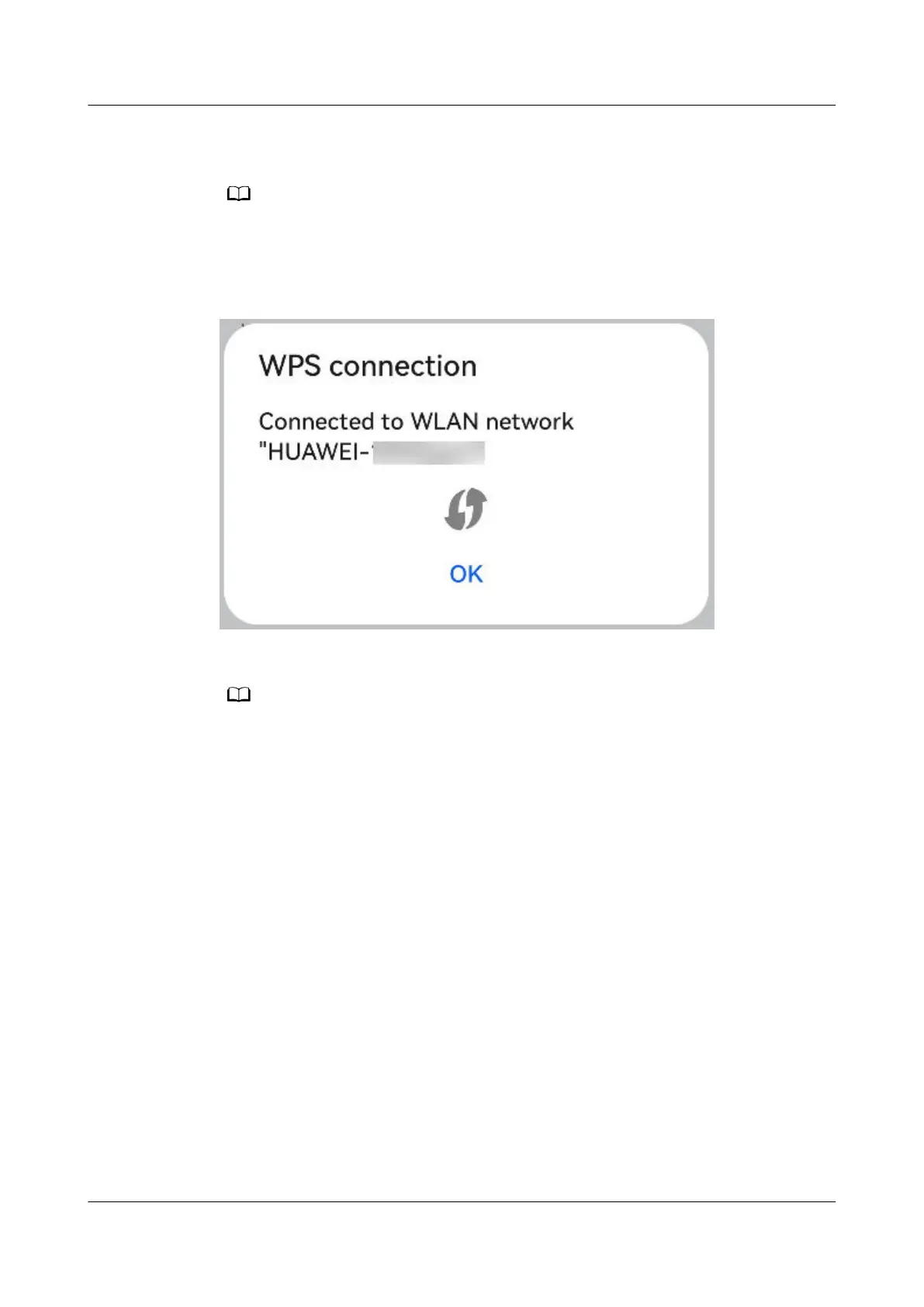Step 2 Within 2 minutes, press the H (or Hi) button on your router. When you press the
button, the indicator should start to ash.
If your router is HUAWEI WiFi AX2, press the WPS/RESET button.
Step 3 When the phone connects to the router's Wi-Fi, the indicator should stop ashing
but stay lit. Throughout the whole process, there is no need to select a Wi-Fi
network or enter a password.
----End
The WPS does not have a button to turn o. To disconnect the WPS, you can turn o the
Wi-Fi switch on My Wi-Fi of web-based management page.
HUAWEI_WIFI_AX2
HUAWEI_WIFI_AX2
31 How can I use WPS to connect my phone to my
HUAWEI router's Wi-Fi network
Issue 01 (2022-02-18) Copyright © Huawei Technologies Co., Ltd. 121