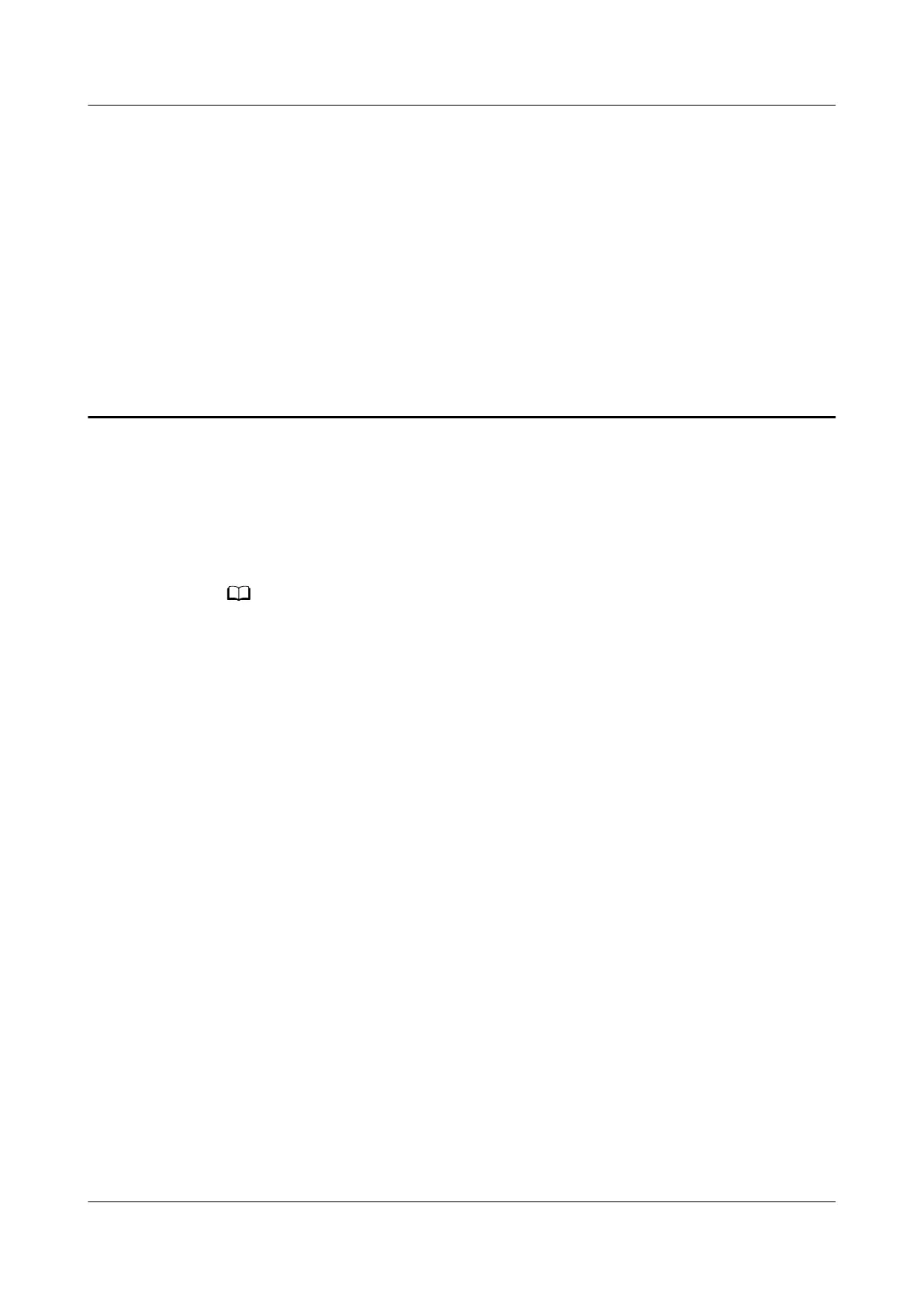63 How to connect cables to HUAWEI
WiFi AX2?
Step 1 Connect one end of an Ethernet cable to the WAN/LAN port (any port) on the
router and connect the other end to an Extranet (such as modem).
Step 2 Connect one end of an Ethernet cable to the WAN/LAN port (any port) on the
router and connect the other end to the computer.
If you want to use your router wirelessly with a laptop, tablet, or phone, you do not need to
connect the router to a computer with an Ethernet cable.
Step 3 Connect the power supply.
----End
HUAWEI_WIFI_AX2
HUAWEI_WIFI_AX2 63 How to connect cables to HUAWEI WiFi AX2?
Issue 01 (2022-02-18) Copyright © Huawei Technologies Co., Ltd. 205
