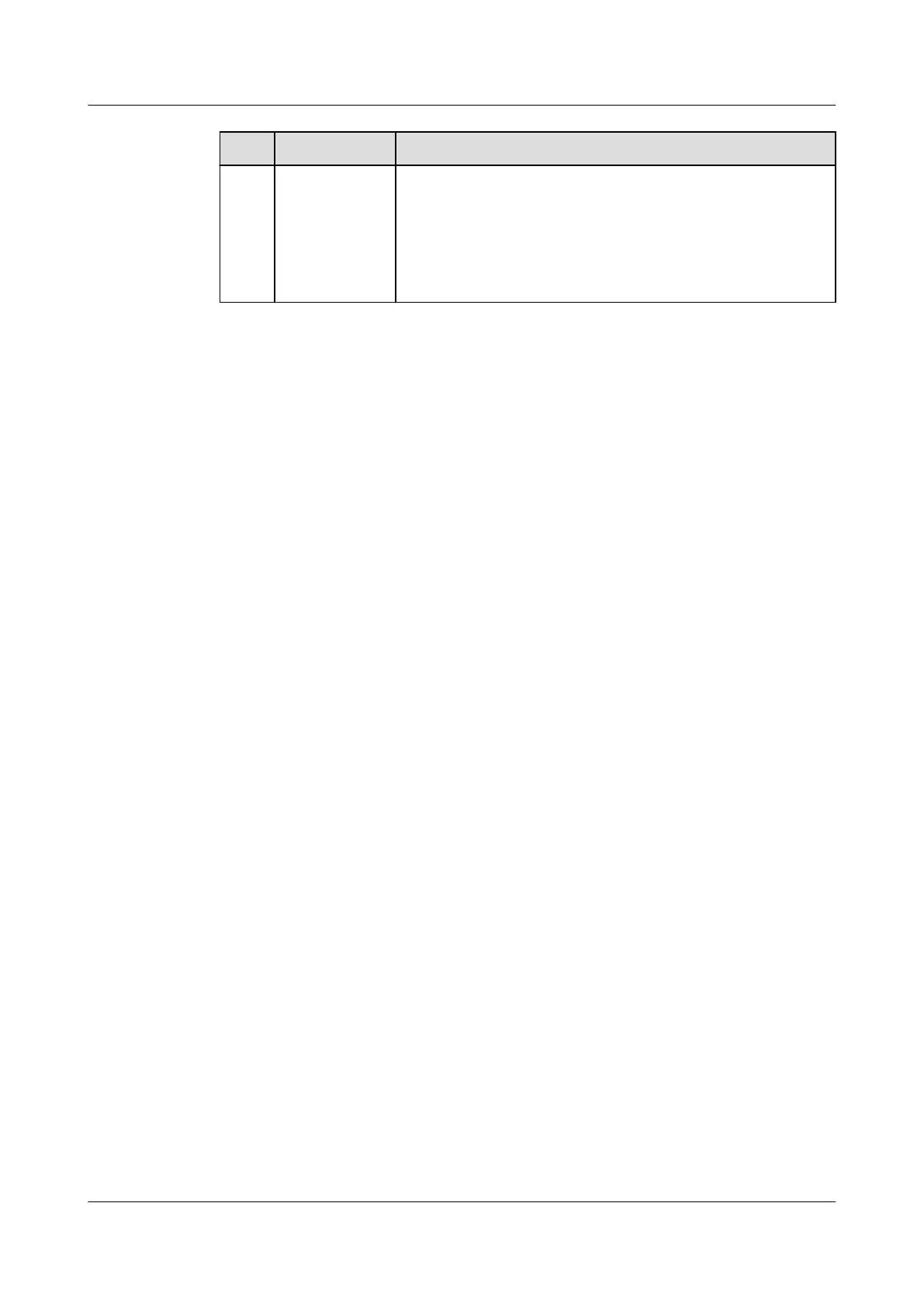No. Button/Port Description
3 WPS/RESET
button
When the router is powered on, you can press and hold
the reset button for more than 8 seconds until the
indicator turns o. The router should now be restored to
factory settings.
By touching the WPS/RESET button, you can also enable
WPS to connect a WPS device to the router.
HUAWEI_WIFI_AX2
HUAWEI_WIFI_AX2
62 What do the ports and buttons on my HUAWEI
WiFi AX2 do?
Issue 01 (2022-02-18) Copyright © Huawei Technologies Co., Ltd. 204
