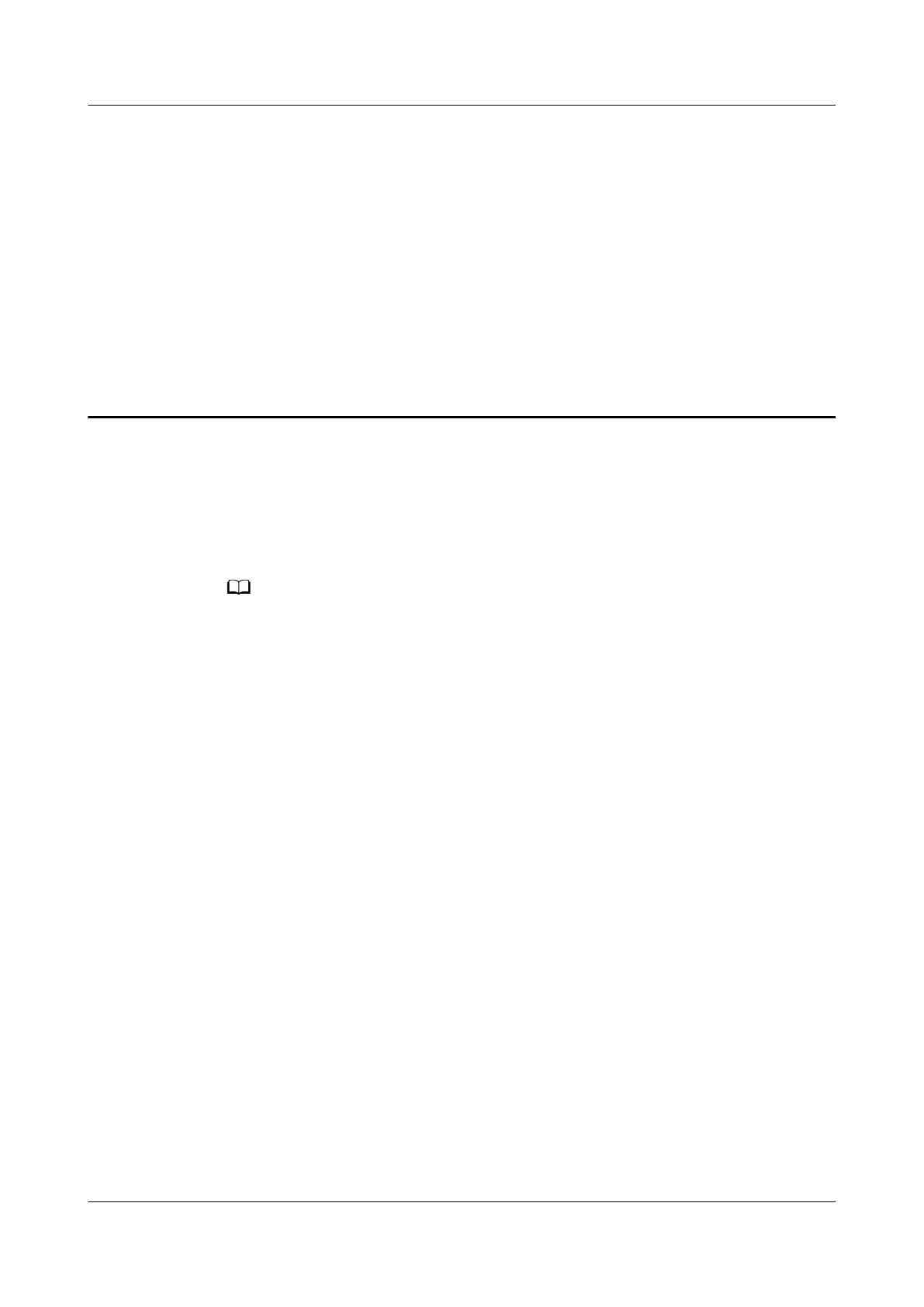41 How can I turn o my HUAWEI
router's LAN DHCP server feature
The LAN DHCP server feature is enabled by default on your router. This means
that devices connected to your router can automatically obtain the IP address
from your router. To turn o your router's DHCP server feature, you can log into
the web-based management page and turn the feature
o manually.
After turning o your LAN DHCP server feature, computers connected to your router will no
longer be able to automatically obtain IP addresses, or to access the router's web-based
management page. Manually set an IP address for your computer, and ensure that this IP
address is in the same network segment as your router's IP address (for example:
192.168.3.2).
Step 1 Log into the router's web-based management page.
Step 2 Go to More Functions > Network Settings > LAN and disable DHCP server, click
Save.
HUAWEI_WIFI_AX2
HUAWEI_WIFI_AX2
41 How can I turn o my HUAWEI router's LAN
DHCP server feature
Issue 01 (2022-02-18) Copyright © Huawei Technologies Co., Ltd. 146