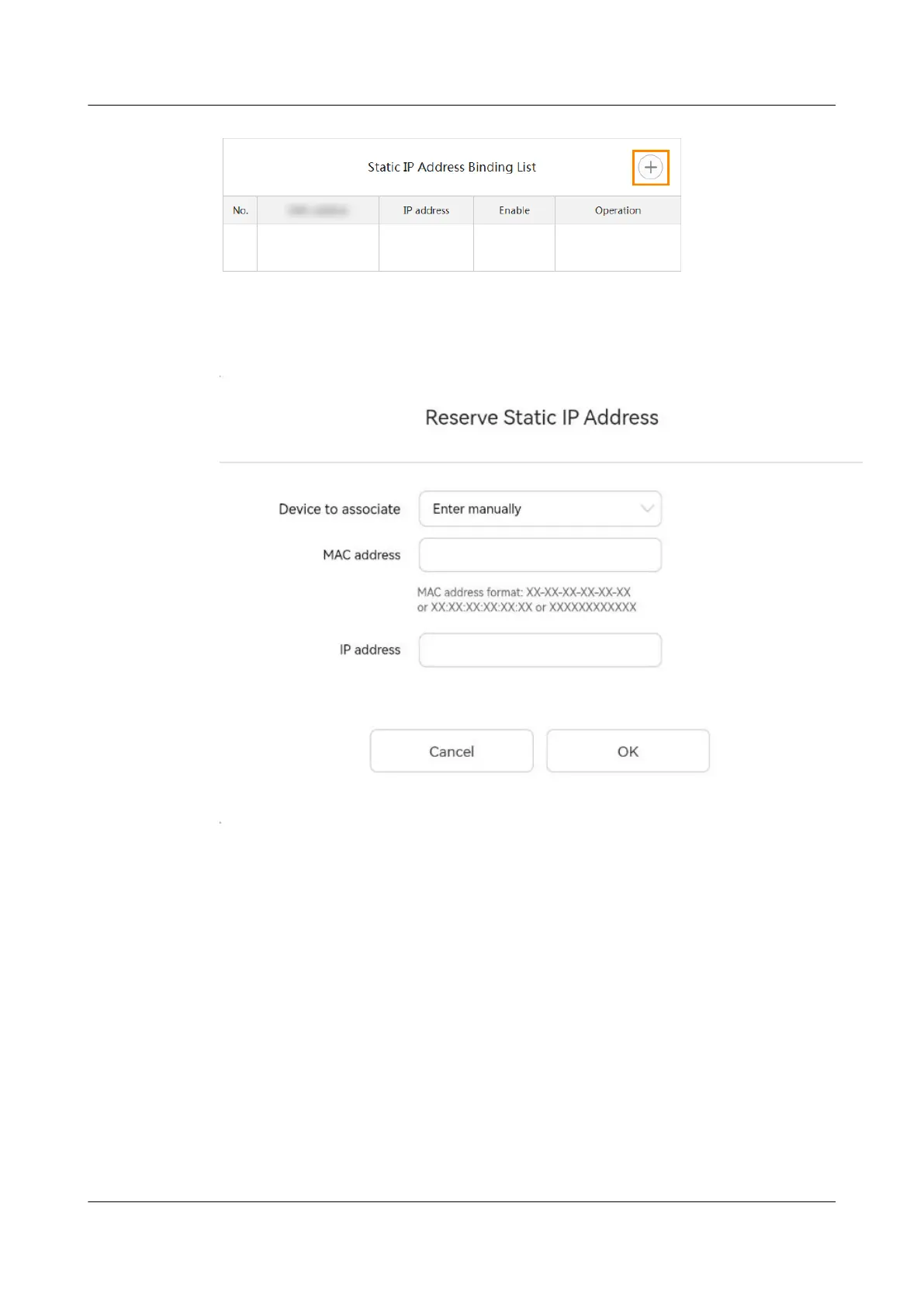Step 4 Add the MAC address and IP address of the device you want to associate in the
Reserve Static IP Address pop-up dialog box.
Step 5 Click Save.
----End
HUAWEI_WIFI_AX2
HUAWEI_WIFI_AX2
40 How can I use the HUAWEI router's web-based
management page to associate a static IP address
Issue 01 (2022-02-18) Copyright © Huawei Technologies Co., Ltd. 145