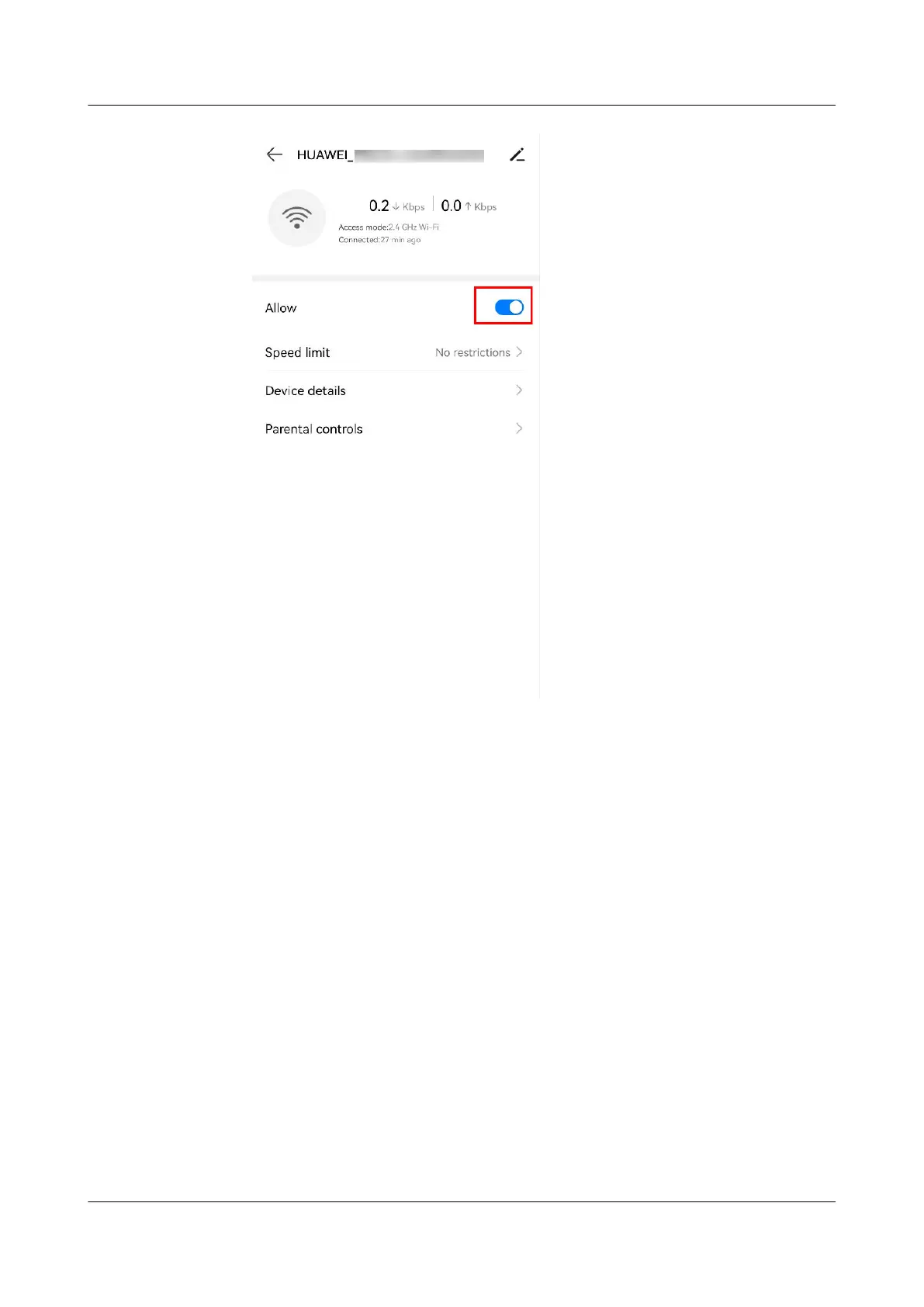● Try creating a Wi-Fi blocklist or trustlist. You can set your router's Wi-Fi
network to blocklist mode or trustlist mode according to your needs. In
blocklist mode, devices in the blocklist will be unable to connect to your Wi-Fi
network. In trustlist mode, only devices listed in the trustlist can connect to
your Wi-Fi network (for example, you can add all of the Wi-Fi enabled devices
in your home to the trustlist so that only those devices can connect to your
Wi-Fi network). Creating a Wi-Fi blocklist is a good way to enhance the
security of your Wi-Fi network. Even if blocklisted users know the Wi-Fi name
and password, they will be unable to connect to your Wi-Fi network with a
blocklisted device.
HUAWEI_WIFI_AX2
HUAWEI_WIFI_AX2
53 How to prevent others from connecting the Wi-Fi
of my HUAWEI router
Issue 01 (2022-02-18) Copyright © Huawei Technologies Co., Ltd. 179
