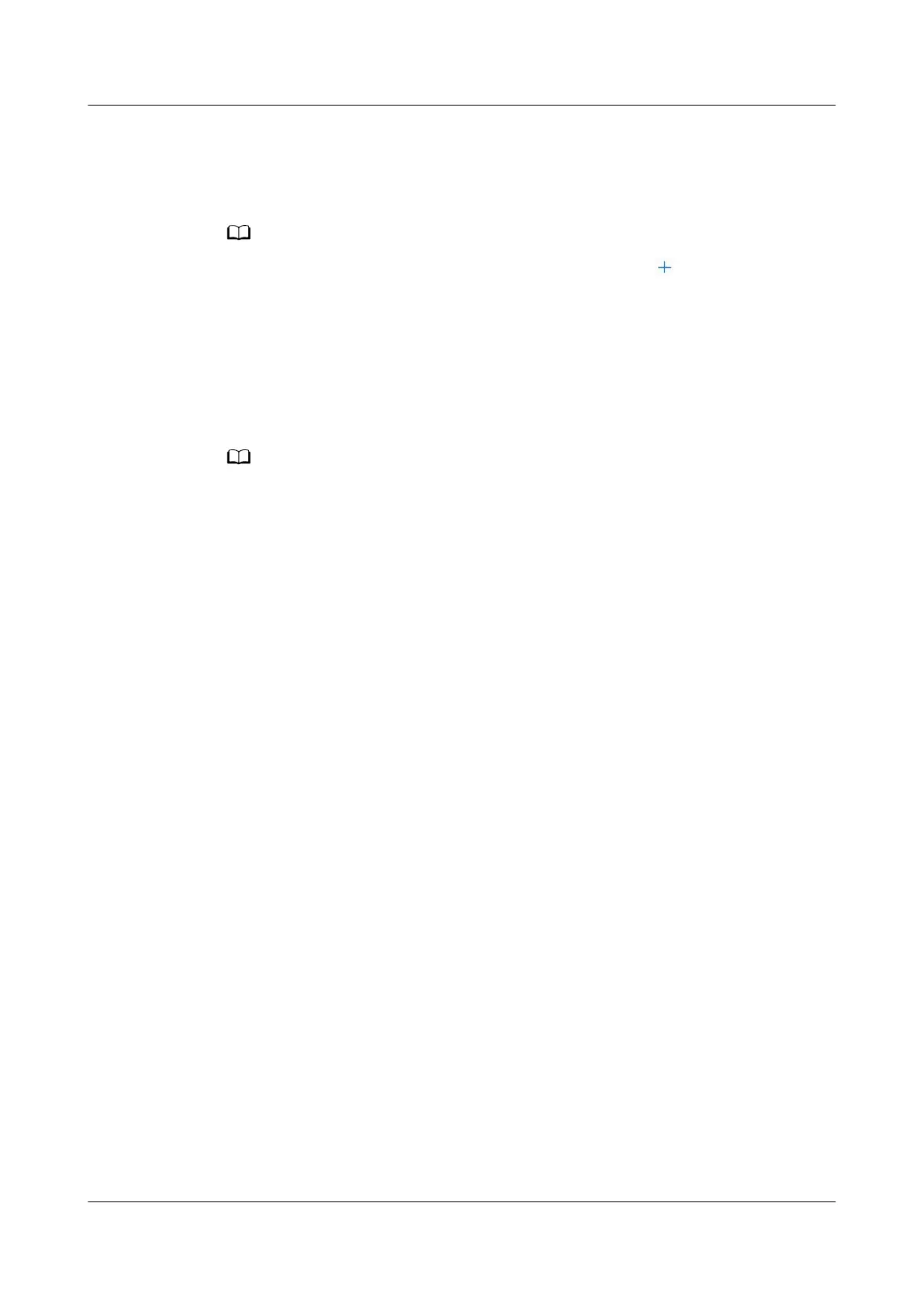Step 3 Place the secondary router (new or reset one) close to the main router (within 1
meter), and connect its power source. Open the HUAWEI AI Life App to
automatically detect new devices, then follow the onscreen instructions to add the
new router.
If a notication prompt does not appear, touch the Add button in the upper right corner
of the App's home screen.
----End
Method 2: Wired connection
Connect an Ethernet cable from a LAN port on the main router to the WAN port
of the secondary router.
If the router features self-adaptive network ports, you do not need to distinguish the WAN
port from the LAN port.
HUAWEI_WIFI_AX2
HUAWEI_WIFI_AX2
59 How do I cascade the HUAWEI Router to
HarmonyOS Mesh+ routers?
Issue 01 (2022-02-18) Copyright © Huawei Technologies Co., Ltd. 197
