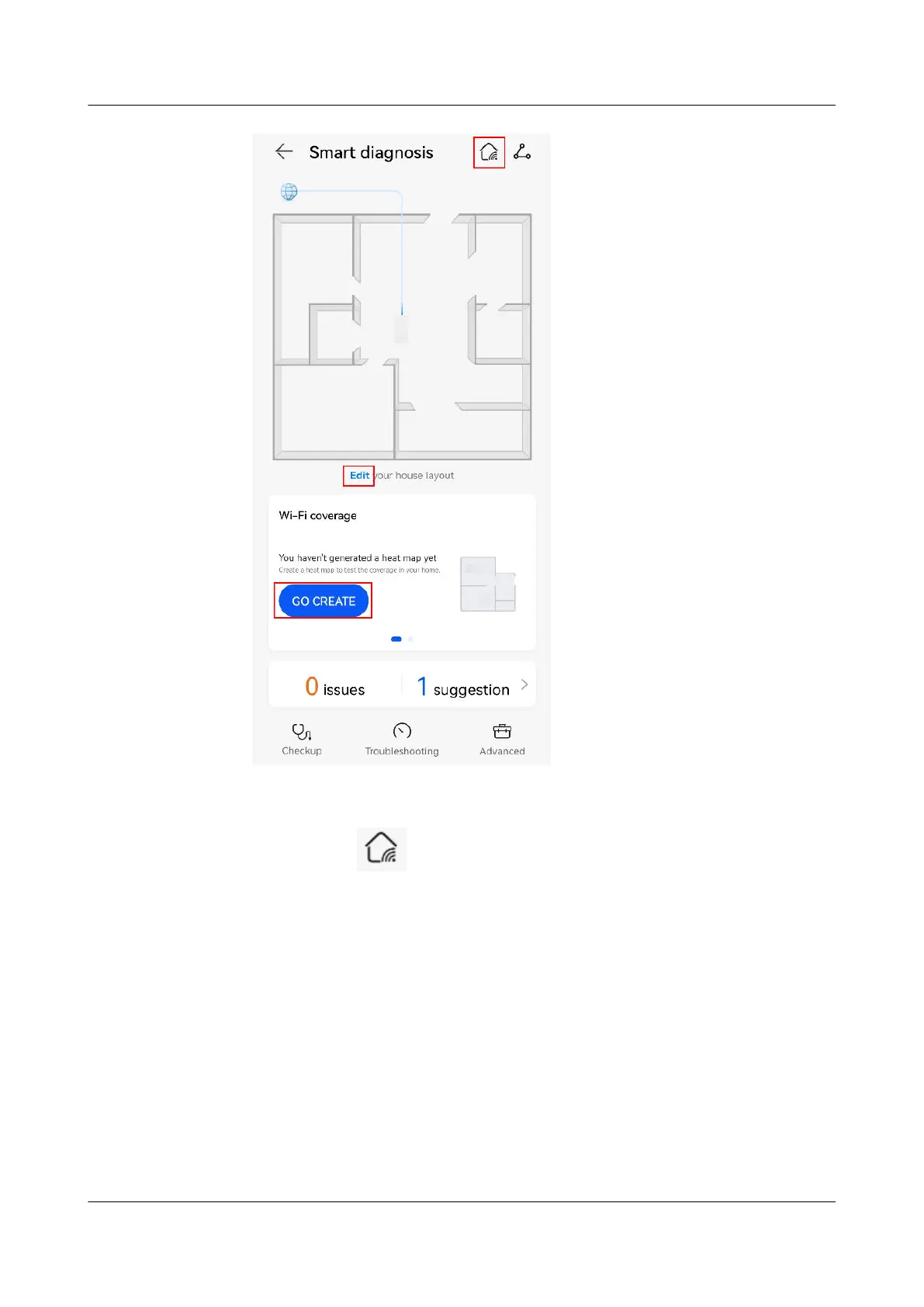a. House layout editing:
Touch the coverage status (or oor plan) to go to the signal coverage
screen. Touch in the upper right corner to edit or modify the oor
plan. You can edit your house layout based on the oor plan template or in
custom mode.
– Custom mode: Based on the structure of your house, select the area of
your house, select the living room and master bedroom, and add rooms
one by one.
HUAWEI_WIFI_AX2
HUAWEI_WIFI_AX2
26 How do I use the HUAWEI router's smart
diagnosis function in the AI Life App
Issue 01 (2022-02-18) Copyright © Huawei Technologies Co., Ltd. 88
