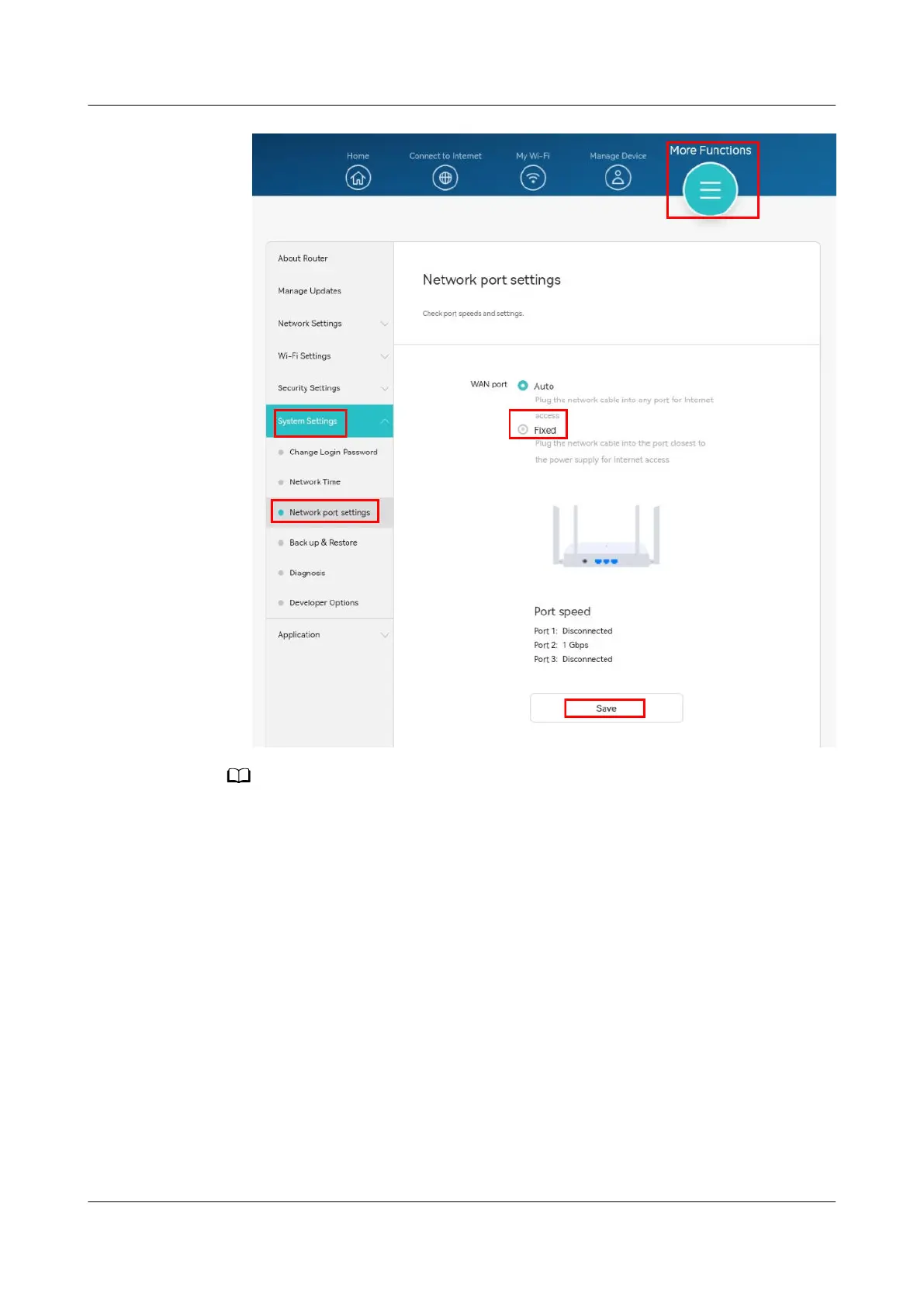● After WAN/LAN auto-adaptive is disabled, the WAN port is always the network port
that is nearest to the power port (the
rst network port on the right of the power port).
HUAWEI_WIFI_AX2
HUAWEI_WIFI_AX2
42 How do I disable WAN/LAN auto-adaptive of the
network port on a HUAWEI router?
Issue 01 (2022-02-18) Copyright © Huawei Technologies Co., Ltd. 149
