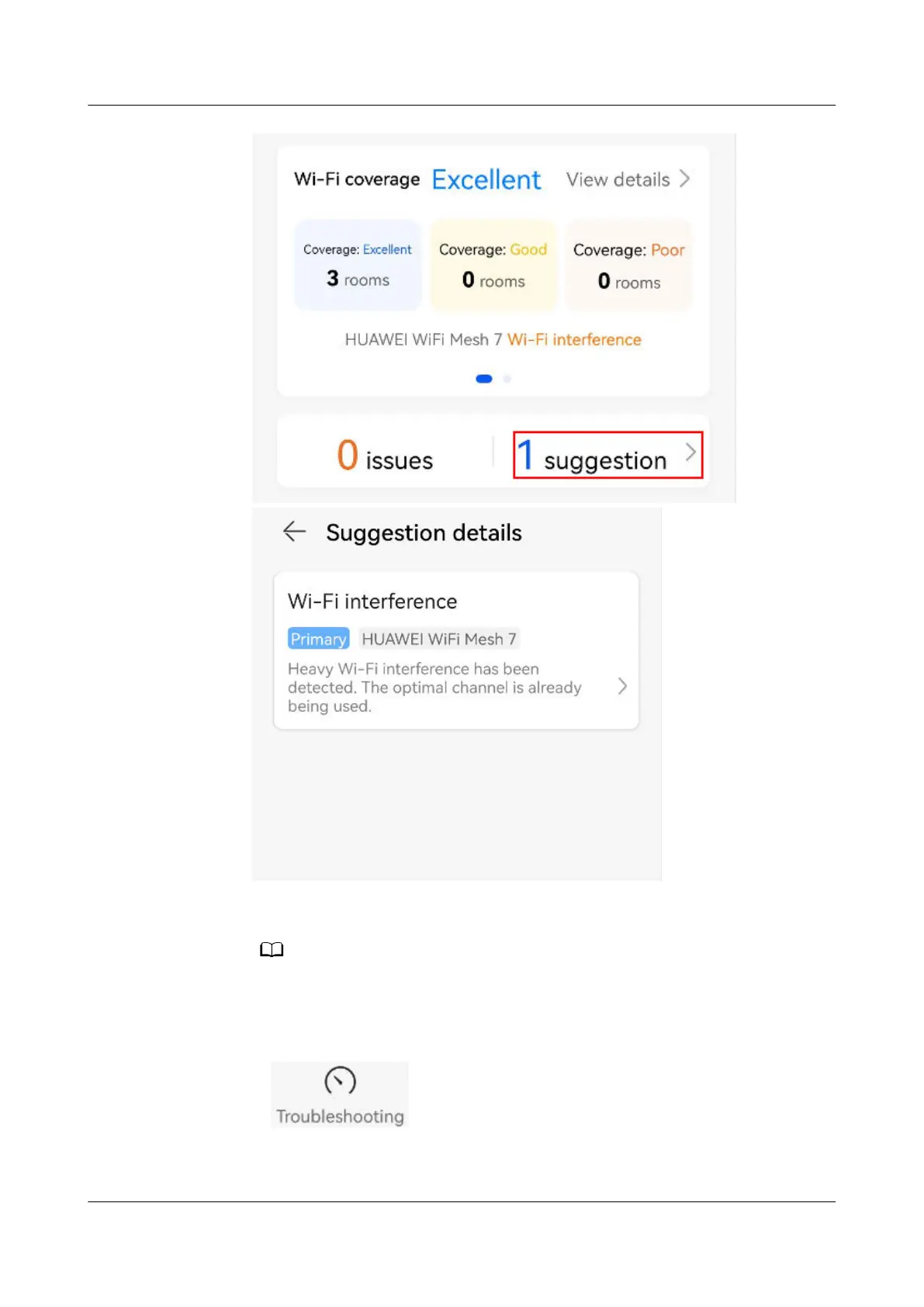Touch the Wi-Fi interference card to optimize the router settings based on
the suggestions for improving the signal strength.
● If the house layout plan is not edited, the Wi-Fi signal coverage heat map cannot
be viewed.
At the bottom of the smart diagnosis screen, you will nd the
troubleshooting and checkup functions.
1. : You can use the troubleshooting function by specifying
the fault type and device for detection.
a. Select a fault type.
HUAWEI_WIFI_AX2
HUAWEI_WIFI_AX2
26 How do I use the HUAWEI router's smart
diagnosis function in the AI Life App
Issue 01 (2022-02-18) Copyright © Huawei Technologies Co., Ltd. 97