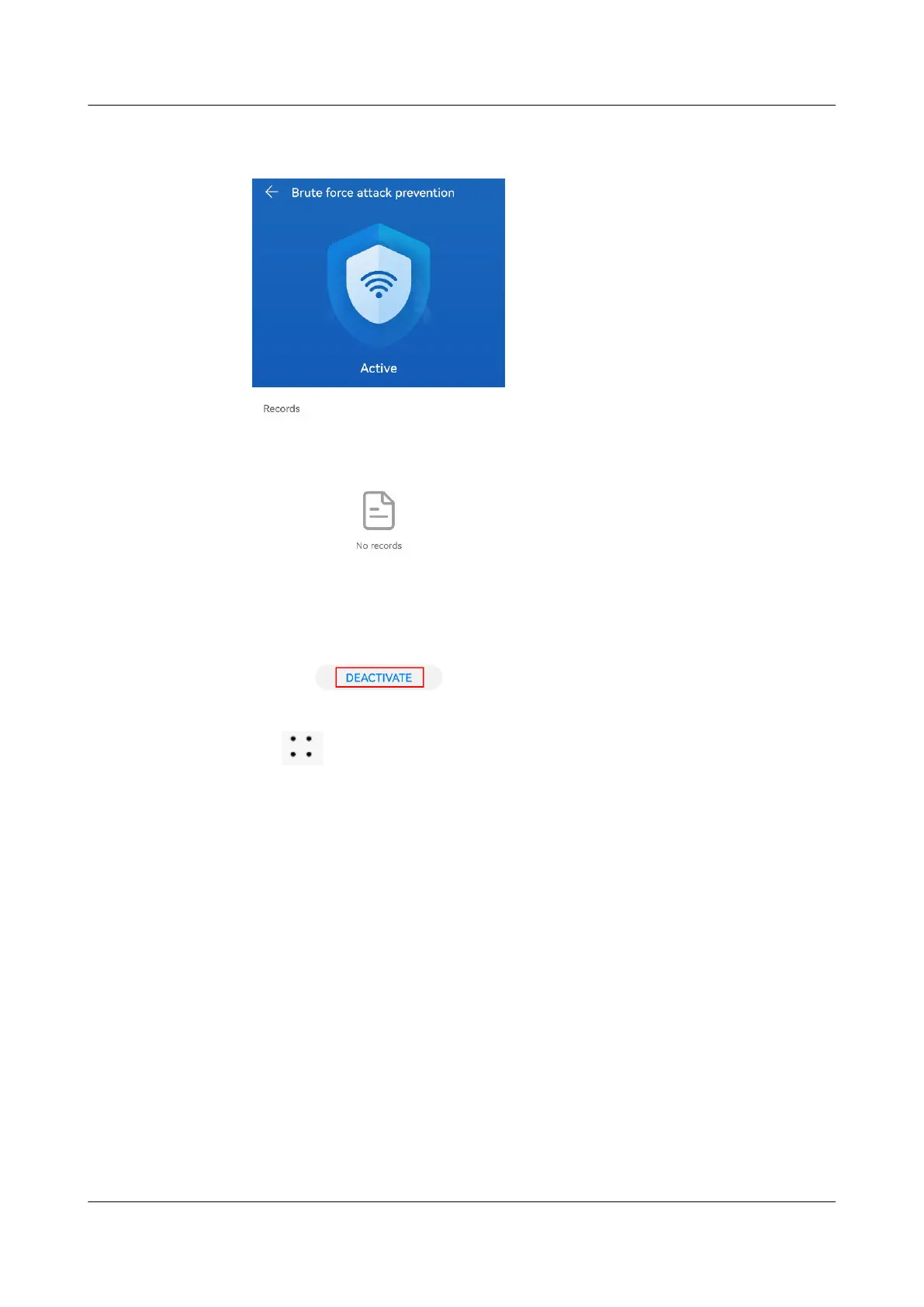3. If you want to disable the Brute force attack prevention function, click Brute
force attack prevention > DEACTIVATE.
4. If you want to disable the LAN rewall function, click LAN rewall, touch
the
button in the upper right corner of the screen, click Disable
protection > OK.
HUAWEI_WIFI_AX2
HUAWEI_WIFI_AX2
51 How do I enable or disable the Firewall on my
HUAWEI router
Issue 01 (2022-02-18) Copyright © Huawei Technologies Co., Ltd. 172