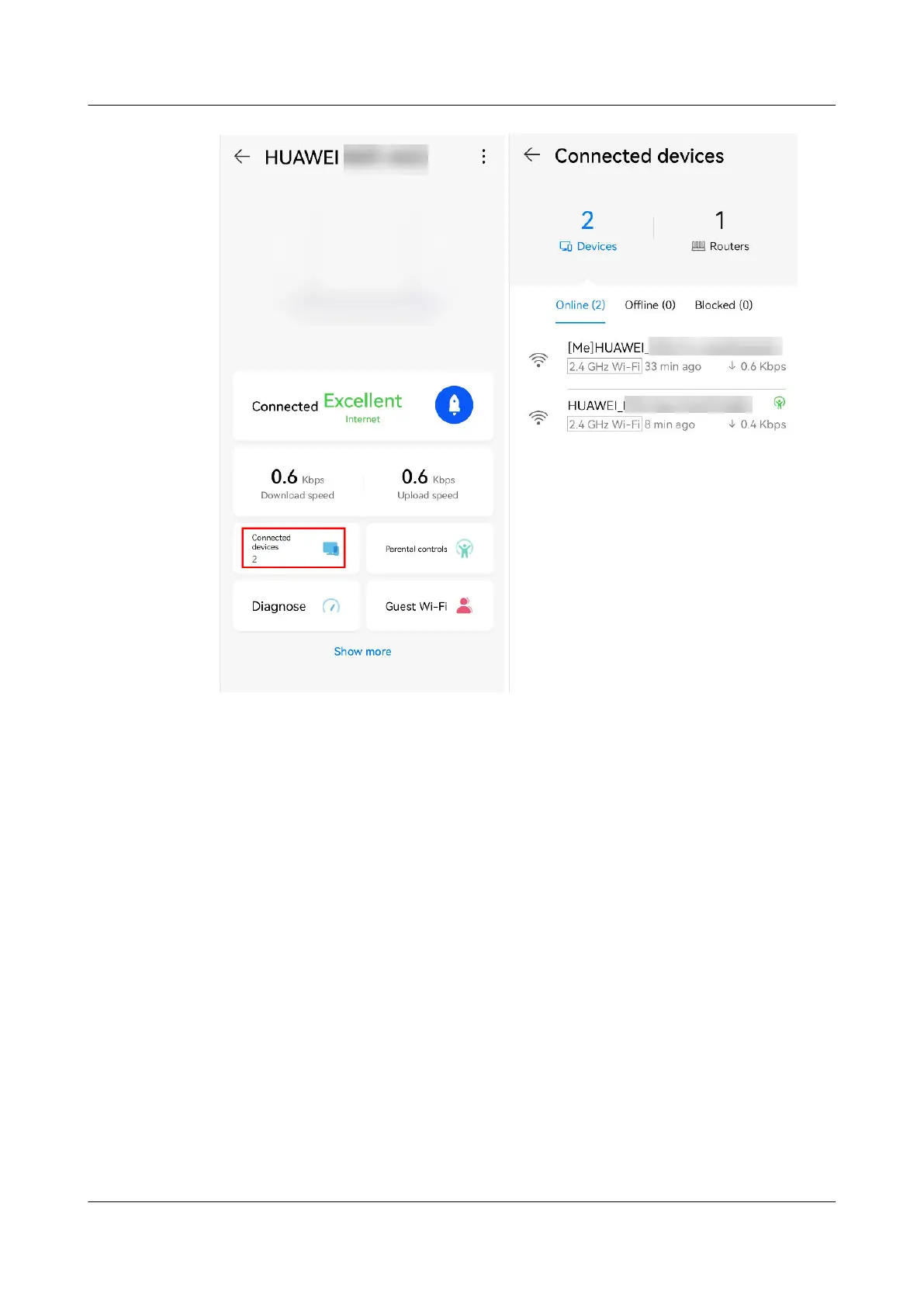----End
Method 2: Through the web-based management page
Step 1 Log in to your router's web-based management page.
Step 2 Click Manage Device. Check the number, names, and MAC addresses of devices in
the device list to check if someone is squatting on your Wi-Fi network. For
example, if you have only connected one phone to your Wi-Fi network but the list
shows that there are two phones connected, this indicates that someone is
squatting on your Wi-Fi network.
HUAWEI_WIFI_AX2
HUAWEI_WIFI_AX2
52 How do I check for Wi-Fi squatters on my
HUAWEI router
Issue 01 (2022-02-18) Copyright © Huawei Technologies Co., Ltd. 176