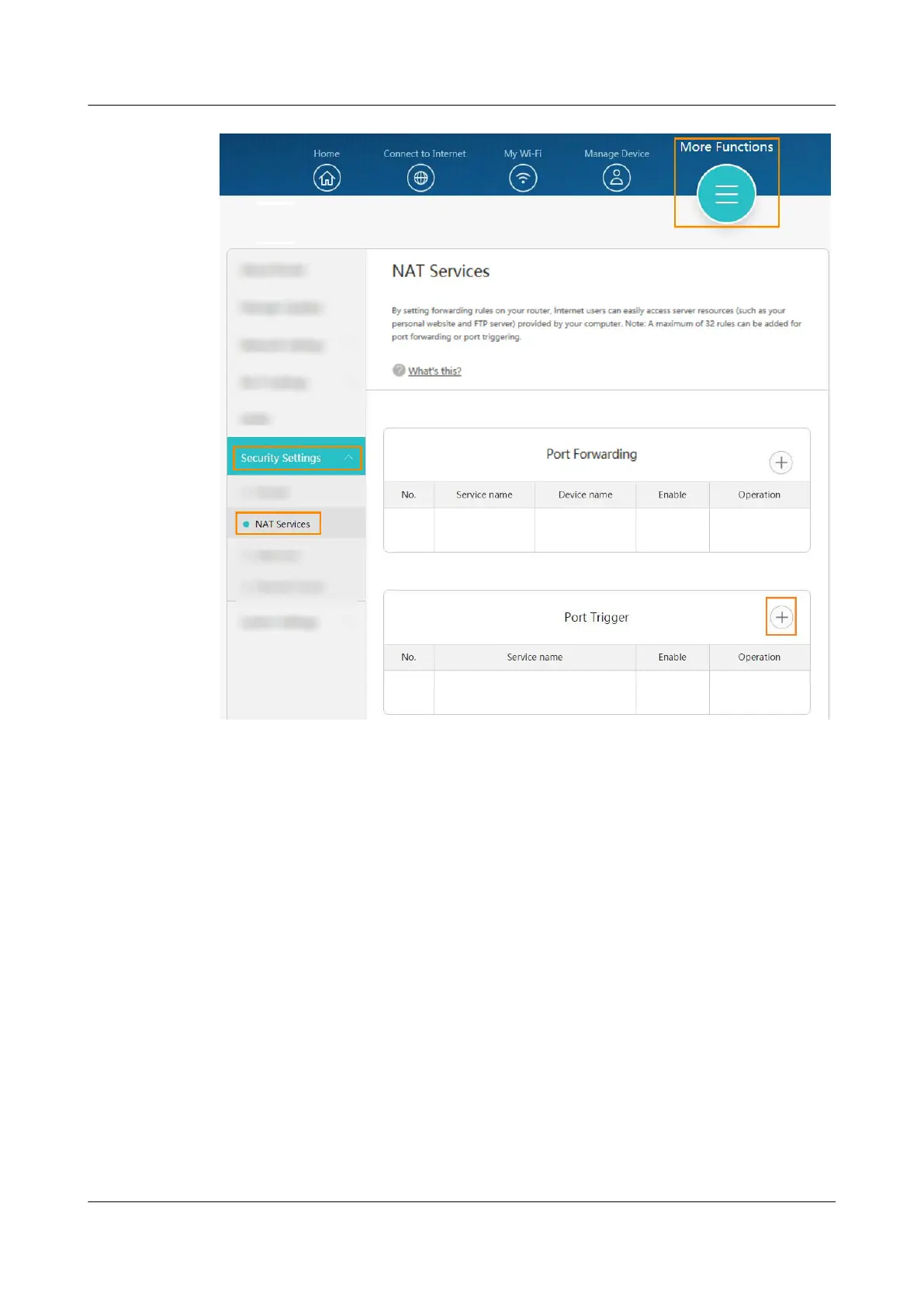Step 3 In Service name, enter a custom name for the port trigger service. In Protocol,
select the port triggering protocol you want to use. In Trigger port, enter the port
number that the LAN client uses to initiate a connection to the Internet. In Enable
port, enter the opening port number. Once the LAN client has successfully
initiated a connection by triggering the trigger port, the router will open the port
to enable the Internet server to establish a connection through the opened port to
the LAN device. Click Save to save your
conguration.
HUAWEI_WIFI_AX2
HUAWEI_WIFI_AX2
57 How do I congure port triggering rules on my
HUAWEI router?
Issue 01 (2022-02-18) Copyright © Huawei Technologies Co., Ltd. 192
