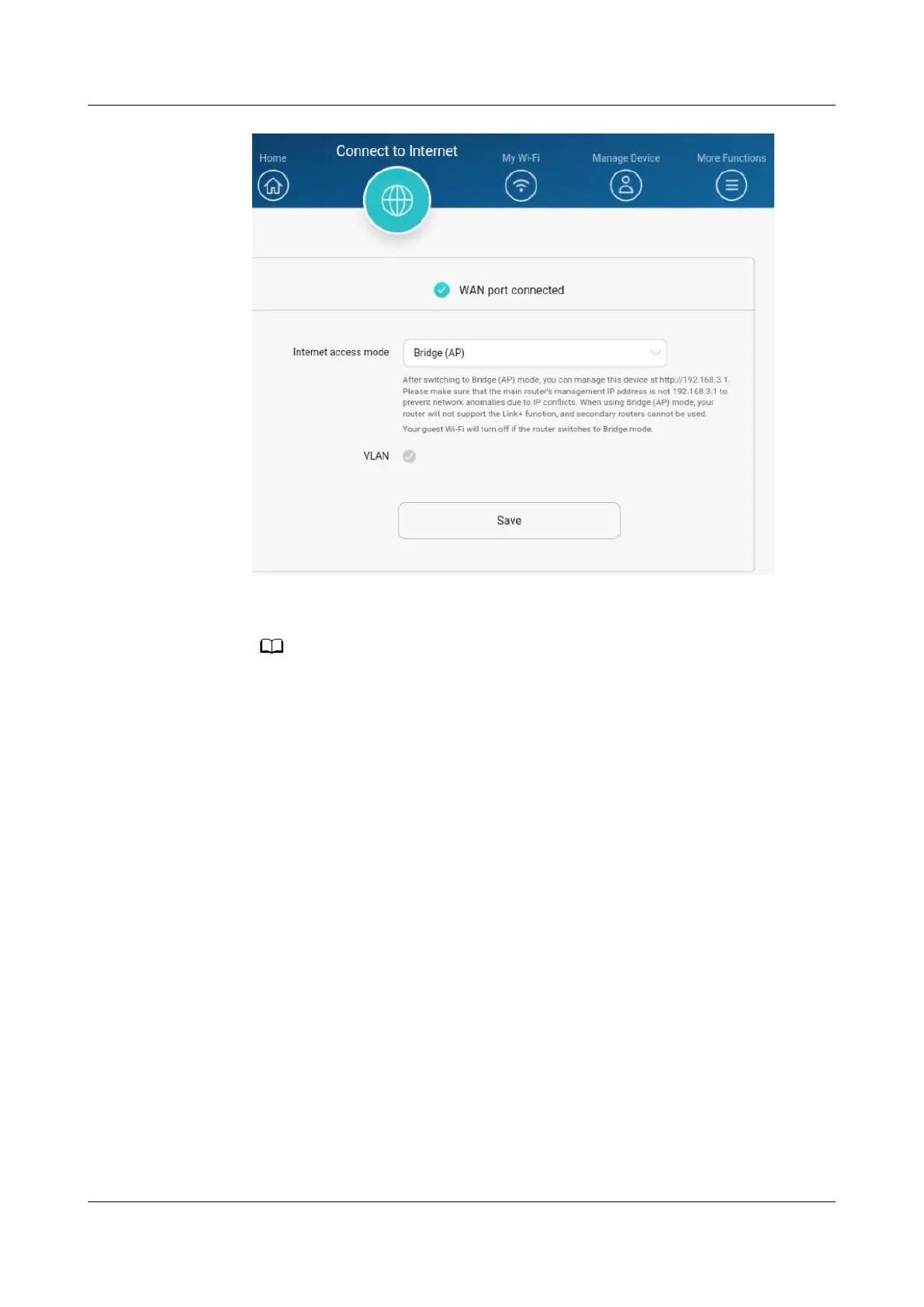After the settings are saved, you can modify parameters such as the Wi-Fi
name and password on the My Wi-Fi page as required.
● After you click Save, it is advised that you restart the router to ensure that the
settings take
eect.
● After the wired bridge mode is congured, the downlink device of the router
obtains an IP address from the uplink router. As a result, the web-based
management page of the router cannot be accessed directly. You will need to set
the computer to use a static address (on the same network segment as the bridge
router) and access the web-based management page.
After the bridging is complete, the following page will be displayed.
HUAWEI_WIFI_AX2
HUAWEI_WIFI_AX2
6 How to congure wired bridge for the HUAWEI
routers?
Issue 01 (2022-02-18) Copyright © Huawei Technologies Co., Ltd. 22
