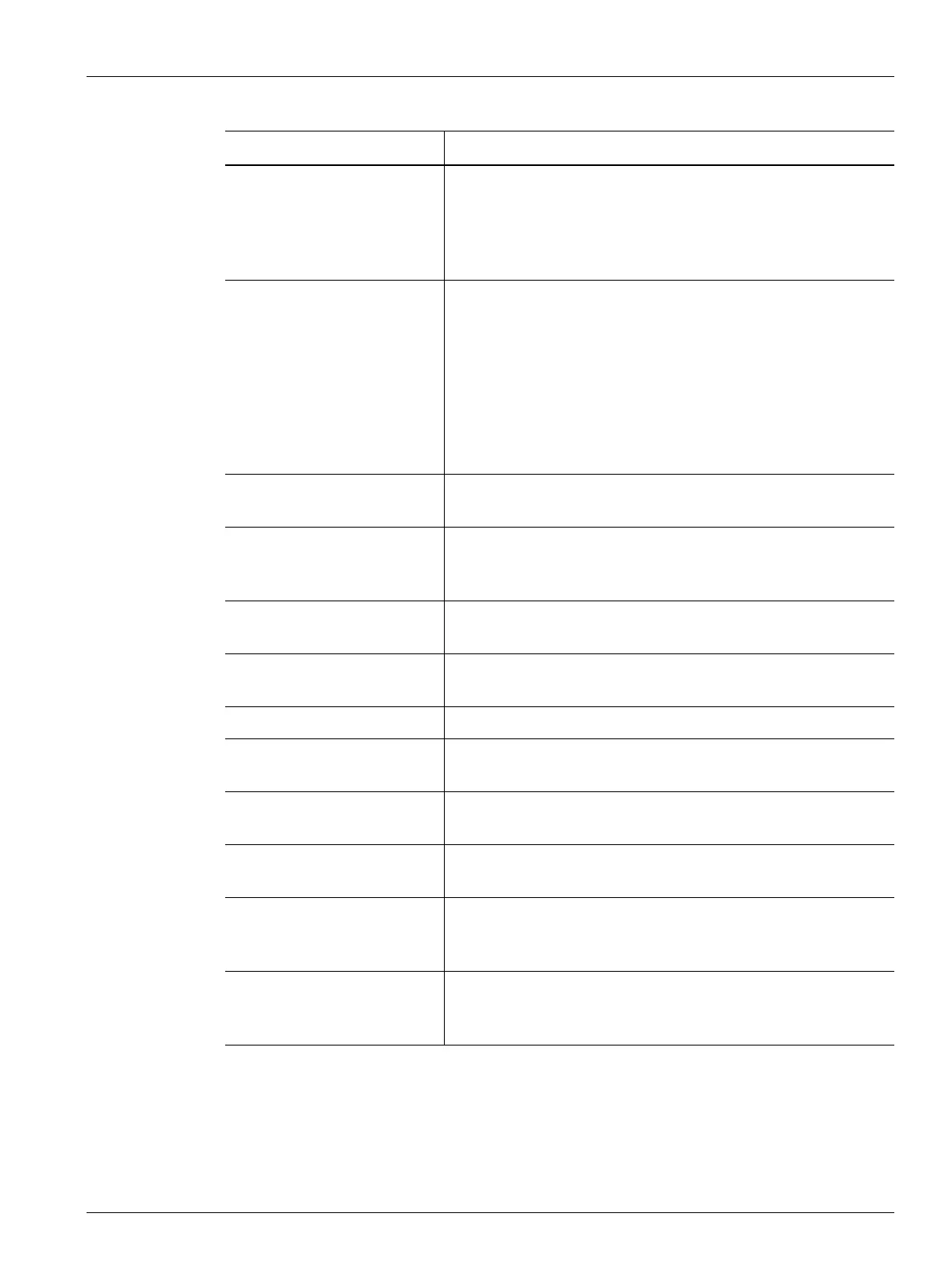Heats Setup - Monitoring 117
User Guide v 1.0 — February 2020 System Setup
Display Failure Data This button becomes enabled when the system has completed
the circuit test and failures have been found. Touch the button to
see past test results, so you do not have to run the circuit test
again. If no failures are found, then the button stays disabled.
Refer to Section 15.8.
At Temperature Minimum
Limit
This is the minimum threshold for activating the At-
Temperature signal. The At-Temperature signal is activated
on what follows:
When all active zone temperatures are higher than the
lower alarm limit.
If the alarm band setting is lower than the At-Temperature
Minimum Limit value, then the At-Temperature Minimum
Limit value is used to activate the At-Temperature signal.
At Temperature Delay Timer
Enable
Enables or disables the At Temperature Delay Timer feature. This
setting is disabled by default.
At Temperature Delay Timer This is the time interval that the controller waits before it alerts the
user and IMM that the mold is “At Temperature”. The default value
is 00:00:00.
At Temperature Delay Timer
Status
This shows the time that remains as the delay timer counts down.
Audible Notification Interval This sets the time interval between the audible “At Temperature”
alerts. The default is 3 seconds (an alert sounds every 3 seconds).
Test Audible Notification Use this button to test the “At Temperature” alerts.
Power Deviation When enabled, a power deviation will trigger a power deviation
alarm.
No Heater Detected Enable When enabled, this feature causes an alarm when a heater has
failed or is no longer connected to the circuit.
Current Deviation Enable Enables or disables the Current Deviation feature. This setting is
disabled by default.
Current Deviation Limit Used to calculated the current deviation limit that would cause an
error. The default value is 10%. The minimum value is 1% and the
maximum value is 100%.
Current Deviation Minimum
Limit
Used as a minimum value that the calculated limit cannot be more
than. The default value is 0.50 A. The minimum value is 0.10 A and
the maximum value is 5 A.
Table 10-5 System Setup Screen - Heats Setup - Monitoring (Continued)
Item Description