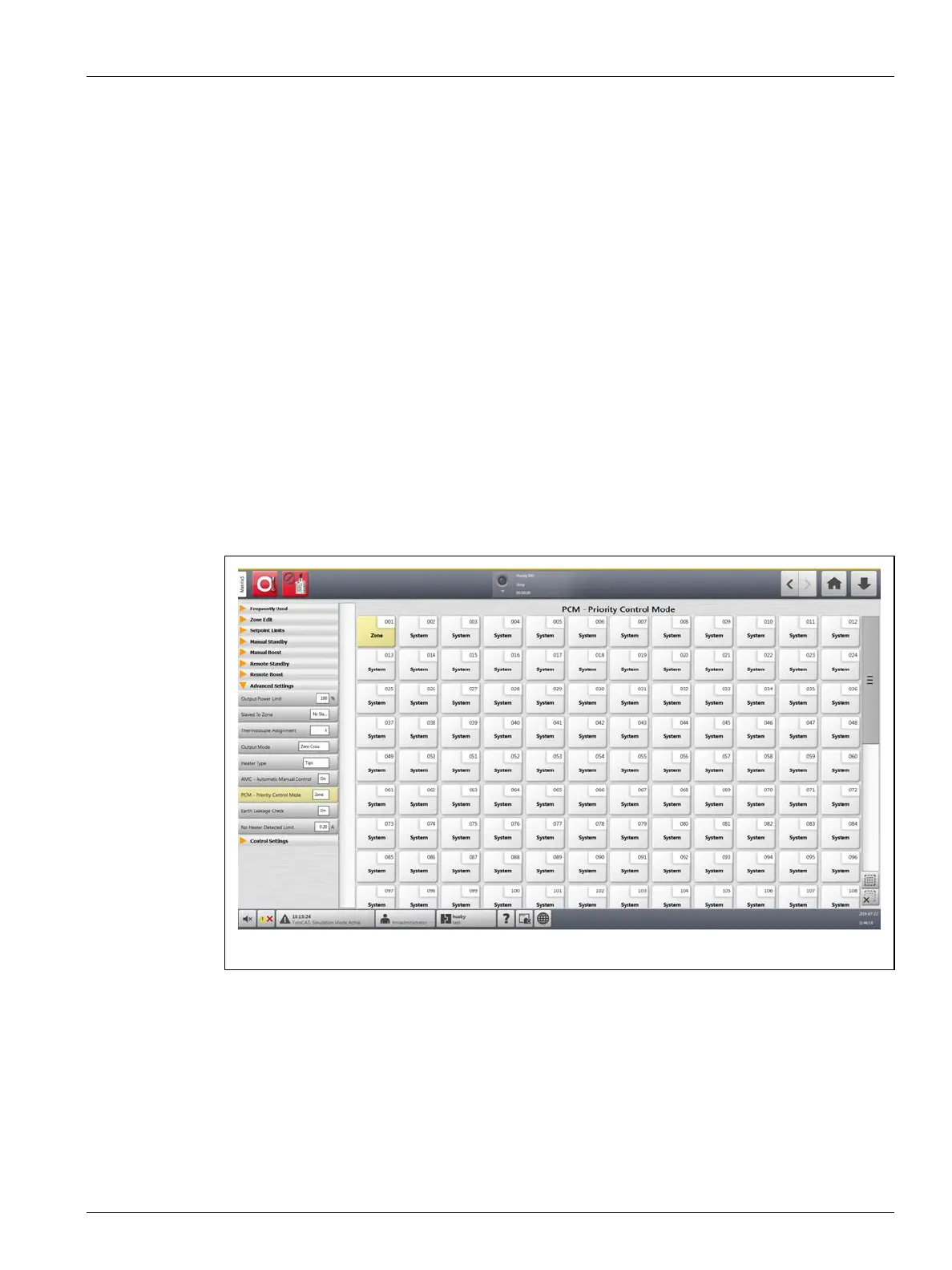Sack Full Output Optimization 121
User Guide v 1.0 — February 2020 System Setup
To allow the system to optimize the sack full limit, set the PCM - Priority Control Mode to
Zone on the Quick Set screen. Refer to Figure 10-7.
The system automatically adjusts the sack full limit when an abort condition error occurs. The
list that follows shows abort condition errors:
• Abort Over Temperature
• Abort Under Temperature
• Fuse 1 Blown
• No Response
• Lost T/C
• Reverse T/C
• Fuse 2 Blown
• Earth Leakage
• Over Maximum Temperature Limit
• Over Current Limit
• Configuration
• Receive Data Communication
• Read Time Out
• Control Card Over Temp
Figure 10-7 Quick Set - Priority Control Mode (PCM)