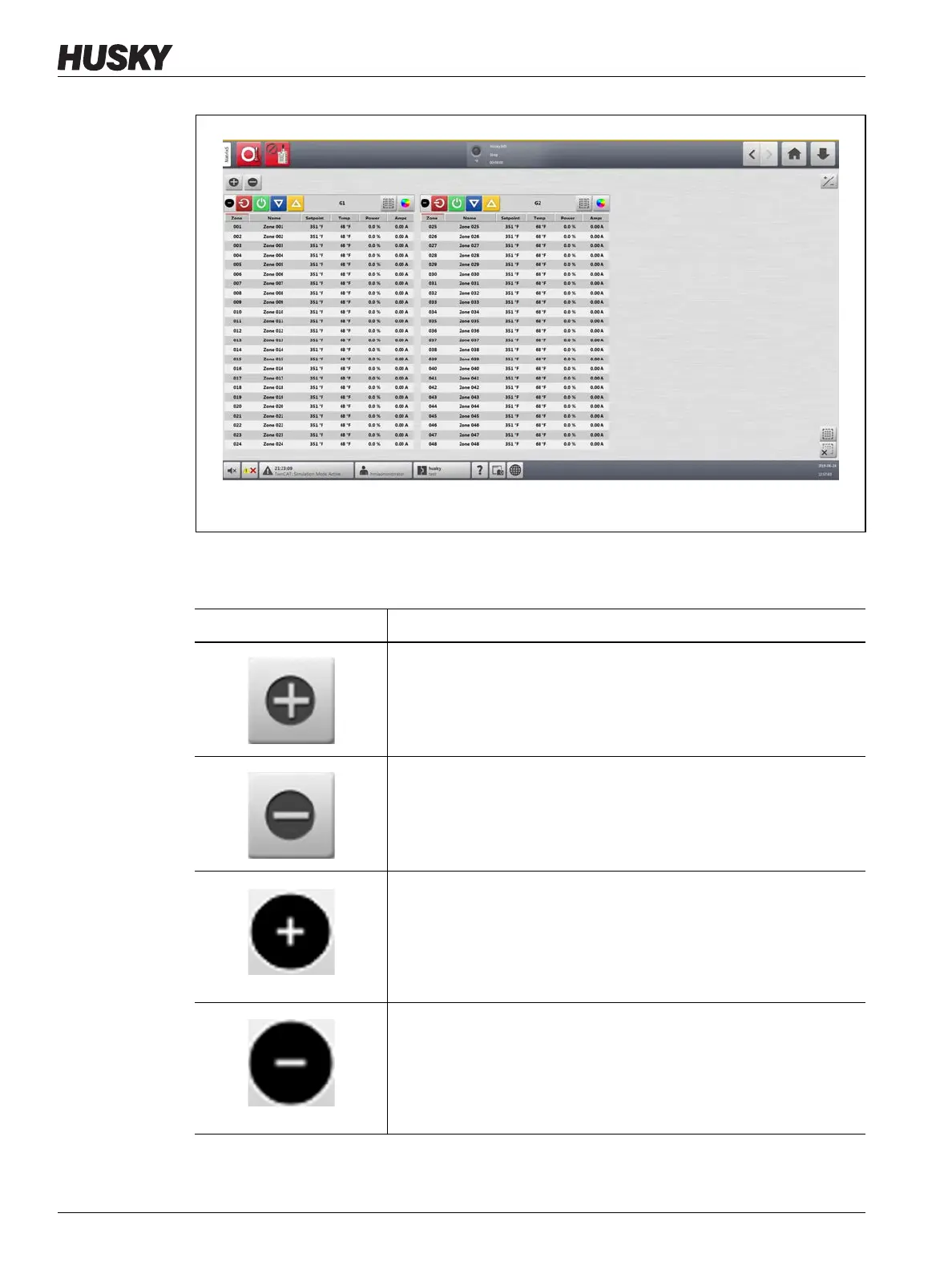v 1.0 — February 2020 Altanium Matrix5
54 Multi Group View Screen
The buttons on the Multi Group View screen are described in Table 7-1.
Figure 7-3 Multi Group View Screen
Table 7-1 Multi Group View Screen Buttons
Button Description
Expands all group information lists.
Collapses all group information lists.
Expands the related group information list.
If this button is green, the actual temperature for all zones is within the
lower alarm limit.
If this button is black, the actual temperature for all zones is not within
the lower alarm limit.
Collapses the related group information list.
If this button is green, the actual temperature for all zones is within the
lower alarm limit.
If this button is black, the actual temperature for all zones is not within
the lower alarm limit.