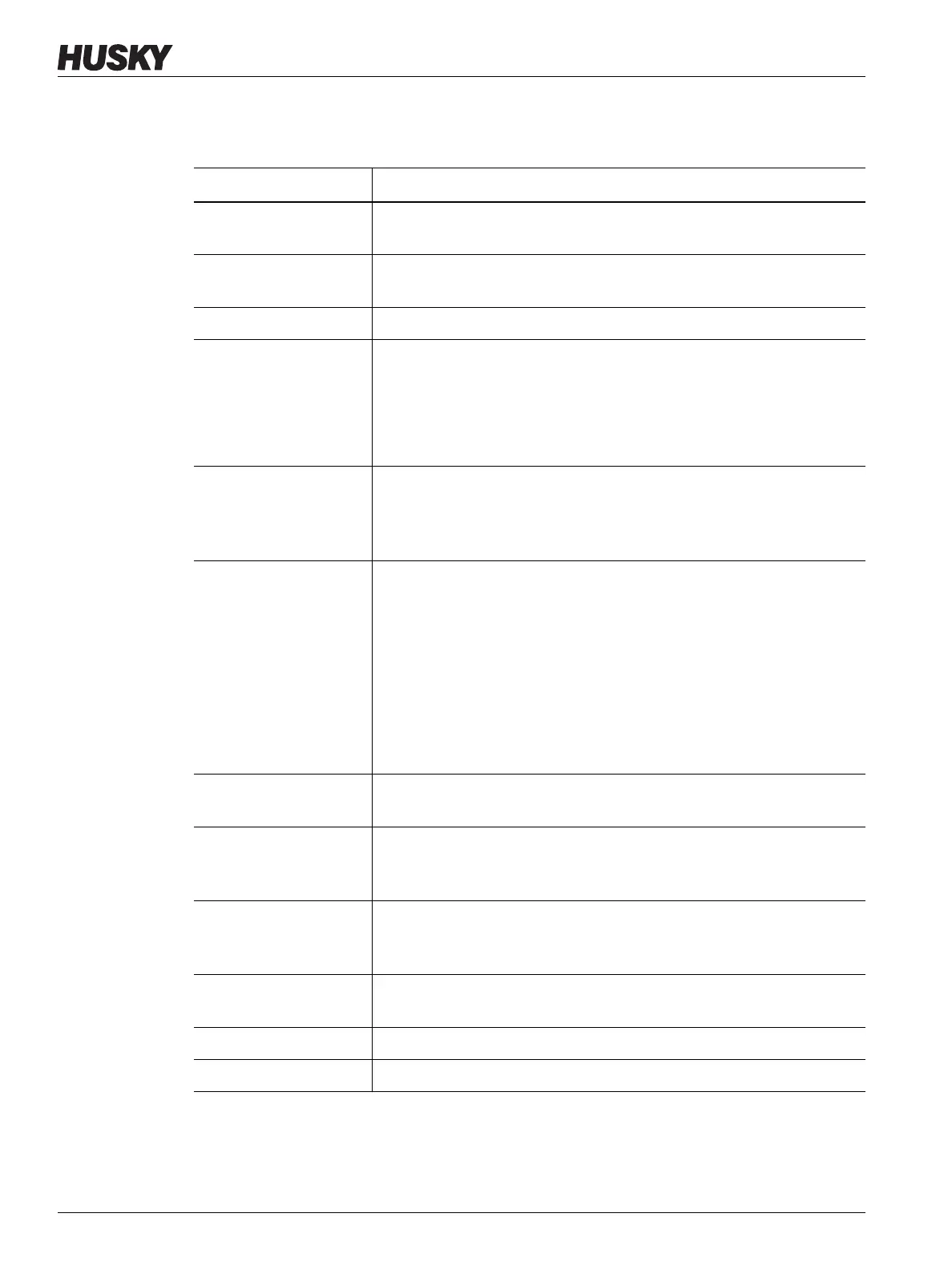v 1.0 — February 2020 Altanium Matrix5
84 Testing the Mold
The Mold Diagnostic screen fields, selections, and buttons are described in Table 8-1.
Table 8-1 Mold Diagnostics Screen Field and Button Descriptions
Field/Button Description
Validate Zone After The number of degrees that a zone must heat above its start
temperature to pass a test.
Zone Cooling Time The amount of time to wait after a test completes before the system
starts the next test.
Maximum Test Time The maximum test duration.
Heaters (test) In the Select Tests area of the screen, select the Heaters check box to do
the heater current draw test of the selected zones. The Heaters test:
• Records the maximum current and voltage, and then calculates the
resistance.
• Does a test for open fuses.
Sensors (test) In the Select Tests area of the screen, select the Sensors check box to do
the thermocouple sensor test of the selected zones to make sure that the
thermocouples function correctly. The test makes sure that the sensor is
not lost or has its wiring reversed.
Wiring (test) In the Select Tests area of the screen, select the Wiring check box to do
a thermocouple and heater pairings test for the selected zones. The test
makes sure the pairings are correct, such as 1 to 1, 2 to 2, and so on. The
wiring test does what follows:
• Before the Altanium does the cross talk test, it waits for the
temperature to be below the threshold for the cross talk test.
• As the mold heats, the system records the maximum current and
voltage, and then calculates the resistance.
• Makes sure all cross talk is works correctly.
Run Test (button) Touch the Run Test button to start the selected tests. The tests are done
only on the selected zones.
Stop Test (button) Touch the Stop Test button to stop the test. The results for completed
tests are recorded in the database. The test results can be reviewed at a
later time.
View Test Results
(button)
Touch the View Test Results button to open the Test Results screen.
This can be done during the test after the first zone has completed or
after the test has completed.
Test Status The field shows the current status of the test. During the test, it shows the
zone test operation.
Start Time The time that the test was started.
Elapsed Time The amount of time that has elapsed since the test was started.