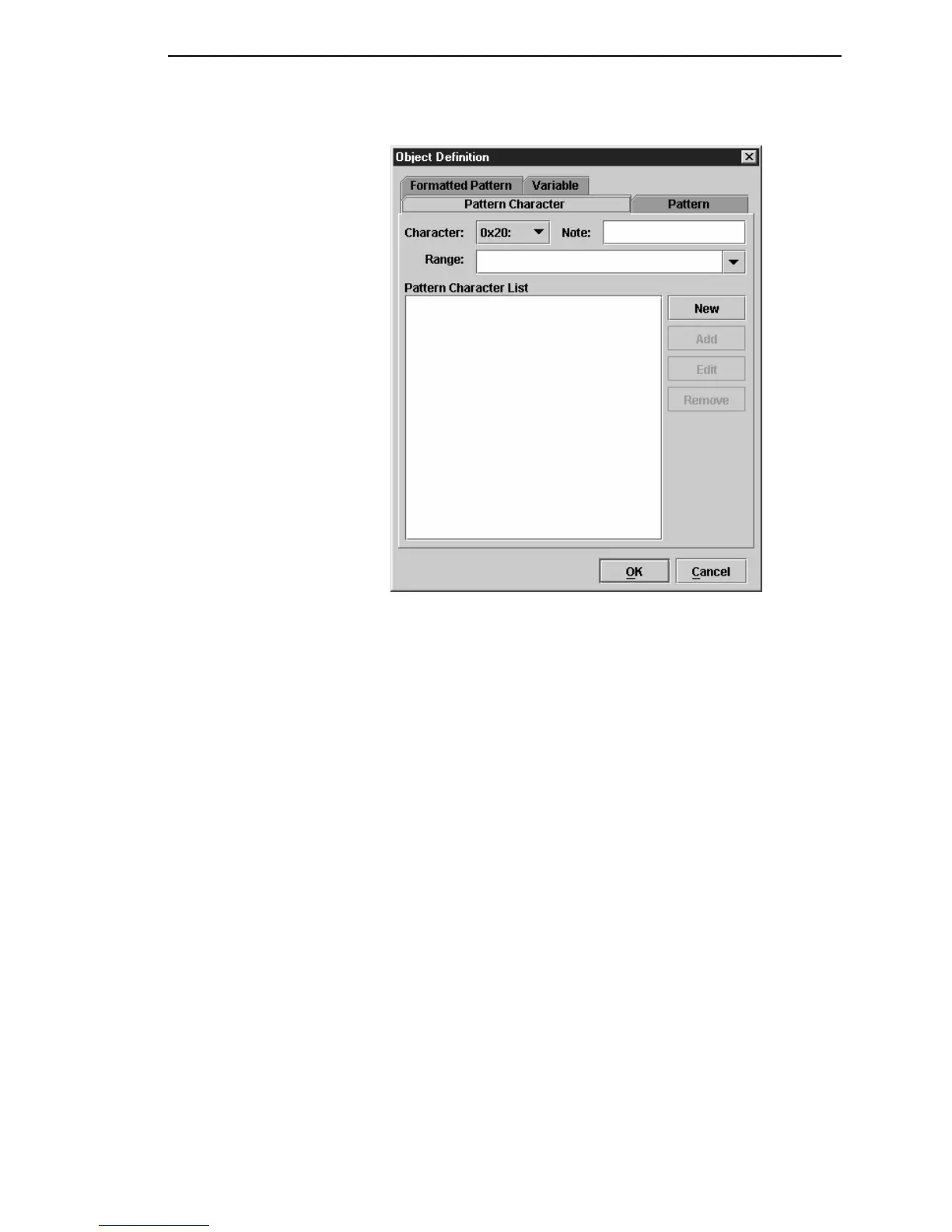Pattern Recognition Example
171
Figure 147. Object Definition: Pattern Character
1. In the CST Manager, click Patterns / Variables. See Figure 147.
Next, define the required pattern character by selecting it from the list of
available characters.
2. Click the Character down arrow and select 0x23: #. The # character will
be used as a label.
NOTE: The total number of different pattern characters that can be selected
is 224.
3. If necessary, enter a note to go with this label in the Note field. For
example, use Length if the Pattern Character is going to be used for the
Length value of the command to translate.
4. Type 0..9 in the Range field. This is the range of values this label can
have.
NOTE: A range is specified using two periods in sequence, i.e., 0..9 or A..Z.
A comma should be used as a delimiter if more than a single range or
value is specified for a pattern character, i.e., A..Z,0..9 if the range
should cover both uppercase alpha and numeric values.
Use the Range down arrow to select pre-defined ranges.
