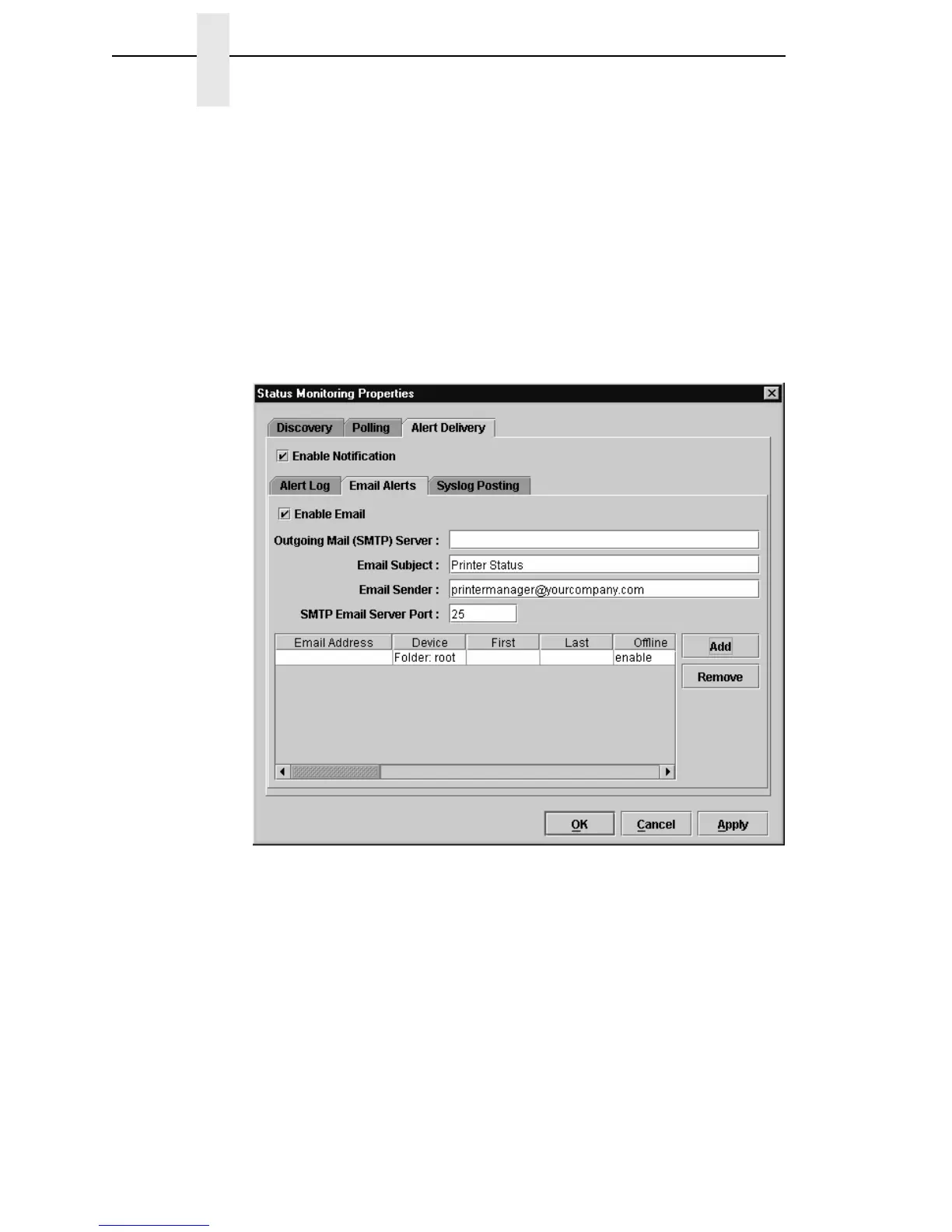46
Chapter 2 The Menu Bar
NOTE: In the remaining alert option fields, select enable or disable as
desired.
Offline, Warning, Media Input, Media Output, Media Path, Marker,
Cutter, Barcode, RFID, Scanner, Label, Intervention Needed,
Consumables, and Power Cart: For a description of the alert groups
and printer events, refer to “Alert Groups” in the SNMP Configuration
section of chapter three in the
Ethernet Interface User’s Manual
. All
options are enabled by default.
To set up alert groups on the Ethernet Interface, see “Configure Print
Servers” on page 145.
Comment: Enter comments as needed.
Figure 31. Status Monitoring Properties:
Alert Delivery Tab – Email Alerts Sub-Tab
2. Email Alerts: The PMU sends you an alert e-mail if a printer error occurs.
To set up Email Alerts, check the Enable Email check box. Enter
information in the following fields:
Outgoing Mail (SMTP) Server: See your system administrator.
Email Subject: Enter the subject of e-mail.
Email Sender: Enter your e-mail address.
SMTP Email Server Port: See your system administrator.
