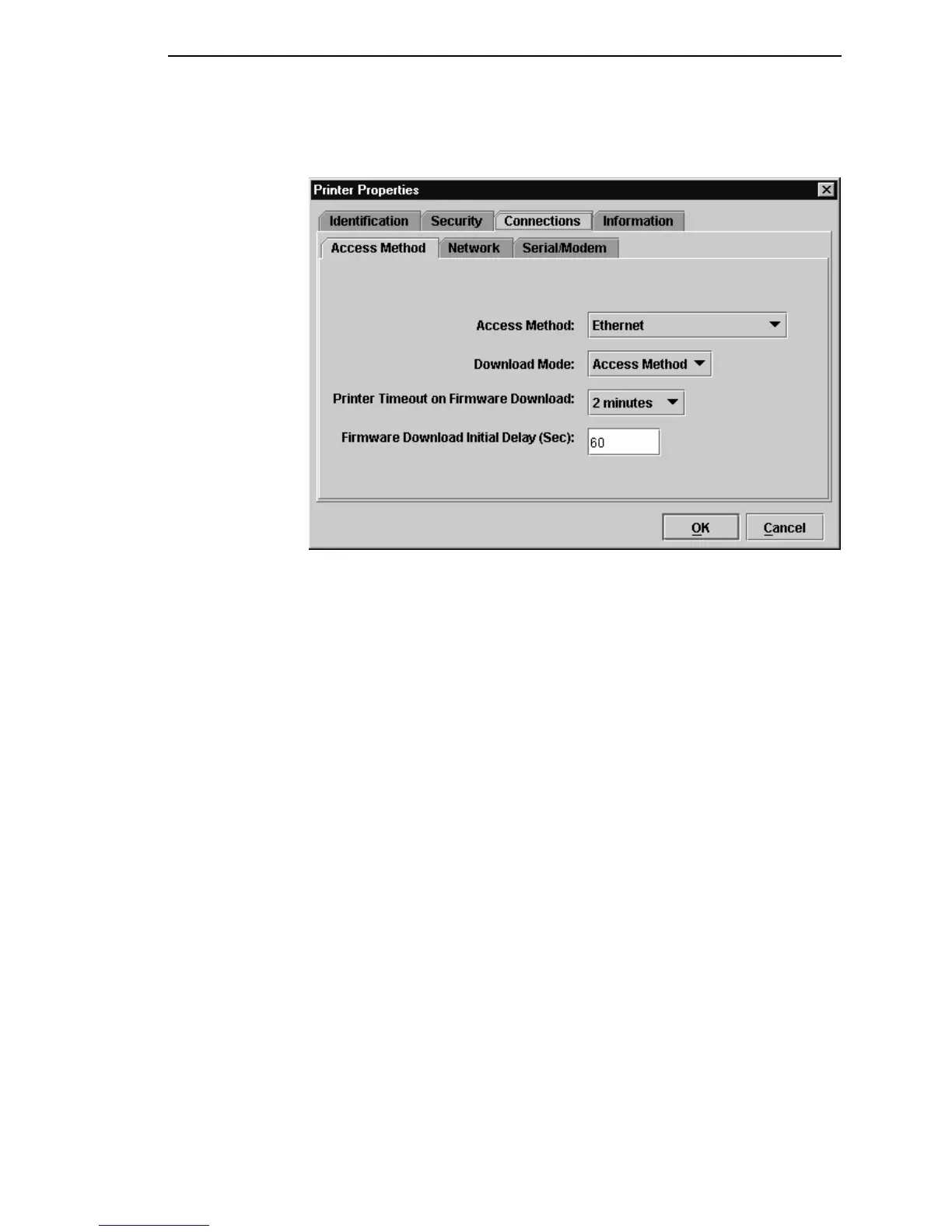Defining Printer Properties
61
Connections Tab
Figure 46. Printer Properties:
Connections Tab – Access Method Sub-Tab
The Connections tab contains three sub-tabs: Access Method, Network, and
Serial/Modem.
Access Method Sub-Tab
Access Method: Identifies how the PMU accesses the printer. Refer to the
Ethernet Interface User’s Manual
to set up the Ethernet Interface for your
printer.
• Ethernet: To connect the host computer to the printer via the
Ethernet Interface.
• Network (TCP): To connect the host computer to the printer via a
network interface.
• Printer Serial Port (Direct): To connect the host computer to the
printer directly via the serial port.
• Printer Debug Port (Direct): To connect the host computer to the
printer directly via the debug port.
• Printer Serial Port (Modem): To connect the host computer to the
printer via a modem and the serial port.
• Printer Debug Port (Modem): To connect the host computer to the
printer via a modem and the debug port.
Download Mode: Identifies how the PMU downloads files and configurations
to the printer. Access Method is the only option available.
Printer Timeout on Firmware Download: Specifies the number of minutes
the printer waits for data while downloading a file from the host computer. If a
